Jan 21, 2026
Lefties Think Trump Showing Pictures of Criminals ICE Arrested Proves It’s 25th Amendment Time
https://twitchy.com/dougp/2026/01/21/lefties-think-trump-showing-pictures-of-criminals-ice-arrested-is-proof-the-president-isnt-well-n2424191
Trump showing pictures of the kinds of people ICE has taken off the streets seems to have triggered the Left (of course), and apparently is even a “weird” thing to do…Trying to keep dangerous criminals off the streets used to be considered common sense, but apparently it’s not quite as common anymore.
Chris Murphy Trips Over His Own Ignorance, Claiming He Was Denied Entry Into Texas ICE Facility
https://twitchy.com/grateful-calvin/2026/01/21/chris-murphy-trips-over-his-own-ignorance-claiming-he-was-denied-entry-into-texas-ice-facility-n2424189
For far too long, the political class in America (on both sides, but particularly on the left) has believed that the rules do not apply to them… Connecticut Senator Christ Murphy, in another performative stunt, flew down to Texas to try to gain access to ICE facilities. Naturally, he assumed that immigration authorities would roll out the red carpet for him — he’s a Senator after all! He was wrong. Here is Murphy claiming that he was denied entry ‘illegally,’ which can only mean that ICE is ‘hiding something…the claim that ‘people are dying’ in ICE detention centers is a complete lie…It is important to note here that the seven-day notice was already DHS policy, long before the judge ruled on the question yesterday. Secretary Kristi Noem issued it on January 8. All this judge did was block an attempt to nullify that policy. And this was a Biden Judge, Jia Cobb, who is in the heavily Democrat-biased DC District.
video 00:01:24 – https://twitter.com/i/status/2013733059414073586
Scratch a Leftist, Find a Racist: Screeching AWFLs Hurl Hateful Slurs at Black ICE Agent
https://twitchy.com/grateful-calvin/2026/01/21/scratch-a-leftist-rind-a-racist-screeching-awfls-hurl-hateful-slurs-at-black-ice-agent-n2424188
Independent journalist Oliya Scootercaster recently captured video of screeching harpies not only denigrating the service of ICE agents but also spewing vile racial slurs at one agent who happens to be black…from the racial hatred to the segregationist mindset to the obligatory Nazi references, it almost defies belief. Except that in 2026, it is all too believable from the left…Democrats haven’t been this furious since Lincoln freed the slaves.
video – 00:02:28 – https://twitter.com/i/status/2013757469001163052
Virginia Gov. Abigail Spanberger’s Hardcore Leftist Reveal Proves There Are No Moderate Democrats
https://twitchy.com/warren-squire/2026/01/20/spanberger-framed-during-campaign-as-the-anti-mamdani-won-and-immediately-went-hardcore-left-n2424182
Virginians are SHOCKED that new “moderate” Democrat Gov. Abigail Spanberger is moving to – Raise taxes on virtually everything – Give illegals free school – Enable election fraud – Strict gun control – Abortion – ELECTIONS HAVE CONSEQUENCES.
via https://x.com/Cernovich/status/2013448785775440153 – Democrats won Virginia and are going full Marxist. Taxes at California levels. Banning white men from government contracts. Surveillance tech cameras to issue tickets. Internet voting. Gun bans. There is no such thing as a moderate Democrat.
Minnesota Trans Rep. Leigh Finke Demands Escalation: Keep Storming Churches to Force ICE Out of State
https://twitchy.com/justmindy/2026/01/20/leigh-finke-encourages-protestors-to-continue-disrupting-church-n2424186
(Has to be read to be believed – the arrogance, the chutzpah, naked TDS insanity – jlr)
ICE Agent Refuses to Show Warrant to Lib Because ‘You’re a Nobody’
https://twitchy.com/brettt/2026/01/20/ice-agent-refuses-to-show-warrant-to-lib-because-youre-a-nobody-n2424178
(This after being told repeatedly, by every “teacher” they encountered since kindergarten, that “YOU ARE SOMEBODY,” and hyper-inflating their egos – jlr)
(giggle>>full on belly laugh LOL-FOMC-ROF – jlr)
UK Lefties’ ‘Amelia’ Anti-Extremism Game Backfires
https://twitchy.com/gordon-k/2026/01/21/uk-labour-amelia-gimmick-backfires-n2424192
over in the United Kingdom, the brilliant folx on the ‘right side of history’ created a game to educate school children against extremism…Amelia, a fuchsia-haired white goth girl, who tries to radicalize her fellow students in an online game named ‘Pathways’…it didn’t take long for people to take Amelia and run with her. And boy, did they!..Patriotism is not the bad thing that leftists are constantly trying to tell you it is.
V
Two Tier Keir Has a Problem Called ‘Waifu Amelia’ and It Is Screamingly Funny
https://hotair.com/tree-hugging-sister/2026/01/19/two-tier-keri-has-a-problem-called-waifu-amelia-and-it-is-screamingly-funny-n3811000
There’s an independent, subversive, England-loving, purple-haired Goth girl taking online, disgruntled Brits by storm, and it’s got the Labour government’s knickers all in a twist…Her name is Waifu Amelia. Her fictional backstory is that she’s a schoolgirl who deeply loves British flags and culture. Wild child that she looks, Amelia is immensely proud of her country and has a real problem with the state of the United Kingdom as it stands today…This fictional teenager has inspired everything from sweetly patriotic anime cartoons, with menacing Big Brother overtones from school teachers…to a proud Amelia teaching British history….to an absolutely rockin’, IN YOUR FACE AI version that I JUST love [SPICY LANGUAGE WARNING]. All of which has made Waifu Amelia the new mascot of the British nationalist and populist movements.
More UNHINGED anti-ICE extremist footage: ‘I am a liberal, leftist, pagan, lesbian, transgender woman, and witch!’
https://www.theblaze.com/news/anti-ice-protester-video-footage
Racist, fascist, piggy, Hitler, and tyranny were some of the popular words used by protesters…’You ain’t sh*t! Put your badge down! I’ll fight you!’…
video – 00:23:52 – https://youtu.be/CUSRxJ5OR8M
video – 00:23:08 – https://youtu.be/7Gc2ge25-PU
V
VIDEO: Unhinged anti-ICE extremists hurl profanities at agents in Minneapolis: ‘Get the fk out!’
https://www.theblaze.com/news/ice-protests-minneapolis-shooting
NATO Chief Tells World Leaders ‘Trump Is Right’ About Greenland
https://www.westernjournal.com/nato-chief-tells-world-leaders-trump-right-greenland/
Alert: Maryland Dems Introduce Bill to Ban All ICE Agents Hired Under Trump from Ever Serving in Law Enforcement Again
https://www.westernjournal.com/alert-maryland-dems-introduce-bill-ban-ice-agents-hired-trump-ever-serving-law-enforcement/
Developing Report: Hilton Now Shutting Down Hotels Where ICE Is Staying, as Minneapolis Cops Refuse to Protect Hotel Staffs, Properties
https://www.westernjournal.com/developing-report-hilton-now-shutting-hotels-ice-staying-minneapolis-cops-refuse-protect-hotel-staffs-properties/
Anti-Linked Website Reveals the Left’s Disturbing Domestic Terror Gameplan to ‘Take the Fight’ to ICE at Agent’s Home
https://www.westernjournal.com/anti-linked-website-reveals-lefts-disturbing-domestic-terror-gameplan-take-fight-ice-agents-home/
Zohran Mamdani’s War on Private Property
https://amac.us/newsline/politics/zohran-mamdanis-war-on-private-property/
New York City is launching an all-out war on property rights under the leadership of new Socialist Mayor Zohran Mamdani…In court, city attorneys argued that rent restrictions would make it economically impossible for any private buyer to maintain the properties. The Mamdani administration thus conceded on the record that its own regulatory regime renders private ownership unviable.
immigration enforcement: why this time is different – adventures in tinfoil cattery and receipt piles
https://boriquagato.substack.com/p/immigration-enforcement-why-this
ICE under obama rounded up and deported millions of people…no one got the vapors. no one cared. both sides of the aisle applauded. this was an obvious, bipartisan plan, popular, and a staple of democratic party politics. no one called it “fascism” and “literally hitler.” this dates back to the 90’s (and likely much further as a core political value for the american left…no deranged AWFULs (affluent white female urban liberals) were in the streets frothing at the mouth at federal officers and innocent bystanders who just happened to drive a dark SUV or wear a hat alike.
(long story short – the left has terminal TDS, the NWO seems to be losing in the USA, and “Orange Man Bad” is why we see the circus going on today – jlr)
I See Dead People – they don’t know they’re dead
https://chrisbray.substack.com/p/i-see-dead-people
Mark Carney gave a speech in Davos…The mismatch between message and messenger is…very special…Carney hinted broadly that the rules are breaking down in international relationships…which for the first time in a long time are being reshaped by mere power, a rare thing on the global stage, because there’s meanness and bullying and a rejection of friendly norms and restraint from…someone very bad, not that he was naming names, and so Canada is turning to new partners, extending the hand of friendship to nations and leaders that still care about rules and values and democracy…The total absence of connection between “things being said” and “things being done” sets a record here… When world leaders and leader-fakers gather, what they’re doing is fictional playtime. None of it means anything at all, like government is The Truman Show.
Situation Update: Growing Risk of Protest Disruptions During Church Services
https://www.christianwarriortraining.com/p/situation-update-growing-risk-of
Assessment of recent church disruptions, political signaling, and near term escalation risk
Alert: Bill and Hillary Clinton Found to Be in Contempt of Congress by House Oversight Committee in Bipartisan Vote
https://www.westernjournal.com/alert-bill-hillary-clinton-found-contempt-congress-house-oversight-committee-bipartisan-vote/
(https://en.wikipedia.org/wiki/Contempt_of_Congress – The criminal offense of contempt of Congress is a misdemeanor, punishable by a fine of not more than $100,000 nor less than $100 and imprisonment in a common jail for not less than one month nor more than twelve months.
(Does ANYONE really expect B&H to be arrested, let alone incarcerated in “a common jail”? – Congress is going to go into a massive “political performance posture”, with many press conferences, and speeches on the floor of the House, and in the end they will wag a finger at B&H and tell them not to do it again, pretty please. It is a freeking MISDEMEANOR, and B&H know it, and couldn’t care less about it – jlr)
Jan 22, 2026
Barron Trump Kept His Cool in a Dangerous Moment — Then Saved a Woman’s Life
https://redstate.com/bobhoge/2026/01/21/barron-trump-kept-his-cool-in-a-fraught-moment-then-helped-save-a-womans-life-n2198388
Barron Trump, the president’s very tall son, doesn’t spend a lot of time in the limelight, but it’s shining on him Wednesday as court testimony in London revealed that he helped a woman in desperate need and may have even saved her life by calling authorities on an abusive boyfriend who was beating her up.
~~~~~~~~~~~~~~~~~~~~~~~~~~~~~
“It’s Going To Get Really Serious”: Liberal Influencers Discuss Public Trials, Court Expansion After Democratic Takeover
https://www.zerohedge.com/political/its-going-get-really-serious-liberal-influencers-discuss-public-trials-court-expansion
Former CNN correspondent Jim Acosta spoke with popular podcaster Jennifer Welch, discussing the plans for radical changes after a Democratic takeover this year. Like many Democratic figures, they said that the expansion of the Supreme Court is obvious. The expansion is essential to clear away any restraints on a radical agenda that will include the trial of a host of conservatives, from Trump to the young former DOGE employee who was injured when he came to the rescue of a woman in a carjacking in Washington, D.C.
(read it HERE – The INSANE WISH/TO DO LIST from the left is breathtaking. If CW2 has not started if elected in 2028 they WILL start it at that time by cosplay political show trial of any conservative they can find -jlr)
The True Meaning Behind All The Rage
https://www.americanthinker.com/articles/2026/01/the_true_meaning_behind_all_the_rage.html
It’s not that lefts are angry, incoherent dimwits (although many are). However, for most, rage is their power source, and their goal is America’s destruction…leftists cannot present fact-based arguments about the issues successfully…If you doubt me, listen to Minnesota Church Stormer-in-Chief William Kelly rant about death threats against him, inviting people to “Go ahead, kill me…because…you can kill the revolutionary, but you can’t kill the Revolution.”
To Combat ICE, Reckless Dem. Rep. Spreads Plan That Will Destroy 911 System, Cut Off Citizens from Police, Fire, Medical Help
https://www.westernjournal.com/combat-ice-reckless-dem-rep-spreads-plan-will-destroy-911-system-cut-off-citizens-police-fire-medical-help/
You know “The Purge” — the movie franchise in which, for one night a year, all lawlessness is tolerated so that humanity can get it out of their system. It’ll take a while to get there, sure. But for the second time in five years, leftists in general and Minneapolis leftists in particular want to give the theory that undergirds it a trial run by deciding which laws we can choose to obey…If ICE comes onto this parking lot, if ICE comes into your business? Call 911.” “We’re gonna send out local police to try to de-escalate ICE,” “We are in a circumstance in our country where literally we’re calling on local law enforcement to try to come out and de-escalate federal agents in our country.
Left-Wing NGOs Plan “Economic Blackout” Across Minnesota As State Becomes Testbed For Revolution
https://www.zerohedge.com/political/left-wing-ngos-plan-economic-blackout-across-minnesota-state-becomes-testbed-revolution
he color-revolution risk assessment we delivered to readers in August 2025 has since seen a timeline that has been accelerated, with Democratic Party-aligned dark-money funded NGOs, left-wing militant groups, and anti-Trump labor unions leveraging Minneapolis as a testbed for coordinated socialist resistance activity, including strike actions, boycotts, and engineered social unrest, all aimed at undermining President Trump’s legitimacy, authority, and governing capacity, with the end goal of regime change at the White House. The assessment initially forecasted that selective resistance movements would begin to materialize in 2026, with mass resistance emerging in 2027-28 ahead of the presidential election. That timeline has since accelerated, as Marxist NGOs and unions are funneling personnel and resources into Minneapolis to fuel social unrest, with the hopes of impeding the federal government’s deportation operations targeting criminal illegal aliens. Remember, these illegals are either the Democratic Party’s current voting bloc or future voting bloc.
2 Officers Shot in Portland, Possibly Related to Antifa Agitators Near ICE Facility but Unconfirmed
https://www.westernjournal.com/late-breaking-2-officers-shot-portland-possibly-related-antifa-agitators-near-ice-facility-unconfirmed/
“Two @PortlandPolice officers were shot in NE Portland as leftist and Antifa rioters occupied the ICE facility in south Portland.
Even CNN’s Legal Analyst Admits Trump Has ‘Broad Authority’ to Crack Down on Minnesota with Insurrection Act
https://www.westernjournal.com/even-cnns-legal-analyst-admits-trump-broad-authority-crack-minnesota-insurrection-act/
CNN senior legal analyst Elie Honig said on Monday that President Donald Trump has the power to invoke the Insurrection Act in response to the upheaval in Minnesota.
Anti-ICE Agitator Who Led Harassment of Minnesota Christians Harassed Hegseth at His Church
https://www.westernjournal.com/anti-ice-agitator-harassed-minnesota-christians-also-heckled-pete-hegseth-outside-church/
One anti-ICE agitator who yelled at children and families during a worship service Sunday in St. Paul, Minnesota, has also harassed congregants at Secretary of War Pete Hegseth’s church in Washington, D.C.
Minnesota Judge Refuses to Sign Criminal Complaint Charging Don Lemon for Storming Church
https://www.westernjournal.com/breaking-minnesota-judge-refuses-sign-criminal-complaint-charging-don-lemon-storming-church/
‘Handcuff ICE’ bid fails: Appeals court overrules Biden judge, restores agents’ power to stop hostile mobs
https://www.theblaze.com/news/handcuff-ice-bid-fails-appeals-court-overrules-biden-judge-restores-agents-power-to-stop-hostile-mobs
~~~~~~~~~~~~~~~~~~~~~~~~~~~~~~~~~~~~~~~~~~~~~~~~
Dallas Baptist University evacuates campus over threats ahead of visit from HUD Secretary Turner
https://www.theblaze.com/news/dallas-baptist-university-evacuates-campus-over-threats-ahead-of-visit-from-hud-secretary-turner
‘Out of an abundance of caution, the University has made the decision to cancel classes for Thursday, January 22.’
Democrats destroy, Republicans fiddle; Rational voters hardest hit
https://www.americanthinker.com/blog/2026/01/democrats_destroy_republicans_fiddle_rational_voters_hardest_hit.html
Most voters want free and fair elections. Democrats have other priorities, though, just look at Virginia, and Republicans won’t stop them.
DHS Reports Massive Surge in Website Traffic As Millions of Illegals Make a Choice
https://redstate.com/bobhoge/2026/01/21/dhs-reports-huge-surge-in-traffic-at-self-deportation-webpage-as-millions-choose-repatriation-n2198385
people here illegally can choose to go home quietly and peacefully by self-deporting, thus avoiding any interaction with the long arm of the law. The Department of Homeland Security is reporting that more and more people are doing exactly that, and traffic to the agency’s self-deportation webpage has seen a dramatic surge since Trump took back the White House:
The Midterms: It’s Not About ‘Affordability’ — It’s About Trump Hatred
https://amac.us/newsline/politics/the-midterms-its-not-about-affordability-its-about-trump-hatred/
Trump Admin. Scores Another Legal Win – This One Involves Federal Grants
https://redstate.com/smoosieq/2026/01/21/trump-admin-scores-another-legal-win-this-one-involves-federal-grants-n2198368
The Sustainability Institute v. Trump and involves the federal government’s suspension or termination of environmental and agricultural grants previously awarded to non-profit organizations and local governments… “the Tucker Act grants the Court of Federal Claims jurisdiction over suits based on ‘any express or implied contract with the United States.’”…The problem, however, is that Plaintiffs have identified no statute “specific[ally] prohibit[ing]” the Government from freezing or terminating their grants.
Muslim woman built like a fridge with a face pudgier than a cabbage patch doll gets government position to lecture about health
https://www.americanthinker.com/blog/2026/01/muslim_woman_built_like_a_fridge_with_a_face_pudgier_than_a_cabbage_patch_doll_gets_government_position_to_lecture_about_health.html
Unending madness…, Athika Ahmed, a new “health ambassador” for some government “youth panel” in Wales…
Leftist women and their Romper Room mentality
https://www.americanthinker.com/blog/2026/01/leftist_women_and_their_romper_room_mentality.html
what happens when an entire political party is taken over by a horde of Miss Nancys? And worse, what happens when those Miss Nancys don’t focus their energy on raising normal, patriotic children (indeed, they want fewer children in the world, and think infanticide through abortion is brilliant), and instead want to use their warped maternal longings to scold and dominate the world?
Brace for Riots – Cuban Illegal / Child Molester’s Death in ICE Custody Ruled Homicide, Despite Fact That Testimony Came from Other Detainees
https://www.westernjournal.com/breaking-brace-riots-cuban-illegal-child-molesters-death-ice-custody-ruled-homicide-despite-fact-testimony-came-detainees/
This ‘Blue Lives Matter’ Post May Reveal the Greatest Operation Against Anti-ICE Crews Yet
https://redstate.com/nick-arama/2026/01/21/pure-gold-this-post-may-be-the-greatest-anti-anti-ice-post-yet-n2198386
The anti-ICE crew is completely out of control at this point, trying to stop the enforcement of the law…We’re not saying that Blue Lives Matter was behind feeding false information to far-left, anti-ICE protestors. We’re not saying we had teams comprised of HUNDREDS of off-duty cops and veterans volunteer to run decoy operations so far-left activists THOUGHT they were conducting ICE raids. We’re not saying they were in fact they were just driving around in what appeared to be unmarked vehicles with tinted windows… drinking coffee and listening to Guns and Roses…. being chased down and surrounded by protestors. What we ARE saying is that if it DID happen…. it sure worked remarkably well in NINE DIFFERENT STATES, allowing ACTUAL raids to successfully take place unimpeded, helping support the capture of HUNDREDS of criminals. Combat veterans, off-duty officers and patriotic Americans have had enough of the radical left… and are being activated across the country to back our #lawenforcement. And they’re smarter…more skilled… more driven… better trained than the left … and actually enjoy sitting in a deer stand for days on end just waiting. @DHSgov @ICEgov we’ve got you.
Anti-ICE Rioters Assault Conservative, Force Man to Take Off His American Flag Hoodie
https://www.westernjournal.com/anti-ice-rioters-assault-conservative-force-man-take-off-american-flag-hoodie/
“ICE is removing some of the most violent criminals in the World from our Country, and bring them back home, where they belong. Why is Minnesota fighting this? Do they really want murderers and drug dealers to be ensconced in their community? The thugs that are protesting include many highly paid professional agitators and anarchists.
Pam Bondi Announces Arrests of Anti-ICE Fanatics Who Stormed Minnesota Church
https://www.westernjournal.com/breaking-pam-bondi-announces-arrests-anti-ice-fanatics-stormed-minnesota-church/
V
FBI Just Arrested ‘Masterminds’ Who Thought Storming St. Paul Cities Church Was a Good Idea
https://twitchy.com/samj/2026/01/22/arrests-ag-pam-bondi-has-announced-the-arrests-of-two-of-the-agitators-church-n2424239
V
Anti-ICE radical who took credit for the invasion of Minnesota church ARRESTED by feds
https://twitchy.com/samj/2026/01/22/arrests-ag-pam-bondi-has-announced-the-arrests-of-two-of-the-agitators-church-n2424239
Homeless man allegedly choked 13-year-old at school bus stop until Good Samaritan beat his face with a toolbox
https://www.theblaze.com/news/homeless-choke-teen-bus-toolbox
The suspect had been released from jail just a week before the alleged school bus stop assault.
A homeless Florida man allegedly attacking a teenager was beaten in the face with a toolbox by a Good Samaritan before police arrived and took him into custody. Christopher Steven Schwable, 36, of Pierson was restrained by bystanders when he choked and beat a 13-year-old at a school bus stop in DeLand on Tuesday morning. The man had been in jail for just over three weeks on charges of indecent exposure and possession of drug paraphernalia.
video – 00:02:33 – https://youtu.be/5N6I-56cF7E
‘We Mexicans are reclaiming our territory’: Peter Schweizer drops bombshell on Glenn Beck about Mexico’s invisible coup
https://www.theblaze.com/shows/the-glenn-beck-program/we-mexicans-are-reclaiming-our-territory-peter-schweizer-drops-bombshell-on-glenn-beck-about-mexicos-invisible-coup
Unbeknownst to most, Mexico’s leaders are using mass migration and a hidden network of government officials inside the US to quietly carry out the reconquest of lost territory.
Michelle Obama Admits She Doesn’t Buy “White-Owned” Brands
https://americanjournaldaily.com/obama-racism-whites/
former First Lady Michelle Obama, who just pulled back the curtain on the quiet bigotry that animates the modern Left…What she’s doing is trying to privilege the black-owned brand while avoiding the explicit consequence of that choice. She wants to be a racial identitarian when it comes to the positive act of buying — of supporting a business — but she doesn’t be a racial identitarian when it comes to the negative act of not shopping somewhere else… Michelle Obama spoke about being “mindful” to support brands based on the race of their owners. She thinks you should be, too. Now, play this out for a second. Imagine a prominent conservative said they were “mindful” to avoid minority-owned businesses. The media would spontaneously combust. The accusations of racism would be thunderous, and rightly so. So what is the difference here? Nothing. Absolutely nothing. Making a consumer choice based on skin color is racism. Period.
Sigh…Virginia… Sure as hell isn’t for lovers anymore…
https://oldnfo.substack.com/p/sigh-54b
It’s only been a couple of days, but Virginia is going to hell in a handbasket. We’ve already covered a lot of legislation that was introduced on Day 1, most of it either raising existing taxes or creating new taxes… A Virginia delegate has introduced a bill that would facilitate fraud in the commonwealth by banning the state from verifying eligibility for federal taxpayer benefits…https://twitchy.com/brettt/2026/01/21/va-state-delegate-introduces-bill-banning-the-government-from-verifying-eligibility-of-nonprofits-n2424214…And Spanberger has already been killing Republican measures like working with ICE in VA…https://www.foxnews.com/politics/spanberger-signals-leftward-bent-after-centrist-campaign-gop-leader-warns-fairfaxing-va…Oh yeah, and gun control is on her agenda too…https://www.wusa9.com/article/news/politics/virginia-abigail-spanberger-representative-congresswoman-glenn-youngkin-gun-violence/65-8a95d891-24c3-40d0-8d19-3a9fab379306…It might be ‘time’ for the NRA to actually relocate to Texas before they get all the guns in the museum confiscated… Just sayin…For those that are stuck there, I feel for y’all. I really don’t see it getting any better for the next four years, and probably a LOT worse!
Because they make it up as they need.
https://miguelgg.substack.com/p/because-they-make-it-up-as-they-need
This is supposed to be a former lawyer. His grasp of the law and ballistics is…. magical in a rainbow-farting flying unicorn kind of way.
Update on Meal Team Six member “protecting his neighborhood.” – Seems we got it wrong.
(HE IS ARMED WITH A PAINTBALL GUN – JLR)
https://miguelgg.substack.com/p/update-on-meal-team-six-member-protecting
https://www.briliantz.com/products/slr-3-0-electric-gel-blaster – AAANND THE SITE IS NOW RESTRICTED
https://substackcdn.com/image/fetch/$s_!JxQ4!,f_auto,q_auto:good,fl_progressive:steep/https%3A%2F%2Fsubstack-post-media.s3.amazonaws.com%2Fpublic%2Fimages%2F178151eb-35ce-4b1b-8012-1516eb95d26b_619×1015.jpeg
I wonder how many of those are people engaging in paintball games and how many are joining their local Meal Team 6 chapter in defense of Rapist, Dealers and Murderers.
Very Mengele of them.
https://miguelgg.substack.com/p/very-mengele-of-them
New York City detectives say they were treated rudely and disrespectfully last week after they were mistaken for federal immigration agents while seeking treatment at a hospital after an arrest. What does it mean for any of us that do not May Day goosestep with the Liberal Mind Hive? You or somebody you love will be denied, under cared or outright leave to die in a medical facility because you happen to be their “mortal enemy” by thinking differently, especially on immigration. They will happily give the best of cares (at your expense) to rapists and murderers, but not to you and your loved ones. And they are not shy about wishing you ill.
rcd via e-mail
Venezuela is not about oil – it’s about control of who gets it
https://www.facebook.com/reel/1424095435732733
Everyone is debating President Trump’s move on Venezuela. But the real story isn’t drugs, terror, or oil for America. It’s energy leverage, China’s dependence, and the long game shaping global power.
Cold Front Running Ahead of Schedule — Ice Storm Risk Growing Across Texas
video – 00:18:21 – https://youtu.be/JP_8oebh7rY
Winter storm forecast turns Dallas grocery stores into a war zone
https://www.theblaze.com/align/photos-winter-storm-forecast-turns-dallas-grocery-stores-into-a-war-zone
Perhaps this is just another reminder that the preppers aren’t as crazy as people make them out to be. I certainly don’t want to repeat my quest to the grocery store on the eve of the next cold front moving through Dallas.
President Trump Orders Return of Insane Asylums, Mental Institutions to Get the Severely Ill Off the Streets
https://gellerreport.com/2026/01/president-trump-orders-return-of-insane-asylums-mental-institutions-to-get-the-severely-ill-off-the-streets.html/
Donald J. Trump said he has signed an executive order to restore mental institutions and psychiatric asylums, arguing that reopening them is necessary to remove severely mentally ill individuals from the streets, protect public safety, and address homelessness—adding bluntly that while rebuilding them won’t be easy, “you’ve got to get the people off the streets.”
video – 00:01:00 – https://twitter.com/i/status/1975640293040136380
These Nasty Lib Women Are Hoping for Terrible Things to Happen to Usha Vance and Karoline Leavitt
https://townhall.com/tipsheet/mattvespa/2026/01/23/these-nasty-lib-women-are-hoping-for-terrible-things-to-happen-to-usha-vance-and-karoline-leavitt-n2669944
Well, we have another episode of crazy, nasty white liberal women totally losing it, because they’re all mentally ill, have no lives, and no friends. Again, it’s why all these videos are of them totally alone, screaming at the top of their lungs in their cars or wherever about how Trump, conservatives, or whatever makes them upset, which is apparently everything…It’s a nice moment, but these crazy, disgusting liberal whackjobs opted to post videos telling Usha to get an abortion and hoping Leavitt has a brutal tearing when she gives birth…there’s more insanity. This is an endless river of mental illness.
video – 00:00:53 – https://twitter.com/i/status/2007294187285426424
(The more these women post, the more their insanity is showing – jlr)
V
Nurse Who Wished Childbirth Disaster on Leavitt Is Fired
https://pjmedia.com/catherinesalgado/2026/01/23/nurse-who-wished-childbirth-disaster-on-leavitt-is-fired-n4948661
A nurse who hoped that Donald Trump‘s White House press secretary would suffer a severe injury during childbirth is no longer employed. This is good news, because someone who wishes grave harm on political opponents should not be treating mothers and babies.
The latest Democratic impeachment dream has to be heard to be believed
https://www.bizpacreview.com/2026/01/22/the-latest-democratic-impeachment-dream-has-to-be-heard-to-be-believed-1617730/
video – 00:01:25- https://rumble.com/v74pl8q-the-latest-democratic-impeachment-dream-has-to-be-heard-to-be-believed.html
Wife of judge who shut down charges against Don Lemon is an assistant AG to Keith Ellison: Report
https://www.theblaze.com/news/judge-wife-don-lemon-ellison
The wife of the judge who refused to accept charges against Don Lemon for disrupting a church service is herself an assistant attorney general working for AG Keith Ellison.
Kash Patel unveils perfect example why the FBI was a ‘diseased temple’ under the Biden regime
https://www.bizpacreview.com/2026/01/23/kash-patel-unveils-prefect-example-why-the-fbi-was-a-diseased-temple-under-the-biden-regime-1617788/
“People ask why I said the old FBI was a diseased temple,” Patel began. “This is what corruption looks like when it thinks no one is watching.”
PHOTO – https://x.com/FBIDirectorKash/status/2014409617652978100
Immigration Officers’ Dogs Are Being Targeted By Deranged Leftists in Minnesota
https://townhall.com/tipsheet/mattvespa/2026/01/22/immigration-officers-dogs-are-being-targeted-by-deranged-leftists-in-minnesota-n2669904
Federal officials on Wednesday said a Customs and Border Patrol (CBP) K-9 was targeted in Minneapolis after an employee at a kennel wrote “ICE OUT” on the dog’s feed chart.
PHOTO – https://x.com/DHSgov/status/2014076800255586661
The Latest Democratic Impeachment Dream Has To Be Heard To Be Believed
video – 00:01:25 – https://rumble.com/v74pl8q-the-latest-democratic-impeachment-dream-has-to-be-heard-to-be-believed.html
This is what happens when a state elects a ‘moderate’ Democrat
https://www.theblaze.com/columns/opinion/this-is-what-happens-when-a-state-elects-a-moderate-democrat
Abigail Spanberger sold pragmatism. Her party opened with bills to impose softer sentencing, sanctuary for illegal aliens, gun restrictions, higher taxes, and election rules that lock in power…It’s a brave new world out there, folks. And ‘moderation’ is coming for the rest of this country, as soon the voters get in line…Lawless by design…Benefits for illegal aliens…Public schools: Parents and kids last…Taxes on everything…The new slush funds…Gun Control…Housing relief — for bureaucrats…Entrenching the (liberal/socialist/communist) machine
What If Your Neighborhood is Attacked by an Angry Mob?
https://www.offgridweb.com/preparation/what-if-your-neighborhood-is-attacked-by-an-angry-mob/
From a legal standpoint, I’d make sure I was up to speed on the state and local laws governing the use of deadly force, especially as it relates to home intruders and the protection of property.
Socialist Anti-ICE Protest in San Antonio Draws Fewer Than 100 Participants
https://americanjournaldaily.com/san-antonio-ice-protest/
Less than one hundred members of the Party for Socialism and Liberation (PSL) and their followers joined in on a protest and march in downtown San Antonio to mark the one-year anniversary of the inauguration of President Donald J. Trump. The group of socialists protested near city hall and later marched through the downtown streets near the historic Mission San Antonio de Valero, known as the Alamo, on Tuesday night…The group recently protested against a law enforcement raid that led to the arrest of 51 members of the violent Venezuelan Tren de Aragua gang at an illegal nightclub in north San Antonio in December.
Texas Gov. Abbott issues Disaster Declaration ahead of winter storm
https://www.lubbockonline.com/story/news/state/2026/01/22/governor-issues-disaster-declaration-for-texas-ahead-of-winter-storm/88305899007/
“Because of the severity of this storm, right now I am making a disaster declaration covering 134 counties across the state of Texas to make sure that every possible resource can be made available.”
Federal Grants Myth Masks Texas’s $68 Billion Annual Drain
https://texianpartisan.com/texit/myth-vs-fact/federal-grants-myth-masks-texass-68-billion-annual-drain/
“Texans sent the federal government $261 billion in taxes in 2016, and the state government received $39.5 billion in grants in return, or about 15 percent of our total federal tax tab.”
Minnesota Changes Official State Bird To Screaming Lesbian
https://babylonbee.com/news/minnesota-changes-official-state-bird-to-screaming-lesbian
…while the case could be made that the loon very much still represents everything about Minnesota, we feel that the screaming lesbian is a fabulous step forward for both our state and for screaming lesbians.”
The most recent articles from Active Response Training – Weekend Knowledge Dump- January 23, 2026
https://www.activeresponsetraining.net/weekend-knowledge-dump-january-23-2026
~~~~~~~~~~~~~~~~~~~~~~~~~~~~~~~~~~~
YES, THEY ARE THIS STUPID
FAFO: Anti-ICE Crazies Show Up at Biker Bars, Reportedly Get the Worst of It
https://pjmedia.com/catherinesalgado/2026/01/23/fafo-anti-ice-crazies-show-up-at-biker-bar-get-the-worst-of-it-n4948662
… anti-ICE tip lines reportedly received the false reports about agents at bars. “According to friends of ours across the country, beta soy boy, gender-fluid communist Meal Team Sixers showed up with their ‘F-ICE’ flags and tried barging into the bars,” Blue Lives Matter reported. “Except… there were no ICE agents drinking there. As a wise man once said… ‘now you’s can’t leave’.”
DOJ Accepts Don Lemon’s Challenge as He Says ‘Keep Trying’ to Arrest Me
https://www.westernjournal.com/doj-accepts-don-lemons-challenge-says-keep-trying-arrest/
In a clip posted Thursday to the social media platform X, disgraced former CNN anchor Don Lemon dared President Donald Trump’s Department of Justice to “keep trying” to arrest him for his role in Sunday’s invasion of Cities Church in St. Paul, Minnesota, by a group of leftist agitators opposed to Immigration and Customs Enforcement agents’ ongoing operation in Minnesota…“Lemon wants to be arrested. He thinks it will help his career,”…dared the DOJ to arrest him — on camera.
~~~~~~~~~~~~~~~~~~~~~~~~~~~~~~~~~~~~~~
Todays giggle/truth
https://www.facebook.com/reel/33359787053667161
Jan 24, 2026
The winter apocalypse of 2026 has begun: ‘This is a major to extreme ice threat’
https://www.theblaze.com/news/storm-panic-fern-shortages
Alarge-scale winter storm will affect large regions of the United States…has already led to food and supply shortages at grocery stores… people should be prepared to be without electricity for hours and perhaps days…”We are anticipating a major winter weather event expected to impact much of the U.S. population this weekend, especially the Midwest and East Coast,
U.S. Murder Rate Hits Lowest Level Since 1900 with Over 20% Drop in First Year of Trump’s Second Term
https://istandforfreedom.com/murder-rate-trump-term/
Call me crazy, but it turns out that when you actually arrest violent criminals, deport illegal alien offenders, and let law enforcement do their jobs without treating them like the enemy, fewer people get murdered.
V
It’s a MYSTERY! New York Times Can’t Figure Out Why the Crime and Murder Rates Plummeted in 2025
https://twitchy.com/grateful-calvin/2026/01/24/its-a-mystery-new-york-times-just-cant-figure-out-why-the-crime-and-murder-rates-plummeted-in-2025-n2424298
(it is the 80-20 formula – 80% of the crime is done by 20% of the criminal population. If you remove from society that 20%, crime goes down – wash, rinse repete as necessary – lr)
Two-tiered justice: Activist judges order release of 3 anti-ICE agitators who stormed church
https://www.bizpacreview.com/2026/01/24/two-tiered-justice-activist-judges-order-release-of-3-anti-ice-agitators-who-stormed-church-1618001/
Armed Illegal Wanted for Assault Shot By Border Patrol in Minneapolis After Attacking Officer, Riots Follow
https://www.westernjournal.com/breaking-armed-illegal-wanted-assault-shot-border-patrol-minneapolis-attacking-officer-riots-follow/
‘I Went to Princeton and Harvard!’: Michelle Obama Complains About Being Known as ‘Barack Obama’s Wife’
https://www.westernjournal.com/went-princeton-harvard-michelle-obama-complains-known-barack-obamas-wife/
A Viral Reel of Leftist Meltdowns Shows What Happens When Rage Replaces Reason
https://twitchy.com/justmindy/2026/01/23/karma-vip-n2424291
Leftists really have zero self-control and it has become increasingly obvious what emotional wrecks they really are. Here is a compilation of all the latest meltdowns.
Libs Eat Up Fake ‘ICE-Scared-Off-My-Carrot-Pickers’ Hoax – Because Orange Man Bad
https://twitchy.com/justmindy/2026/01/23/iowahawk-carrot-farm-ruse-n2424295
This carrot farmer came online to say he had millions of dollars in carrots that would go bad because all his workers fled the farm in fear of ICE. He truly was distraught. There’s only one problem … it’s fake…Think about the weather in America right now. There are snow and ice storms everywhere but Florida. Does that really look like Kansas in January? Also, that amount of carrots is harvested with machines.
Hypocrisy Alert: Gavin Newsom’s Team Drops Homophobic AI Memes on Gay Treasury Sec. Bessent
https://twitchy.com/justmindy/2026/01/23/newsom-press-office-bessent-sparkle-barbie-n2424293
Apparently, Gavin Newsom’s Press Office has decided gay jokes are the way to go to get attention online…Remember when Democrats would have called posts like this ‘homophobia’? This is certainly an interesting change…Apparently, Democrats are so sure gay people will vote for them forever that they feel they can mock them and use them for joke fodder.
Trump Signs Executive Order to Encourage States to Expand Mental Institutions for Homeless Mentally Ill
https://istandforfreedom.com/trump-order-mental-institutions/
The deinstitutionalization movement of the 1960s and 70s (pushed by Democrats, under the pretext that the mentally ill person, who is unable to understand their situation, or care for themselves, was being “held against their will” for no good reason – jlr) promised community-based care that never materialized (turned out it was too expensive and not enough trained people – jlr). Instead, we emptied the institutions and filled the streets. We called it progress. We called it compassion. And what did that compassion get us? The severely mentally ill found themselves homeless, untreated, and increasingly dangerous—to themselves and others. The shootings that dominate our headlines, the tent cities that define our urban landscapes, the random attacks on subway platform…The executive order encourages states to expand civil commitment and institutional treatment options for homeless individuals suffering from severe mental illness. It’s a federalist approach—no heavy-handed mandates from Washington, just the federal government finally acknowledging reality and empowering states to address it their own way. Imagine that. (as always liberals will reflexively say NO!, and Democrat led states and cities will continue to be unsafe open-air institutions with no treatment of, or housing for mentally ill people. Whereas Conservative states will open mental hospitals, and treat mentally ill people as medical paitents. Increasing the safety of both the mentally ill and the general population of the state. – jlr)
You cannot manufacture this kind of stupid.- This is organic, grass-fed, cage-free grade imbecility.
https://miguelgg.substack.com/p/you-cannot-manufacture-this-kind
Yes, he walks around with a (D) attached to his resume.
(If they dont have anything to factually complain about they just make it up as they go along – jlr)
They need to pretend to be stupid… or maybe they ain’t pretending.
https://miguelgg.substack.com/p/you-cannot-manufacture-this-kind
The article mentions witnesses as in plural. What initially called my attention was, what were they doing there and how come they did not explain it? And, you cannot be in Minnesota looking like a LEO without half a dozen assholes shoving cameras in your face, yet somehow these “witnesses” never even thought about flipping their smartphones or even come up with a nice story about how ICE agents stopped them from recording the incident.
The Rules of Stupid – We know them, but some new Lib gunners don’t.
https://miguelgg.substack.com/p/the-rules-of-stupid
A protester got shot today in MN. He was carrying a concealed weapon and got into a physical tizzy with agents.

(If the pic is missing see runle #4 below – jlr)
Stupid happened.
We know that when we carry, any dumb action or word can lead to an outcome that could be either monetarily expensive, grave bodily harm or even death. If you carry, you do not go out picking fights with anybody, period. You will either get in legal trouble or like in this incident, you are suddenly host to a bunch of incoming rounds.
PSA: If you are a Liberal and are armed or know fellow Liberals that carry, please share the above rules and avoid getting shot. Thank you.
DHS: Armed suspect fatally shot by federal agent in Minneapolis; suspect ‘violently resisted’ disarming attempt
https://www.theblaze.com/news/dhs-armed-suspect-fatally-shot-by-federal-agent-in-minneapolis-suspect-violently-resisted-disarming-attempt
Minnesota Antifa Member Says It’s Time to ‘Get Your F**king Guns’ and Stop These People
https://twitchy.com/brettt/2026/01/24/minnesota-antifa-member-says-its-time-to-get-your-fking-guns-and-stop-these-people-n2424326
(Liberals do not learn from past experiences or history. They MUST, individually, FA to FO for themselves each and every time – the PROVOCATEURS who instigate the “useful idiots” to FA are going to get more “useful Idiots” killed, maybe a LOT more. – jlr)(https://en.wikipedia.org/wiki/Useful_idiot – jlr)
Pallywood in the USA –
https://miguelgg.substack.com/p/pallywood-in-the-usa
embedded video – 00:00:12
Stormageddon is here…
https://oldnfo.substack.com/p/stormageddon-is-here
https://twitchy.com/
Jan 25, 2026


Last Look At Snowfall Models As ‘Snowpocalypse’ Begins
https://www.zerohedge.com/weather/last-look-snowfall-models-snow-apocalypse
Winter is LOCKED in for the next 3-4 weeks. Several cold blasts – Several storm threats
THIS IS WORTH THE TIME TO READ AND PASS ON TO OTHERS
Suicide by ICE: Leftist Masterminds Are Getting What They Wanted
https://pjmedia.com/tim-o-brien/2026/01/25/suicide-by-ice-n4948732
…you also have to condition them to believe that the game they are playing is just a game and there are rules. So long as you follow their guidance, the police can’t touch you. That’s where death enters the picture. The creators of this guidance know this is a lie. They know that by putting naïve and willing aggressors out on the streets, the police can touch them. The masterminds want the police to arrest their followers, to at least appear to beat those protesters up, and to possibly kill them. They want it on video. They want the death to go viral. They want to use those final seconds of someone’s life to destroy a political party and ultimately the country. They want power. To them, someone’s “martyrdom” is a small price to pay…This is suicidal. It’s time the people behind the anti-ICE movement are held to account. They know what they’re doing.

V
V
PR Fallout of the Second ICE Fatality: This One Is So Much Worse — and Bloodier Days Are Coming
https://pjmedia.com/scott-pinsker/2026/01/25/pr-fallout-of-the-second-ice-fatality-this-one-is-so-much-worse-and-bloodier-days-are-coming-n4948731
When it comes to the real world, Ben Shapiro is exactly right: “Facts don’t care about your feelings.” But when it comes to PR, alas, the opposite is true: “Feelings don’t care about your facts.”…Remember: PR is about emotion, not facts. And right now, the Democrats have the “moral outrage” card…we should focus on the big picture:
1) Immigration fraud and migrant crimes are out of control — and Minn. is Ground Zero.
2)The Democratic Party is required to follow the rule of law — which means, it must stop inciting protesters to act violently — because too many people are
getting killed. If the Democrats want to change public policy, they should do so via the ballot box, not by the barrel of a gun.
3) Over the last 10 years, roughly 90,000 illegal aliens were criminally convicted. They don’t have the right to break our laws, murder, rape, and hurt
Americans, and then enjoy an extended vacation in Minneapolis — just because Gov. Walz disagrees with federal immigration policies.
This is the United States of America, not the Personal Whims of Walz!
It’s sad that Good and Pretti died, because all lives matter. They, too, were made in the image of God. As were ALL the American citizens who’ve lost their lives to illegal aliens, from murder in the first degree to driving under the influence, including these innocent victims…….
V
Tim Walz pounces to smear ‘violent, untrained’ ICE agents after armed suspect shot and killed
https://www.bizpacreview.com/2026/01/24/tim-walz-pounces-to-smear-violent-untrained-ice-agents-after-armed-suspect-shot-and-killed-1618069/
Walz jumped to conclusions: “I just spoke with the White House after another horrific shooting by federal agents this morning. Minnesota has had it. This is sickening. The President must end this operation. Pull the thousands of violent, untrained officers out of Minnesota. Now.”
V
Armed Suspect Involved In Minneapolis Border Patrol Shooting Amidst Political Condemnation
https://istandforfreedom.com/armed-suspect-minn-border-patrol
Some people spend weeks stacking kindling, soaking it in fuel, and striking matches—then act shocked when the whole thing goes up in flames. That’s Minneapolis right now, and the politicians who turned a Minnesota neighborhood into a powder keg have the audacity to demand answers from everyone but themselves… The message from Minnesota’s leadership was clear: resistance at all costs…Violent and untrained. Let that sink in. That’s what the governor of Minnesota calls the men and women enforcing federal law. But here’s the detail that didn’t make it into Walz’s righteous condemnation: according to the Department of Homeland Security, the suspect was armed with a gun and two magazines. Not an innocent bystander. Not a peaceful protester. Someone carrying a weapon and extra ammunition in a city where federal agents have been painted as enemy combatants for weeks…The tragedy here isn’t that federal law enforcement showed up in Minnesota. It’s that Minnesota’s leaders made absolutely sure someone would eventually get hurt—then pointed fingers at everyone but the mirror. But hey, at least they got their headlines.
(ICE is doing the job that Minnesota’s GOVERNOR, AG, DAs, & LEOs just won’t do – jlr)
So, Iran. – Not simple, but spicy.
https://thelawdogfiles.substack.com/p/so-iran-aca
I am not debating legality. – It is all about smart tactics and survival.
https://miguelgg.substack.com/p/i-am-not-debating-legality
7 Home Defense Tips for Seniors
https://urbansurvivalsite.com/7-home-defense-tips-seniors/
#1: Lock Your Doors, #2: Make Sure Your Door Has a Peep Hole, #3: Solidify Your Doors, #4: Buy a Guard Dog. #5: Invest in a Quality Alarm System, #6: Keep Your Phone Close By, #7: Invest in Motion Sensor Lights.
(my take in addition to the previous 7 tips – 1)get firearms traing from a recognized expert, 2)after getting training go and buy a hand gun you are comfortable with, 3) practice often as you are able, 4) carry it all the time, even at home, because bad things happen SUDDENLY and the bad guys are NOT going to wait while you go and get your gun – jlr)
Anti-ICE Agitators and ‘Legal Observers’ Losing Strong Majority of Public Support: New Poll
https://www.westernjournal.com/anti-ice-agitators-legal-observers-losing-strong-majority-public-support-new-poll/
Newly released polling indicates that a clear majority of Americans are supportive of Immigration and Customs Enforcement and believe they should be left unobstructed. 57 percent of Americans believe that ICE agents “should be able to do their job without being impeded or harassed,”…“Voters broadly see illegal immigration as a serious issue that President Trump is properly addressing,”…“There is clear openness for enforcement measures and general approval of the current approach, especially efforts to disrupt cartels and hold foreign actors accountable.”… 74 percent of those surveyed stating that fighting illegal immigration is “an important issue” for both President Donald Trump and Congress to fix
The Left Doesn’t Want You to Know This About Alex Pretti, the Man the Border Patrol Shot
https://pjmedia.com/matt-margolis/2026/01/25/the-left-doesnt-want-you-to-know-this-about-the-man-shot-by-border-patrol-n4948728
Pretti was carrying a loaded handgun and two extra loaded magazines when he showed up at an active ICE operation targeting a violent criminal illegal immigrant. And like Good before him, Pretti wasn’t some random citizen. He was part of an organized network dedicated to interfering with immigration enforcement…
Gun Fired in Coon Rapids Fried Chicken Restaurant Bathroom, Somali Youths Allegedly Involved in Theft Attempt
https://americanjournaldaily.com/somali-youths-theft-gun/
For years, conservatives have pointed to troubling trends in Minnesota’s Somali community. Reports of welfare fraud. Stories of young men traveling overseas to join terrorist organizations. A culture that—let’s be honest here—has a reputation for piracy, violence, and gunfire that isn’t exactly a secret. Each time these concerns were raised, the response from the left was predictable: accusations of racism, xenophobia, and fearmongering…a group described as “Somali kids” fired a gun inside the bathroom of a chicken restaurant. As if that weren’t enough, they allegedly tried to steal money from the tip jar on their way out the door…Just another day in what’s becoming an increasingly unrecognizable Minnesota…The incident didn’t make mainstream news. Apparently a gunshot in a suburban restaurant bathroom is too small to warrant coverage. (Let that sink in for a moment…Normal day in Mogadishu, Somalia. You see Somalians with assault rifles and the sounds of gunfire everywhere. Importing any amount of people from Somalia is suicide for your own country.When gunshots ring out in suburban restaurant bathrooms, maybe it’s time to stop dismissing such observations as mere bigotry…This isn’t about hating anyone. It’s about protecting American communities and demanding that those who come here respect our laws and our way of life. That’s not xenophobia. That’s common sense.
Notes from the edge of civilization: January 25, 2026
https://www.collapselife.com/p/notes-from-the-edge-of-civilization-1f9
Ivory towers collapsing; China buys another American icon; kill switches are coming to your car; and, Larry Fink literally tells you what’s next.
SHOCKING TIES: Just GUESS Who’s Strategist Leads Anti-ICE Signal MN Mob Hunting ICE Agents (Gets WORSE)
https://twitchy.com/samj/2026/01/25/amanda-koehler-plate-reader-n2424339
Minnesota Signal group leader identified as Amanda Koehler, A ‘Protest’ organizer & campaign strategist for Tim Walz, is using license plate readers which means they have access to the DMV in Minnesota real time.
Schumer, Dems Ramp Things Up With Ugly Move on DHS Funding Bill After Border Patrol Shooting
https://redstate.com/nick-arama/2026/01/24/dems-ramping-things-up-schumer-pulls-ugly-move-on-funding-bill-after-bp-shooting-in-minneapolis-n2198486
Democrats just seem to want to keep ramping up the anti-ICE chaos… they will not advance the appropriations bill if it includes DHS… What they would get as part of this appropriations bill, now in question, are things like body cams that Democrats wanted. So if they vote against it, they’re voting against the greater transparency they say they wanted, and it’s hitting more on other areas of DHS as this report indicates. Fox’s Bill Melugin said not passing this would more hurt the Transportation Security Adminitration (TSA) and Federal Emergency Management Agency (FEMA).
(Schumer wants another “Shumer ‘We’ll Show ‘Em'”Shutdown”, the last shutdown showed the world what idiots the Democrat party really is – jlr)
V
Democrats threaten to shut down government over ICE funding: ‘We are not powerless’
https://www.theblaze.com/news/democrats-threaten-to-shut-down-government-over-ice-funding-we-are-not-powerless
Anti-ICE radicals in Congress rushed to politically exploit Saturday’s Border Patrol-involved shooting…’I won’t vote to fund murder…Democratic lawmakers — who wouldn’t dream of letting a crisis go to waste — are threatening to shut down the government in order to starve the Department of Homeland Security of funds…”The Senate should not vote to keep funding this rampage,”
Shockwaves In Beijing: Xi Targets His Own Top General, Longtime Confidant, In Elite Purge
https://www.zerohedge.com/geopolitical/shockwaves-beijing-xi-targets-his-own-top-general-longtime-confidant-elite-purge
“most senior member of military hierarchy to face dismissal since fallout of 1989 Tiananmen protests.”
“This move is unprecedented in the history of the Chinese military and represents the total annihilation of the high command.”
STOLEN ELECTIONS EXPOSED: Overwhelming Evidence of a Coordinated Vote Theft—Where Is the Justice?
https://gellerreport.com/2026/01/stolen-elections-exposed-overwhelming-evidence-of-a-coordinated-vote-theft-where-is-the-justice.html/
Texas Gov. Abbott Stops Terror-Group CAIR From Using Texas Schools for “Islamic Games”
https://gellerreport.com/2026/01/texas-gov-abbott-stops-terror-group-cair-from-using-texas-schools-for-islamic-games.html/
Wounded NYPD Detectives REFUSED Medical Care By Doctors and Nurses at NYU Langone Hospital
https://gellerreport.com/2026/01/wounded-nypd-detectives-refused-medical-care-by-doctors-and-nurses-at-nyu-langone-hospital.html/
Betrayal Exposed: Traitorous Republicans Who Voted With Democrats on Core GOP Issues
https://gellerreport.com/2026/01/betrayal-exposed-traitorous-republicans-who-voted-with-democrats-on-core-gop-issues.html/
The House vote on the Norman earmarks amendment laid bare a growing pattern of Republican defections that effectively hand Democrats control of the chamber on key issues. Seventy-six House Republicans joined every Democrat to preserve earmarks—clearing the way for taxpayer funding of abortions, gender procedures on minors, DEI activism, and partisan pork projects—despite the GOP’s own 2011 ban on earmarks.
Goldwater Asks Court for Transparency in Maricopa County Sheriff’s Case
https://www.goldwaterinstitute.org/goldwater-asks-court-for-transparency-in-maricopa-county-sheriffs-case/
rcd via e-mail
“Activism is a way for useless people to feel important, even if the consequences of their activism are counterproductive for those they claim to be helping and damaging to the fabric of society as a whole.” – Thomas Sowell (2006). “Ever Wonder Why? and Other Controversial Essays”,
rcd via e-mail
“The surest way to work up a crusade in favor of some good cause, is to promise people they will have a chance of maltreating someone. To be able to destroy with good conscience, to be able to behave badly and call your bad behavior ‘righteous indignation’ – this is the height of psychological luxury, the most delicious of moral treats” – Aldous Huxley (1921) Crome Yellow
Jan 26, 2026
Something in my eye too.
https://miguelgg.substack.com/p/something-in-my-eye-too
https://www.anheuser-busch.com/newsroom/Budweiser-American-Icons-Super-Bowl-Ad
video – 00:01:00 – https://youtu.be/a_mh-v02-Tw
IRS Opens 2026 Tax Filing Season with Historic Refunds Expected from Trump’s One Big Beautiful Bill
https://istandforfreedom.com/irs-tax-filing-refunds/
“We are going to see the biggest refund cycle ever in the history of America, and people are going to get massive refund checks.”
Trump Accuses MN Mayor, Governor of Inciting Insurrection Amid Immigration Unrest and Fraud Allegations
https://istandforfreedom.com/trump-mayor-insurrection-fraud/
‘This Is Not a Protest’: Former Special Ops Soldier Says Insurgent Tactics Being Used in Minnesota
https://www.westernjournal.com/not-protest-former-special-ops-soldier-says-insurgent-tactics-used-minnesota/
…a former U.S. Army Special Forces soldier, says the tactics being employed in Minneapolis by leftists agigators are reminiscent of insurgency tactics he witnessed in Afghanistan…“These people have spotters… all over the city,”..“So they see who pulls in and out of the federal building, whether they’re ICE agents or not. They want to track you down, they want to put you in a database, and then it’s shared, according to DHS sources, through Signal chats.”…What’s unfolding in Minneapolis right now isn’t ‘protest.’ It’s low-level insurgency infrastructure, built by people who’ve clearly studied the playbook,”…“Signal groups at 1,000-member cap per zone. Dedicated roles: mobile chasers, plate checkers logging vehicle data into shared databases, 24/7 dispatch nodes vectoring assets, SALUTE-style reporting (Size, Activity, Location, Unit, Time, Equipment) on suspected federal vehicles,”
Minneapolis Police Chief Said the Quiet Part Out Loud Regarding the Recent Border Patrol Shooting
https://townhall.com/tipsheet/mattvespa/2026/01/26/the-minneapolis-police-chief-said-the-quiet-part-out-loud-regarding-the-recent-border-patrol-shooting-n2670058
“Even if there is an investigation that ultimately proves that at the time of the shooting it was legally justified, I don’t even think that matters at this point because people are angry at ICE,”
video – 00:02:10 – https://twitter.com/i/status/2015456085339988168
Who cares if the leftist mob hates the results in this hypothetical? Facts are facts, chief.And therein lies the point: they don’t matter here. It’s all about feeding and ginning up what is arguably a leftist insurrection.That’s Minneapolis right now. Where, if you scream loud enough, the laws don’t apply to you.
Play Stupid Games, Win Stupid Prizes
https://townhall.com/columnists/derekhunter/2026/01/26/play-stupid-games-win-stupid-prizes-n2670053
There are a lot of genuinely stupid people in this country…Moronic leftists daring officers to hit them makes for great social media street cred in the cosplaying social justice warrior game…The entire “protest” movement seems like a mating dance for people who otherwise wouldn’t ever get laid…These people do not understand how the real world works. They have spent their adult lives in a safe space created by the left to manipulate people, to control them. A bubble where an ever-growing list of words are not allowed, thoughts are not allowed, where no sexually deviant lifestyle is even frowned upon and where government subsidies pay for a lot of it. These people seem to genuinely think they can “win” some sort of victory through chanting and marching. They think they can shout their way into what they see as justice, or that they can block traffic and close businesses into a majority.They are ignorant, brainwashed people playing dangerous and stupid games with law enforcement. If you do that long enough, no matter how much restraint law enforcement can show, you will eventually win stupid prizes. That’s what we’re seeing now. The Justice Department is not run by George Soros, local District Attorneys will drop charges, the feds won’t. Soros prosecutors will slap wrists, the feds will pummel you to the point that you’ll forget where you are. And these people deserve it. They’ve decided to play these stupid games…
follow the money, not the media – the gatoguide™ to making sense of minnesota (and what’s to come)
https://boriquagato.substack.com/p/follow-the-money-not-the-media
(long but worth reading jlr)
V
Left-Wing Activists Run Shadow Police Force On Signal To Target ICE In Minneapolis
https://www.zerohedge.com/political/left-wing-activists-run-quasi-police-operation-signal-target-ice-agents-minneapolis
new reports from citizen journalists suggest the alleged obstruction may have extended well beyond just rhetoric at press conferences and on social media…citizen journalist Cam Higby’s bombshell reporting, who says he “infiltrated organizational signal groups all around Minneapolis with the sole intention of tracking down federal agents and impeding/assaulting/and obstructing them.”…”Each area of the city has a Signal group, or in some cases multiple groups. Let’s start with a screen recording of all members of the south side group,”,,,he group’s core operations include organizing mobile patrols that continuously search for suspected federal vehicles. When a vehicle is flagged, its details are shared with designated “plate checkers,” who cross-reference the information against a database of known federal assets and update the records if a match is confirmed…”Dispatch runs a maxed-out call all day, telling protesters where ICE has been spotted and how they can best be impeded,”
V
Far-left network put Pretti in harm’s way according to encrypted Signal messages
https://www.bizpacreview.com/2026/01/26/far-left-network-put-pretti-in-harms-way-according-to-encrypted-signal-messages-1618237/
(another”useful idiot” used bt the left/socialists/communists to further theie agenda – jlr)
V
Minnesota, Alex Pretti and the Second Amendment
https://www.2acops.com/p/minnesota-alex-pretti-and-the-second
…the 2A applies to people with whom I disagree politically…I have absolutely no issue with Pretti carrying a gun…I commend Pretti for going through all the hurdles that allowed him to legally carry concealed in Minnesota…I stop defending Pretti is at the point that he decided to go hands on with a federal law enforcement officer who was dealing with another protestor…From a legal standpoint, I have a feeling this incident is going to found as falling into the “lawful but awful” category. “Lawful but awful” meaning the shooting is legally justified but could have been avoided.
Antifa Member Declares ‘Guerrilla War’ Against ICE After Minnesota Shooting of Armed Suspect
https://www.westernjournal.com/antifa-member-declares-guerrilla-war-ice-minnesota-shooting-armed-suspect/
(He’s goinna play stupid games, and get other people to do too – – – to win stupid prizes, prision at best, maybe the hospital, or even KIA, just another “useful idiot” martyr for”The Cause” de jour – jlr)
Mamdani Announces Free Childcare for Illegal Immigrants, Blocks ICE Access to City Facilities
https://istandforfreedom.com/mamdani-free-illegal-immigrants/
From Major Party to Political Relic: The Road to Democrat Party Collapse
https://gellerreport.com/2026/01/from-major-party-to-political-relic-the-road-to-democrat-party-collapse.html/
For those who believe the current Democrat Party has become an existential threat to the American Republic, the question is no longer “if” they should be stopped, but “how” they can be permanently dismantled.
What’s the Rest of the Story?
https://vineofliberty.com/2026/01/26/whats-the-rest-of-the-story/
I am a proponent of keeping government small. (No, smaller than that. That’s still too much government. Put more back. More.) I believe the government has reverse Midas touch: everything it touches turns to shit…it’s important to watch all people in positions of power…the vast majority of people working for ICE are morally upright, good people just trying to do a very difficult job, made worse by idiotic protesters and rioters. But there is always the possibility of there being a bad guy in their midst. Just as there are bad cops, there are probably bad ICE agents. It behooves us, especially those of us supporting ICE, to keep an eye on them.
The Left would like to paint this as “comply with your oppressors.” It’s not, though. They’re LEOs and generally speaking, they aren’t doing anything wrong. They’re going after people with bench warrants, judicial warrants, removal orders, and the like. They’re doing the job we asked them to. They’re not going rampaging through cities, “deporting US citizens” (I can’t believe how asinine that sounds). They’re rounding up criminals, mostly violent but sometimes there are collateral with others. That means we’re going to have to show papers sometimes, and while that sucks, I can live with it for a bit longer until we clean up the streets.
(As usual A is right on targer , cogent, articulate, and well written – jlr)
but wait, there’s more from The Vine
V
ICE Cold
https://vineofliberty.com/2026/01/26/ice-cold/
A man who was carrying decided to interject himself with ICE agents. He got physical with them. Five agents were trying to detain or arrest him before he was shot and killed. The video I’ve seen shows the gun in his hand before shots were fired. He’s dead because he FA’d and found out. Our AG and the director of the FBI both made public statements to the effect that bringing a gun to a protest means you are intending violence and is illegal and can get you shot.
I do not give up my Second Amendment protected rights when I choose to exercise my First Amendment protected rights.
In short, Kash and Pam can go to hell for even thinking that The People must forgo their Second Amendment rights before they can exercise their First Amendment rights.
(100% agree with Chris – jlr) (Don’t do stupid sh*t, with stupid people, in stupid places, at stupid times – He violater all 4 rules – jlr)
Mobocracy: Democratic Politicians Compete in Race to the Bottom Over ICE Shooting
https://jonathanturley.org/2026/01/25/mobocracy-democratic-politicians-compete-in-race-to-the-bottom-over-ice-shooting/
This year, there has been a race to the bottom as Democratic politicians fuel the rage in our streets against Immigration and Customs Enforcement (ICE) officers…Arizona Attorney General Kris Mayes (D) “I put [“officers”] in air quotes because I don’t think they are real law enforcement.”…“It’s a fact that we have a ‘Stand Your Ground’ law and, in other states, un-uniformed, masked people who can’t be identified as police officers.”…Mayes’s comments could encourage an already enraged and irrational segment of our population to use lethal force under the false pretense of standing their ground… Only the mob matters…It is not a defense of democracy, but mobocracy in Minnesota.
Moms Trading Playdates for Bulletproof Vests: ‘Protecting’ Kids by Using Them as Human Shields
https://twitchy.com/justmindy/2026/01/26/lib-mom-gets-bullet-proof-vest-to-fight-ice-n2424379
One would think mothers who have children who depend on them would make that role their top priority. Apparently, fighting ‘the state’ is more important to these women.
(The left/socialists/communists are now looking for child and mother myarters – FA to FO – going to wind up, at best in jail, if not the hospital, or dead and their children with CPS – jlr)
NWS data show heavy snow and significant ice from the January 2026 U.S. winter storm
https://watchers.news/2026/01/26/storm-totals-from-the-major-us-winter-storm-january-2326-2026/
Embarrassed by Leaks, Feds Raid Washington Post Journalist’s Home
https://reason.com/2026/01/26/embarrassed-by-leaks-feds-raid-washington-post-journalists-home/
Agents seized devices and data but already had what they needed to prosecute the leaker.
So, Iran. Part 2 – What are we dealing with?
https://thelawdogfiles.substack.com/p/so-iran-part-2
1) The Mullahs – the Iranian mullahs diverge from Twelver orthodoxy is that they believe that if the entire world is aflame in war and conflict, it will force the Twelfth Imam to reveal himself and start the whole punting process. In essence, they think they’re jogging God’s elbow — and it’s their holy duty to do so.
2) The Basij – Best thought of as your neighborhood Karen with clubs and a whole-hearted belief in their Righteous and Holy Duty To Be Bastards. Basijis are unpaid paramilitary volunteers who have decided that since the mullahs can’t be everywhere, they’ll help carry out “the Imam’s Will”
3) Ansar-e Hezbollah – What happens when you have a particularly vicious basiji? you give them a paycheque, formal training, add them to The Supporters of the Party of God, and assign them to important particular mullahs. Where the basij will break up a riot With Prejudice, the Ansar-e Hezbollah will guesstimate who the riot leaders are, follow them home, then show up later with knives, cattle prods, and molotov cocktails.
4) Sepah-e Pasdaran – The Islamic Revolutionary Guard Corps. Not only the terrorist’s terrorists, but a military-industrial complex of a level that should only exist in the sweaty dreams of conspiracy theorists.
I realize that there are plenty of other segments of Iranian political/religious hierarchy — Army, Military Intelligence, Guardian Council, Expediency Council — that are also problems, but — honestly — they all pretty much fall into one of the above-listed Major Pains In the Arse.
Sorry, But Mass Deportations Don’t Happen Nicely. – Did you really think mass deportations would be clean and simple?
https://raheemkassam.substack.com/p/america-you-voted-for-what-not-how
President Donald J. Trump started this last week of January with a Truth Social post that began: “Fake and Fraudulent Polling should be, virtually, a criminal offense.” He must have been reading the same things I was, over the weekend, including the perennial punishment routinely exacted upon us all by the Wall Street Journal: the asinine and aggressively missable musings of Karl Rove.
No One Should Take Everytown’s ‘Grades’ Seriously
https://bearingarms.com/tomknighton/2026/01/26/no-one-should-take-everytowns-grades-seriously-n1231336
…They’re nothing but propaganda…it’s not about how safe a state is, but what laws are in place.
Slip sliding away…Well, we’ve got a skating rink…
https://oldnfo.substack.com/p/slip-sliding-away
1 1/2 inches of snow over 1/2 inch of ice. A predicted low of 4 degrees last night, and more snow predicted…So far, still have power and no burst lines, knock on wood! Reports yesterday were 50,000 without power between north and east Texas, and over 1 million nationwide. My heart goes out to those folks…Looking at the long range forecast, this crap may hang around until next Friday!!! So much for an in/out in three days… Grrrr…
You went ahead and did a dumb thing
https://miguelgg.substack.com/p/you-went-ahead-and-did-a-dumb-thing
I have no idea if this is a staged video. It is so stupid that it might, but then again so much dumb stuff is happening out there, it could be true.
“Hur du Hur. We got you!”
https://miguelgg.substack.com/p/hur-du-hur-we-got-you
The Left is tossing this meme and thinking they are doing “gotcha!”
Monday Moderate Effort Memes
https://wilderwealthywise.com/monday-moderate-effort-memes/






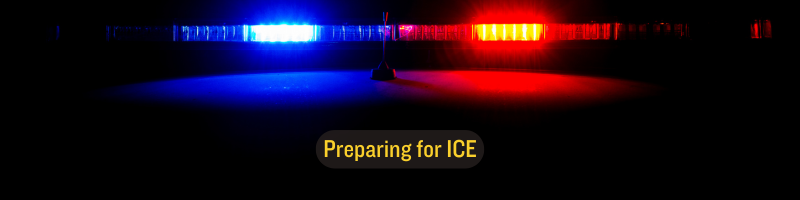


 There is nothing we can do to stop this epic week of weather, and believe me, I have been trying to find silver linings or rays of sunlight. So, the best preparation is fresh, accurate, and expert information from trusted sources. While every new weather model run (alphabet soup of acronyms) shows slight adjustments in who gets the most freezing rain (ice) and snowfall
There is nothing we can do to stop this epic week of weather, and believe me, I have been trying to find silver linings or rays of sunlight. So, the best preparation is fresh, accurate, and expert information from trusted sources. While every new weather model run (alphabet soup of acronyms) shows slight adjustments in who gets the most freezing rain (ice) and snowfall there is little doubt about the aftermath of the massive ice storm
there is little doubt about the aftermath of the massive ice storm