Feb 9:
Major Trump Win: Mandatory Detention, No-Bond For Illegals
https://gellerreport.com/2026/02/supreme-court-rules-for-trump-unleashes-wartime-deportation-power-illegals-now-face-mandatory-detention-with-no-bail.html/
The U.S. Court of Appeals for the Fifth Circuit issued a landmark ruling affirming the federal government’s authority to detain certain noncitizens without bond while removal proceedings are pending. The decision represents a major legal victory for the administration’s immigration enforcement and detention framework.
V
BIG WIN: Supreme Court Upholds Trump’s Use of Alien Enemies Act
https://gellerreport.com/2025/04/big-win-supreme-court-upholds-trumps-use-of-alien-enemies-act.html/
The U.S. Supreme Court has ruled in favor of the Trump administration, allowing the use of the Alien Enemies Act of 1798 to deport alleged members of the Venezuelan Tren de Aragua gang. This decision overturns a previous order that had temporarily blocked these deportations. The ruling is seen as a significant victory for the administration’s immigration policies, though it was a narrow 5-4 decision with Justice Amy Coney Barrett joining the dissent. The case remains ongoing, with further litigation expected despite the Supreme Court’s ruling.
V
Trump Admin Refuses To Comply With Immigration Court Order
https://www.zerohedge.com/political/trump-admin-refuses-comply-immigration-court-order
It will not comply with a federal court order demanding due process for 252 Venezuelan migrants deported to a maximum-security prison in El Salvador last March under the 1798 Alien Enemies Act. The Justice Department made that position clear in a new filing, setting up a collision course with U.S. District Judge James Boasberg and a near-certain return to the Supreme Court…The Trump administration views the current legal fight as an extension of that same presidential authority enjoyed by Barack Obama. It sees Boasberg and other judges issuing immigration orders as rogue actors seeking to seize control of enforcement policy from the executive branch.
V
Trump admin draws line in sand, signals noncompliance with Judge Boasberg’s order in Tren de Aragua case
https://www.theblaze.com/news/trump-admin-draws-line-in-sand-signals-noncompliance-with-obama-judges-order-in-tren-de-aragua-case
Civil War 2.0 Weather Report: Cloudy With A Chance Of Insurrection
https://wilderwealthywise.com/civil-war-2-0-weather-report-cloudy-with-a-chance-of-insurrection/
Welcome to the latest issue of the Civil War II Weather Report. These posts are different than the other posts at Wilder Wealthy and Wise and consist of smaller segments covering multiple topics around the single focus of Civil War 2.0, on the first or second Monday of every month. I’ve created a page (https://wilderwealthywise.com/civil-war-weather-report-previous-posts/) for links to all of the past issues….The Battle of Minnesota…Violence and Censorship Update…Misery Index…Updated Civil War II Index…Bad and Good
Ian, what is “Guano-psychosis”? – And “Guano-psychotics”
https://thelawdogfiles.substack.com/p/ian-what-is-guano-psychosis
“Guano-psychosis” is an articulate turn of phrase that I wish I could claim to have invented, but I didn’t. I will, however, claim “guano-psychotics”. It is a delicious and evocative bit of word-smithing that I first ran across somewhere on social media, and it was so eloquent that it immediately stuck in my mind. “But, Ian,” I hear you say, “What is guano-psychosis?” – Good question. It is, of course, a more polite way to say “bat-[deleted] crazy”, but I tend to use it in a more direct, more focussed sense.
If You’re Free To Complain About Fascism, You Don’t Live In A Fascist Country
https://www.zerohedge.com/political/if-youre-free-complain-about-fascism-you-dont-live-fascist-country
My Algorithm is Blue
https://vineofliberty.com/2026/02/09/my-algorithm-is-blue/
…The only way to fix this stuff is to have people on the Left have an epiphany. That only comes when they’re challenged, and they’re avoiding those challenges because it’s hard. So they have no reason and no impetus to change.
( The deprogramming of Americans, in specific, and the world at large, has to start with the “upper middle management” of the eleits who want one world government, the College professors. Why there? Because brfore 1861 the US had NO doctorial award process. If you wanted a doctorate you had to go to Europe, specifically Germany to get one.(https://www.reddit.com/r/AskHistorians/comments/dv4ppq/when_was_the_first_phd_awarded_and_what_led_to/). in the 1840s and 50s Marx and Engles were holding court in the German salons, which is where students spent their free time; and were inculcated with comminist thinking. The new PHDs brought those ideas back to the UISA and started teaching them to their students – who became the teachers of following generations. leading to where we are today with Universities and colleges as bastions of far left/ socialist/communist teachings in the “soft” subjects. once you clear far left/ socialist/communist teaching from the colleges things will change – jlr)
Alienated by Trump, Europeans Finally Take Responsibility for Defense
https://reason.com/2026/02/09/alienated-by-trump-europeans-finally-take-responsibility-for-defense/
Spurred by a hostile U.S. president, Europe struggles against stagnant economies to rearm… President Donald Trump’s rough treatment of our European allies has driven them to huffily make steps to actually defend themselves rather than continue to rely on the American defense umbrella.
Trump’s Assault on Our Right to Keep and Bear Arms
https://www.lewrockwell.com/2026/02/lew-rockwell/trumps-assault-on-our-right-to-keep-and-bear-arms/
Murray Rothbard says in his wonderful essay Anatomy of the State,“The State is that organization in society which attempts to maintain a monopoly of the use of force and violence in a given territorial area; in particular, it is the only organization in society that obtains its revenue not by voluntary contribution or payment for services rendered but by coercion.
New Mexico Dems Could Pass Broadest Gun Ban in U.S. This Week
https://bearingarms.com/camedwards/2026/02/09/new-mexico-dems-could-pass-broadest-gun-ban-in-us-this-week-n1231491
SB 17, which would ban the sale and transfer of every gas-operated centerfire rifle that can accept a detachable magazine (along with those guns that have fixed magazine capacity of more than ten rounds), detachable magazines that can hold more than ten rounds of ammunition, and .50 BMG rifles, along with imposing a host of new regulations and restrictions on federally licensed firearms retailers.
NM Senat Bill 17 – https://www.nmlegis.gov/Sessions/26 Regular/bills/senate/SB0017.pdf
https://www.nmlegis.gov/Legislation/Legislation?chamber=S&legtype=B&legno=17&year=26
What Virginia’s Anti-Gun Jihad Really Means
https://bearingarms.com/tomknighton/2026/02/07/what-virginias-anti-gun-jihad-really-means-n1231478
What’s going on in Virginia is what happens when Democrats are confident that they have achieved permanent power…Anti-gun Democrats are so convinced that they hold all the power now that they’ve started unraveling anything that might give the illusion that Republicans even exist in the state. Yes, part of that is the gun control. That’s high up on the agenda for any anti-gun Democratic majority, and it’ll absolutely happen the next time they get enough authority at the federal level. While Republicans aren’t exactly tripping over themselves to engage in bipartisanship, the reality is that anti-gun Democrats routinely walk in and start legislating away people’s gun rights, absolutely sure that they’ll hold a permanent majority.
Story of Little Scottish Girl Who Took a Whack for Wielding an Axe Now Jumps Its Track
https://hotair.com/tree-hugging-sister/2026/02/09/story-of-little-scottish-girl-who-took-a-whack-for-wielding-an-axe-now-jumps-its-track-n3811705
(The story continues to decay and stink even more – jlr)
Fifth Circuit Judge Casts Doubt on Federal Laws Dealing With Possession of Firearms
https://bearingarms.com/camedwards/2026/02/02/fifth-circuit-judge-casts-doubt-on-federal-laws-dealing-with-possession-of-firearms-n1231418
There is nothing in the Constitution that explicitly allows Congress to write laws criminalizing gun possession, but there is language stating that the right to keep and bear arms shall not be infringed (presumably, by any branch of the federal government). Willett’s faithfulness to federalism is something to be admired, and if there is an opening on the Supreme Court before the end of Donald Trump’s second term, the 59-year-old judge would be my first pick to fill the vacancy.
Some Guy Wanted to Test Something at an Anti-ICE Rally. Their Reaction Says It All.
https://townhall.com/tipsheet/mattvespa/2026/02/09/some-guy-wanted-to-test-something-at-an-anti-ice-rally-their-reaction-says-it-all-n2670935
Jihadis Threaten to Burn Notre Dame Church in Paris
https://gellerreport.com/2026/02/jihadis-threaten-to-burn-notre-dame-church-in-paris-video.html/
Muslims have issued threats to burn Notre-Dame Cathedral unless French authorities release Ibrahim Alissaoui, the Islamist terrorist who murdered three people in France. The threat underscores the ongoing campaign of Islamic intimidation directed at Christian symbols in Europe, where churches have repeatedly been targeted in attacks linked to jihadist ideology.
Female Muslim TV Host: “Allah Allows Muslim Men to Rape Non-Muslim Women to Humiliate Them.”
https://gellerreport.com/2026/02/female-muslim-tv-host-allah-allows-muslim-men-to-rape-non-muslim-women-to-humiliate-them.html/
When they tell you who and what they are, believe them.
video – 00:01:45 – https://twitter.com/i/status/2020311503229055260
video – 00:00:59 – https://twitter.com/i/status/2020524570193564152
Islamic scholar says: “If you are a rapist, a child abuser, a murderer, a terrorist, or a drug dealer, but you are a Muslim and pray, then you are morally superior in the eyes of Allah to an infidel who never committed any crime.” What kind of twisted logic is this?!
video – 00:00:58 – https://twitter.com/i/status/2020201106907988275
Leftist and Muslims Violently Riot, Police and Media Brutally Attacked for Hours
https://gellerreport.com/2026/02/chaos-in-milan-far-left-riots-turn-violent-police-and-media-attacked-for-hours.html/
This isn’t confined to the U.S.; across the globe, far-left movements and Islamist extremists are algined to destroy free societies. Violent clashes erupted in Milan as Antifa-linked rioters rampaged outside events connected to the 2026 Winter Olympics, attacking police officers for hours and plunging the area into chaos. Officers were pelted with projectiles and forced into prolonged confrontations as authorities struggled to restore order, underscoring the increasingly coordinated and transnational nature of militant Antifa activity across Europe.
video – 00:01:54 – https://twitter.com/i/status/2017669796024774723
Project: Prepare For The Responses Of The Unprepared
https://paultmartin.com/blog/f/project-prepare-for-the-responses-of-the-unprepared
Why should we in the preparedness community care about the lack of interest in preparedness from our fellow citizens? A few reasons come to mind:…Given this, we need to be taking further action to ready ourselves for the fact others aren’t prepared and will likely react poorly during the next crisis. I will tell you I didn’t handle this part of the pandemic well; the incessant calls, emails and texts requesting assistance and criticizing me for not “doing more to help others” took its toll. Which is why need to ready ourselves for this societal pressure and angst which will follow. Some ideas on how to do that follow…Do not underestimate the impact the actions, comments and mindsets of our fellow citizens will have on society during the next crisis. I can tell you from personal experience those things impacted me during the pandemic far more than anything else. I didn’t manage it well; I will do better the next time. I hope you will as well.
Wait, That’s Why Dems Are Scared About ICE Agents Wearing Body Cams
https://townhall.com/tipsheet/mattvespa/2026/02/09/wait-thats-why-dems-are-scared-about-ice-agents-wearing-body-cams-n2670932
Democrats are expressing concerns and fear that body cameras could be ICE’s new Mass Surveillance tool and could infringe on the privacy rights of protesters…First it was, “We want body cameras.” Then it became, “We want them with restrictions.” Which turned into, “We want them with restrictions because insane white liberals say so.” And now we’re at, “These body cameras are mass surveillance.”
People in America with American flags are “your enemies”. “Prepare for revolution”.
Anyone wondering why and what all of these Chinese nationals are doing here?
video – 00:01:36 – https://x.com/i/status/2016675330484826184
Democrats Fumble Photo ID
https://patriotpost.us/articles/124914-democrats-fumble-photo-id-2026-02-09
When asked whether they can support an election reform measure that enjoys overwhelming support from voters across the political spectrum, the Democrats can only dodge.
Civics Education Is Failing Because Schools Fear Debate
https://patriotpost.us/articles/124911-civics-education-is-failing-because-schools-fear-debate-2026-02-09
Nearly four out of five students lack a solid understanding of how the U.S. government works, and one-third fall below even the “basic” level.
Lithium Extraction Plant Opens in Midland
https://www.mrt.com/business/article/element3-permian-lithium-plant-21338521.php
…The lithium carbonate production facility is the first in the U.S. to extract the valuable resource from oilfield wastewater. The Permian Basin’s oil and gas industry produces about a billion gallons of wastewater every day, which is “full of critical materials” and represents “one of our nation’s largest untapped natural resources,”
The Only Ones will send you to prison
https://miguelgg.substack.com/p/the-only-ones-will-send-you-to-prison
The box itself needs to be locked if you are transporting on a vehicle without and isolated trunk.
Feb 10:
The new activism looks a lot like mental illness
https://www.theblaze.com/columns/opinion/the-new-activism-looks-a-lot-like-mental-illness
Let’s start calling it what it is: oppositional behavior, mass hysteria, and celebrity-fed grievance acting out in the streets…Clinical language can clarify motives, but it should not excuse crimes…Trump derangement syndrome…Celebrity worship syndrome…Mad hatters – Some participants display the impulsivity, defiance, and hostility toward authority that clinicians associate with oppositional-defiant disorder or conduct disorder. In its more destructive form, the behavior resembles conduct-disorder traits: aggression, property destruction, and contempt for basic social rules….Lost souls…Regressed rioters…Mr. and Mrs. Personality – Certain personality disorders show up frequently in chaotic movements: paranoia, grandiosity, emotional volatility, hostility, and disregard for others’ rights…Substance abusers – Alcohol and drugs lower inhibition and increase risk-taking. For some, a riot becomes a party with a political soundtrack — an excuse to seek thrills while claiming a moral cause… A society that treats mob coercion as “protest” abandons the rule of law — and endangers everyone.
Islamic Terrorists Release Video Threatening to Assassinate President Trump
https://gellerreport.com/2026/02/islamic-terrorists-release-video-threatening-to-assassinate-president-trump.html/
More peace from the religion of pieces…An Islamic group in Nigeria, known as ISIS West Africa Province, has released a video issuing a direct threat against Donald Trump, warning they would attempt to kill him if the United States resumes airstrikes on their camps…
VIRGINIA: Loudoun County Trains Staff to Fight ‘Terrorist’ Parents, Casting Parents as Violent Threats
https://gellerreport.com/2026/02/virginia-loudoun-county-trains-staff-to-fight-terrorist-parents-casting-parents-as-violent-threats.html/
Democrat government are at war against we, the people. After a student’s death, the Loudoun County School Board staged a closed-door “terrorism” drill portraying parents as violent agitators while excluding the public… a closed-door meeting for school board members and staff only. The subject of the meeting? Responding to “terrorist activity” at school board meetings. According to multiple sources who were in the room but requested we not identify them, the terrorism training involved dozens of actors, brought in by the school board, to act as Loudoun County parents. Those pretend “parents” sat in the gallery in the school board meeting room as actual families normally would. In this training, one of the parents has a gun. The actors were screaming and yelling and running around the room, witnesses said. School board members and staff were instructed to “run, hide, and fight,” much the same as training provided to students in the event of an active shooter scenario. Again, according to 7News sources, Chandler referred to parents as “disrupters” and “agitators” as she recalled school board meetings last year which many parents attended to speak up in support of three boys who were being investigated by the district in a case centered around policy allowing students to use the bathroom and locker room that matches their chosen gender identity, rather than their biological sex.
Democrats are Desperate to Win the Midterms — Because They’re Losing Power
https://www.americanthinker.com/articles/2026/02/democrats_are_desperate_to_win_the_midterms_because_they_re_losing_power.html
…the 2030 Census, a structural political realignment is quietly but relentlessly taking shape… not being driven by campaign slogans or cable news theatrics, but by population movement, economic performance, and policy outcomes that are increasingly difficult to ignore…these forces are placing Democrats on the brink of a profound loss of electoral power in the 2030s, one that could permanently reshape the national political map.
Dems now flip-flopping on ICE bodycams they demanded
https://www.bizpacreview.com/2026/02/10/dems-now-flip-flopping-on-ice-bodycams-they-demanded-1621238/
Democrats will never be satisfied, and now the party is flip-flopping on one of their key requests for cooperating on Department of Homeland Security (DHS) funding – bodycams for Immigration and Customs Enforcement (ICE) agents…“Masks need to come off, body cameras need to stay on—no secret police in the United States of America.” Senate Minority Leader Chuck Schumer (D-NY) demanded…things have now changed amid concerns that the push for bodycams could backfire, and Schumer and company are walking it back, insisting that restrictions be placed on their use, which some fear will be used to enhance the surveillance capability of federal immigration enforcement…Dems made it clear that they want the body cams but also called for “mandate requirements
V
Democrats Flip-Flop On ICE Agents And Body Cameras
https://www.zerohedge.com/political/democrats-flip-flop-ice-agents-and-body-cameras
Senate Minority Leader Chuck Schumer and House Minority Leader Hakeem Jeffries sent a letter to Republican leadership calling for sweeping reforms at the Department of Homeland Security before funding expires on Feb. 13. The letter outlined ten “guardrails” for DHS, including the demand that ICE agents wear body cameras when interacting with the public…the use of body cameras by ICE agents has bipartisan support. Even President Donald has voiced support for body cameras, pointing out that they “generally tend to be good for law enforcement because people can’t lie about what’s happening.”…Days later, Democrats reversed course after left-wing privacy advocates raised “concerns” about body cameras becoming a mass surveillance tool. Democrats now fear the technology could feed video of protesters into facial recognition systems, allowing ICE to identify and track demonstrators. “Obviously, we want them to be wearing body cameras, but we would want restrictions placed on what that information could be used for,”…“We want to make sure that we have the accountability for how these officers conduct themselves on the streets of our country, but we don’t want it in turn to be used as a way of coming back and suppressing free speech.”…Democrats went from demanding body cameras for accountability and transparency to proposing legislation that would limit their use within days. The shift suggests Democrats may have realized that body camera footage could work in favor of ICE agents rather than against them. Video evidence from encounters like the Good shooting has already shown that footage can exonerate officers and contradict activist narratives. If body cameras protect agents from false claims…the technology undermines the broader effort to obstruct immigration enforcement operations. That may explain why Democrats are suddenly claiming concern about surveillance and privacy, concerns that were notably absent when they first demanded the cameras.
V
Ring’s Lost Dog Finder Is a Potential Civil Liberties Nightmare
https://reason.com/2026/02/10/rings-lost-dog-finder-is-a-potential-civil-liberties-nightmare/
Search Party uses AI to detect lost pets, but some worry about the Ring program’s potential use by law enforcement…Search Party, a feature in which users can upload a picture of their lost dog, and Ring cameras will use AI to search for the animal—like doggy facial recognition…some viewers worried about its potential use by law enforcement…ICE is already using facial recognition software in places like Minnesota, not only against suspected undocumented migrants but also against protesters.
Trump admin ‘cleans house,’ busts 50+ suspected fugitive felons living in taxpayer-funded housing in just one Ohio city
https://www.theblaze.com/news/hud-warrants-public-housing-arrests
‘Operation Clean House’ frees up housing for those without outstanding warrants…The warrants issued in the operation included rape, drug trafficking, endangering children, strangulation, and failure to register as a sex offender…
Lawmakers Overwhelmingly Pass Bipartisan Bill, Dealing with Top Trump Campaign Promise
https://www.westernjournal.com/lawmakers-overwhelmingly-pass-bipartisan-bill-dealing-top-trump-campaign-promise/
The sweeping housing package voted on Monday, passed by a whopping 390-9 margin. — the “Housing for the 21st Century Act” — is designed to boost the nation’s supply of affordable homes. The proposal pulls together several strategies, from encouraging more multifamily construction to allowing taller buildings on smaller pieces of land. It also pushes states and local governments to loosen permitting rules that often slow or block new projects. The bill would create a new pilot program within the Department of Housing and Urban Development to offer grants for developing “pattern books” of pre-approved home designs. These designs would already meet local building codes, making it easier and faster for communities to move projects forward.
Endgame: U.S. Deploys Desert Storm-Level Air Assets to Middle East as Iran Tensions Escalate
https://istandforfreedom.com/endgame-air-assets-iran/
I’ve watched American foreign policy long enough to recognize when posturing ends and positioning begins. After the hostages, after the nuclear strikes, after decades of Iranian provocations met with half-measures from Washington—the board is finally set. Either Tehran folds, or we’re watching the opening moves of something decisive. Checkmate is coming, one way or another.
Watch: Democrat Congresswoman Charged With Assaulting ICE Agents Goes Insane During Hearing
https://redstate.com/bonchie/2026/02/10/watch-democrat-congresswoman-charged-with-assaulting-ice-agents-loses-it-during-hearing-n2199012
video – 00:01:05 – https://twitter.com/i/status/2021276796897919448
Another One Bites the Dust: Tech Mogul Latest to Flee Newsom’s Golden State for Greener Pastures
https://redstate.com/bobhoge/2026/02/10/another-one-bites-the-dust-tech-billionaire-latest-to-flee-newsoms-golden-state-for-even-sunnier-climes-n2199013
…Residents — the very rich ones who supply a big chunk of the state’s revenue base — heading for the hills in a bid to avoid a huge, punitive wealth tax that is contained in a proposed ballot measure…Meta CEO Mark Zuckerberg is the latest California billionaire heading for Florida, snapping up a massive waterfront mansion in Miami’s exclusive “Billionaire Bunker,” as Golden State lawmakers push a proposed 5% tax on the ultra-wealthy.
~~~~~~~~~~~~~~~~~~~~~~~~~~~~~~~~~~~
TEXAS NEWS
Paper rushes to defend racist Texas Dems’ call for rising up against the white ‘oppressor’
https://www.bizpacreview.com/2026/02/10/paper-rushes-to-defend-racist-texas-dems-call-for-rising-up-against-the-white-oppressor-1621248/
A Houston-based newspaper is being pilloried for rushing to the defense of a blatantly racist Texas state Democrat lawmaker who wasn’t even born in the United States…“I always tell people the day the Latino, African American, Asian, and other communities realize that they share the same oppressor is the day we start winning, because we are the majority in this country now,” Wu, who was born in China, said…“We have the ability to take over this country and do what is needed for everyone, and to make things fair. But the problem is our communities are divided. They’re completely divided,”
Jasmine Crockett ally suggests she hasn’t run TV ads because system is racist
https://www.bizpacreview.com/2026/02/10/jasmine-crockett-ally-suggests-she-hasnt-run-tv-ads-because-system-is-racist-1621140/
Democratic Texas Rep. Jasmine Crockett’s Senate campaign is falling far behind in fundraising and spending, but one ally of the firebrand lawmaker says race limits her ability to rely on traditional campaigning methods…Crockett is taking an “unconventional” approach to statewide campaigning because “traditional” methods such as large ad buys and hiring a campaign manager are “not designed” for her. “Candidates of color cannot use these traditional methods because these traditional methods were not designed for them,” Ramos told the outlet.
~~~~~~~~~~~~~~~~~~~~
Firearm News
Gun Ownership by Political Party: A 2026 Analysis
https://ammo.com/research/gun-ownership-by-political-party
Republicans are 2.25 times more likely to own firearms than Democrats – Independent voters reported 29% ownership rate in 2000 and 2023, lower than Republicans and higher than Democrats – Republican women are 14% more likely to own guns than Democrat men – Protection is the main reason for gun ownership across all political parties.
Mental Contortions Underlie Anti-Gun Rhetoric
https://bearingarms.com/tomknighton/2026/02/10/mental-contortions-underlie-anti-gun-rhetoric-n1231502
Today, I came across a piece there (https://goodmenproject.com/featured-content/alex-prettis-murder-by-border-customs-patrol-officers-demands-a-reevaluation-of-u-s-firearms-policies/) with the author illustrating the kinds of mental contortions the anti-gun side engages in just to pretend they’re in the right on gun control, constitutionally speaking.
NBC’s Today Show Gives Anti-2A Activist Platform for Propaganda
https://bearingarms.com/camedwards/2026/02/10/nbcs-today-show-gives-anti-2a-activist-platform-for-propaganda-n1231508
“Untargeting Kids: A Call for Platform Transparency — Putting Parents Back in Charge of Firearm Safety.”…The report goes on to claim that 54% of boys ages 10–17 report seeing sexually charged firearm content at least once a week, but never actually define what “sexually charged firearm content” looks like…the report takes issue with young users of social media being exposed to “live-action firearm content” in general… “firearm manufacturers have been targeting children as a future consumer,” suggesting that it’s gun companies, not influencers, that are producing this content…she accuses firearm companies of targeting kids with sexually charged images or messaging that guns make you sexually attractive or are “the” way to solve conflicts without citing any specific evidence whatsoever…Today allows her to make those unfounded claims without any kind of challenge or rebuttal, their reporting becomes an anti-gun hit piece that’s so one sided it’s nothing more than propaganda for the gun control lobby.
CCRKBA Blasts New Mexico Gun Control Measure
https://bearingarms.com/tomknighton/2026/02/10/ccrkba-blasts-new-mexico-gun-control-measure-n1231501
…The proposed ban is about optics. It’s about looking like you’re addressing violent crime without actually having to do anything except punish those who likely voted against your party in the first place…This is especially troubling in the aftermath of Bruen, where lawmakers know good and well that a law won’t be upheld as constitutional unless there’s a historic analog for such a restriction, and for a gun ban like this, there isn’t. It just doesn’t exist.
Louisiana Republicans Look to Expand Right to Carry
https://bearingarms.com/camedwards/2026/02/10/louisiana-republicans-look-to-expand-right-to-carry-n1231507
Louisiana Republicans are taking aim at one of the state’s most expansive “gun-free zones” this session with a bill that would allow lawful concealed carry on the campuses of colleges and universities that receive public funds.
Delaware Police, Prosecutor Enforce Law After Court Says They Can’t
https://bearingarms.com/camedwards/2026/02/10/delaware-police-prosecutor-enforce-law-after-court-says-they-cant-n1231504
There are a number of ongoing lawsuits challenging multiple gun control laws in Delaware, including Rigby v. Jennings, which takes on the state’s ban on possessing, manufacturing, and assembling “untraceable” firearms. A U.S. District Court judge, however, granted a temporary injunction blocking enforcement of much of the law back in September, 2022. Apparently someone didn’t get the memo, because the state Department of Justice sent a letter to Judge Maryellen Noreika this week informing her of an arrest and prosecution under the enjoined statutes.
Media Numbers of Guns in Private Hands Severely Lacking…Likely On Purpose
https://bearingarms.com/tomknighton/2026/02/10/media-numbers-of-guns-in-private-hands-severely-lackinglikely-on-purpose-n1231499
Feb 11:
Did Radical Leftist Somali Congresswoman Just Call for the Execution of POTUS? Sure Seems Like It
https://redstate.com/bobhoge/2026/02/10/did-radical-leftist-somali-congresswoman-just-call-for-the-execution-of-potus-sure-seems-like-it-n2199028
The leader of the Pedophile Protection Party is trying to deflect attention from his name being all over the Epstein files. At least in Somalia they execute pedophiles not elect them. – https://x.com/IlhanMN/status/2021372148896682175
Tinseltown Exodus: Why Hollywood Is Bolting the Golden State
https://redstate.com/bradslager/2026/02/10/hollywood-and-california-face-a-crisis-as-hollywood-productions-disappear-and-flee-to-greener-locales-n2199016
…California production work is on a three-year losing streak that sees it not just sliding, but plummeting…What is apparent is that Hollywood as an industry is facing a future that is filled with unknown questions.
V
California Bleeds BILLIONS: Zuckerberg Joins Billionaires Fleeing, Refineries Shut Down, Tax Base Collapses
https://gellerreport.com/2026/02/california-bleeds-billions-zuckerberg-joins-billionaires-fleeing-refineries-shut-down-and-the-tax-base-collapses.html/
…California’s billionaire taxable base has reportedly collapsed from over $2 trillion to well under $1 trillion…major employers are fleeing outright, Valero Energy is paying a staggering $1.1 billion just to exit the state, shutting its Benicia refinery and taking jobs, tax revenue, and nearly 9% of in-state gasoline capacity with it, as Phillips 66 follows suit.
V
Red States Booming as Americans Flee High-Tax Democrat Strongholds
https://amac.us/newsline/economy/red-states-booming-as-americans-flee-high-tax-democrat-strongholds
In what is sure to be one of the biggest real estate deals of the year, Facebook founder Mark Zuckerberg is reportedly relocating to Florida, becoming just the latest California billionaire to flee the Golden State for the Sunshine State following a proposed five-percent wealth tax. But the uber-rich aren’t the only ones relocating for more favorable conservative policies – millions of everyday people are as well.
(The PROBLEM with liberals moving to conservative states is that they bring their liberal values and wants with them, rather than leaving them where they came from. They sell the home that they bought 30 years ago for $50K for $3.5M move to a conservative area, find out undeveloped land is CHEAP and taxes are LOW, buy acreage outside of cities or towns, on on a dirt road, only to find out undevloped mean exactly that – no water, no electric, no hard line phone and maybe no cell connection either, no cable TV, road not paved, no munipal trash pickup, long response times for emergency services, farm animals, few fences, and wild animals. They then go to the town/county government to get these grievances fixed, and are told NO. So they then become politically active and get elected to the city/county government, and then start implementing the fixes they want. Only to find out that they have to raise TAXES to fund the projects. Thus, pissing off families who have lived here for generations. And they can not understand why – jlr)
V
Breaking Down California’s Insane “Super Bowl Tax”
https://www.zerohedge.com/political/breaking-down-californias-insane-super-bowl-tax
…the state will go back in time, all the way to the start of the NFL season in September, and take their ‘fair share’ of the players’ ENTIRE salaries over the entire season…This is what’s known as the state’s “jock tax,” in which they tax non-resident professional athletes based on the number of “duty days” they spend in the state—traveling, practicing, attending meetings, or playing in a game. Both teams arrived in California last Sunday, so each player will log at least eight duty days in the state just for the Super Bowl. They then divide those California duty days over the entire season, and you end up with a percentage. If a player spends, say, 7% of his duty days in California over the season, then the state claims the right to tax 7% of his entire annual salary— at California’s top marginal rate of 13.3%! This is pretty crazy given that the players only earned $178,000 for that game. But in the case of Seattle quarterback Sam Darnold, he’ll end up owing Gavin Newsom roughly $249,000 in state taxes this year. In other words, Sam Darnold will LOSE over $70,000.(The NFL players should refuse to play in any state, esp. CA., that has a “jock Tax” – jlr)
V
Hotel California: Sam Darnold Can Check Out Any Time He Likes, But His Money Can Never Leave
https://hotair.com/generalissimo/2026/02/11/hotel-california-sam-darnold-can-check-out-any-time-he-likes-but-his-money-can-never-leave-n3811722
And the latest victim of ICE is.. (drum roll)
https://miguelgg.substack.com/p/and-the-latest-victim-of-ice-is-drum
Seamus Culleton, the Irishman living in the United States who is being detained by the Immigration and Customs Enforcement (Ice) service, entered the US in 2009 as a tourist, according to a court ruling in Texas, where he is being held…So he understood clearly he was in the country illegally but never gave a shit till the laws started to be enforced. And that makes it sound like this was a marriage of legal convenience seeking to circumvent legal consequences, which may also affect his wife as being complicit in the immigration fraud. Amazing, funny stuff when the sob stories ran head-on against the crap the sob-ees themselves created.
rcd via e-mail
Arizona attorney general refuses to resign despite pressure over her comments on ICE
https://thedailybs.com/2026/02/10/arizona-attorney-general-refuses-to-resign-despite-pressure-over-her-comments-on-ice/
Last week, the Republican-controlled state House passed House Resolution 2004, 33 to 25, censuring Mayes and calling for her resignation after the Democratic attorney general’s comments about people legally being able to shoot masked federal law enforcement including immigration officers.
FAA mysteriously closes airspace over major US city for 10 days over ‘special security’ concerns
https://www.bizpacreview.com/2026/02/11/faa-mysteriously-closes-airspace-over-major-us-city-for-10-days-over-special-security-concerns-1621510/
The U.S. Federal Aviation Administration (FAA) issued a Notice to Airmen (NOTAM) Wednesday morning entirely closing the airspace over the Western Texas city of El Paso for the next ten days, citing “special security reasons,” while classifying a large area over both El Paso and the neighboring community of Santa Teresa, New Mexico as “national defense airspace” under the control of the Defense Department. All flights in and out of El Paso International Airport and nearby regional airports have been canceled or grounded, with even medical evacuation flights being restricted, as local authorities and military officials state that they have received no information regarding the NOTAM. Such an airspace closure over a major city in the United States is unprecedented, with the last time such a restriction like this was issued occurring after September 11, 2001.
V
Mexican cartel drones in El Paso to blame for airspace closure: War Department
https://www.theblaze.com/news/mexican-cartel-drones-in-el-paso-to-blame-for-airspace-closure-dow
“Mexican cartel drones breached U.S. airspace,”…”The Department of War took action to disable the drones. The FAA and DOW have determined there is no threat to commercial travel.”
Jeffries gives ultimatum: Either ICE is ‘reined’ in or DHS shuts down on Friday
https://www.bizpacreview.com/2026/02/11/jeffries-gives-ultimatum-either-ice-is-reined-in-or-dhs-shuts-down-on-friday-1621504/
Democrats appear to have lost their fear of government shutdowns, at least in part. House Minority Leader Hakeem Jeffries (D-NY) made it clear on Monday that if Republicans don’t start playing ball with his party, the Department of Homeland Security (DHS) will shut down on Friday. This is a move to target Immigration and Customs Enforcement (ICE) and force the Trump administration to institute “dramatic changes” that comply with leftist demands.
Ketanji Brown Jackson defends Grammy appearance to swooning co-hosts on ‘The View’
https://www.bizpacreview.com/2026/02/11/ketanji-brown-jackson-defends-grammy-appearance-to-swooning-co-hosts-on-the-view-1621480/
Colombian president claims he survived assassination attempt
https://www.bizpacreview.com/2026/02/11/colombian-president-claims-he-survived-assassination-attempt-1621401/
Trash and wood accounted for major ‘renewable energy’ share during winter storm, reports show
https://www.bizpacreview.com/2026/02/11/trash-and-wood-accounted-for-major-renewable-energy-share-during-winter-storm-reports-show-1621369/
Fossil fuels powered much of America during Winter Storm Fern, and in New England, a large share of the “renewables” came from burning trash and wood…New England relied heavily on oil and other fossil fuels to keep the lights on, according to multiple reports. When it came to green energy sources, nearly half of the power came from burning refuse and wood as wind and solar output fell
V
Climate Realism: Trump Administration Dismantles Obama-Era Climate Grift in Sweeping Deregulation
https://gellerreport.com/2026/02/climate-realism-trump-administration-dismantles-obama-era-climate-grift-in-sweeping-deregulation.html/
The Trump administration is preparing to repeal the 2009 EPA “endangerment finding,” the Obama-era scientific determination that greenhouse gases threaten public health and welfare and form the legal backbone of federal climate regulation. Eliminating the finding would effectively dismantle the legal basis for EPA rules limiting power-plant emissions and tightening vehicle fuel-economy standards under the Clean Air Act.
Dems go berserk after ‘Pride’ flag removed from homosexual Mecca
https://www.bizpacreview.com/2026/02/11/dems-go-berserk-after-pride-flag-removed-from-homosexual-mecca-1621363/
The National Parks Service (NPS) has removed a large rainbow pride flag at Stonewall National Monument, the birthplace of the modern LGBTQ rights movement, in Manhattan, according to multiple reports…Democratic New York City Council Speaker Julie Menin said, “Stonewall is sacred ground. It is the birthplace of the modern LGBTQ+ rights movement, and the removal of the Pride flag from the Stonewall National Monument is a deliberate and cowardly attempt to erase that history. This is an attack on LGBTQ+ New Yorkers, and we will not stand for it. Our history will not be rewritten, and our rights will not be rolled back.”…Sen. Erik Bottcher wrote in an X post “a shameful attempt to rewrite history.”…NPS’s statement. “Under government-wide guidance, including General Services Administration policy and Department of the Interior direction, only the U.S. flag and other congressionally or departmentally authorized flags are flown on NPS-managed flagpoles, with limited exceptions. Any changes to flag displays are made to ensure consistency with that guidance. Stonewall National Monument continues to preserve and interpret the site’s historic significance through exhibits and programs.”
Allow democrats to win elections, and this will happen: ICE will be abolished and America will become the third world.
Congressman Shri Thanedar, in broken English, to the ,chief of border patrol Rodney Scott: “That’s why I introduce a bill, in the United States congress to abolish ICE. ICE must be abolished.”
video – 00:01:16 – https://twitter.com/i/status/2021277076850925652
The Next Default, Gold, Bras, and Confiscation
https://wilderwealthywise.com/the-next-default-gold-bras-and-confiscation/
What we call money was for the longest time gold…It has never quite been valueless and even jungle savages and pyramid builders..The phrase “Not worth a Continental” came about because the Continental Congress decided to print a lot of cash to fight the Revolutionary War. It worked, but the cash became valueless because they printed too much…Then we went to gold because the Constitution said so. Gold worked for a while. There was a reset during the Civil War with the National Banking Act, which made paper “greenbacks” official tender…Then in the awful year of 1913, the Fed® was put into place, and the monkey business began anew. Another currency reset, first for World War I, where they suspended gold convertibility to print for the war machine. Huh. It’s like I’ve heard that before. When the value of the dollar started to increase in the Great Depression, Roosevelt came in and made owning significant amounts of gold illegal…FDR’s Executive Order 6102 forced folks to turn in their gold at $20.67 an ounce, then he jacked the price to $35 overnight…In 1965 LBJ took all of the silver out of the money, too…Nixon took the dollar off of the gold standard as a “temporary emergency measure” in 1971. Temporary, my foot. It was the final nail in the gold coffin, all because we were spending like drunken sailors on wine, women, wars and welfare…………
Trump Was Right: Bombshell FBI Affidavit Released, Lists 5 Jarring Irregularities in 2020 Georgia Vote Counts – Some Already ‘Substantiated’
https://www.westernjournal.com/trump-right-bombshell-fbi-affidavit-released-lists-5-jarring-irregularities-2020-georgia-vote-counts-already-substantiated/
Fulton County does not have scanned images of every ballot from the count or the recount. – Fulton County does not have scanned images of every ballot from the count or the recount. – A Risk Limiting Audit was conducted where auditors noted inconsistent vote tallies when compared to actual votes within batches. – Those auditors also reported finding absentee ballots that had, “never been creased or folded, as would be required for the ballot to be mailed to the voter and for the ballot to be returned in the sealed envelope requiring the voter’s signature for authentication.”
V
Watchdog Says Fulton County Had More Votes Without Ballots Than Biden’s ‘Win’
https://pjmedia.com/catherinesalgado/2026/02/11/watchdog-says-fulton-county-has-more-votes-without-ballots-than-bidens-win-n4949373
Among the 2020 election evidence the FBI seized in Fulton County comes the revelation that over 17,000 digitally tallied votes apparently have no actual ballots to match. So says a Georgia election watchdog. This is tremendously important because Joe Biden “won” Georgia in 2020 by a mere 11,000 votes. The allegation not only casts doubt on the 2020 presidential election results, but also on the security of our election systems ahead of a crucial midterm election.
Chief CNN Analyst: Not One Racial Group in America Is Falling for the Dems’ Lies on Voter ID Laws
https://www.westernjournal.com/cnns-harry-enten-says-americans-races-arent-buying-democrats-race-baiting-narrative-voter/
CNN chief data analyst Harry Enten said Tuesday that a racially diverse array of Americans support requiring photo identification to vote, despite Democratic claims that the requirement is racist… Democratic lawmakers have labeled it as a “voter suppression” bill that would disenfranchise people who lack easy access to citizenship documents, such as a U.S. passport or birth certificate. (I.E. Criminal aliens here illegally – jlr)
Minn. Media Has Another Banner ‘Journalism’ Day Spinning ICE’s Arrest of a Meth Dealer
https://twitchy.com/dougp/2026/02/11/mn-media-has-another-banner-journalism-day-spinning-ices-arrest-of-a-meth-dealer-n2424902
The man who was arrested by ICE in these videos is facing first-degree drug charges for possessing over 50 pounds of meth (22,730 grams of meth – jlr)
How Low Can They Go? Lefty ‘Morgan Freeman’ Equates Masked Man Stalking Elderly Woman to ICE
https://twitchy.com/justmindy/2026/02/11/morgan-freeman-ice-or-masked-guy-at-your-door-n2424901
Morgan Freeman (not the actor, but instead a Leftist social media influencer) saw the pictures of the scary masked individual at the door of Nancy Guthrie and rather than be horrified (like normal people), he compared it to ICE.
Joy Reid Says MSNBC Hosts Were Not Allowed to Lie Due to Journalistic Rules Imposed by NBC News
https://twitchy.com/warren-squire/2026/02/11/joy-reid-on-doing-a-show-at-msnbc-we-werent-allowed-to-just-get-up-there-and-lie-n2424894
Podcasting exile Joy Reid recently made the absurd claim that she and her ex-MSNBC hosts were not allowed to lie on-air. Reid says everything broadcast on MSNBC had to be based in journalism because the cable network was linked to NBC News at the time. Yes, we’re laughing, too. (ROFLMAO – jlr)
video – 00:00:35 – https://twitter.com/i/status/2021416205576438276
(still laughing – jlr)
A woman says if you are white, You Cannot Trust Your Own Thinking on who to Vote For
https://twitchy.com/brettt/2026/02/10/woman-says-if-you-are-white-you-cannot-trust-your-own-thinking-on-who-to-vote-for-n2424882
There are AWFLs, and there are the really AWFL, self-hating AWFLs. Bluesky Libs decided to check out how things are going over in that liberal utopia of free speech and found a banger. Liberal white female Catherine Prendergast says that “if you are white, you cannot trust your own thinking on who to vote for.” She advises voting for whoever South Carolina black church ladies vote for. “If you’re white, you can’t be trusted. Surrender your vote. Consider it reparations.”
A Parting Gift for Pelosi
https://patriotpost.us/alexander/125054
Memo to Pam Bondi: DoJ Criminal Complaint to Indict Rep. Nancy Pelosi for Destruction of Public Property…In 2020, you may recall that at the close of Trump’s State of the Union, Pelosi, in front of every member of Congress in a nationally televised event, ripped apart the official copy of Trump’s speech as presented to the Speaker…At approximately 2220 hours on Tuesday, 04 February 2020, the nation witnessed clear and indisputable evidence that Rep. Nancy Pelosi (D-CA), Speaker of the House, committed an act which brazenly and feloniously violates federal law — specifically 18 U.S.C. 2071 and the Presidential Records Act of 1978. Rep. Pelosi willfully mutilated the official signed State of the Union transcript prepared by the Executive Branch for the Legislative Branch. Her actions were witnessed by federal law-enforcement officials in the House chamber. This was also witnessed by members of her political caucus, with whom she likely colluded in premeditation of the commission of this offense. I enter this video record as evidence for this criminal complaint that Rep. Pelosi violated both 18 U.S.C. 2071 and the Presidential Records Act of 1978.
‘We have a glaring disadvantage’: Democrats panic as GOP dominates in fundraising, NYT reports
https://www.theblaze.com/news/nyt-fundraising-gop-winning-midterms
Democratic strategists are warning that fundraising might make the difference in the midterms…Democrats have about $137 million for their campaigns, while Republicans have more than twice that amount, about $320 million, when their debts are taken into account…On top of Republicans’ clear advantage, they also have future hopes of raising even more money from pro-Republican sources. Among these are tech billionaire Elon Musk, who has come back to the party after a public split over the summer, as well as leaders in the cryptocurrency and artificial intelligence industries.
TMZ Poll Shows Kid Rock’s Halftime Performance Preferred Over Bad Bunny’s, Leading To Deletion Attempt
https://istandforfreedom.com/tmz-poll-halftime-rock-bunny
Enter TMZ, the Hollywood gossip machine not exactly known for its conservative sympathies. Shortly after the game, they posted a simple poll on X: “Who had the better halftime show—Bad Bunny or Kid Rock?” What happened next clearly wasn’t part of the plan. From OutKick:
With just under 400,000 total votes, the final tally wasn’t even close, with 65% of fans preferring the Kid Rock-led TPUSA halftime show… Apparently, very early on in the poll’s history, the results were so heavily skewed in favor of The American Badass, that TMZ quietly tried to delete the poll.
Preparing for Unrest – Self
https://tactical-wisdom.com/2026/02/11/preparing-for-unrest-self/
Over the last few posts, we’ve discussed preparing our home, vehicle, and communications for unrest. Now, it’s time to talk about ways to prepare OURSELVES…It starts with simple things – the clothes we wear…For your backpack…I keep a wearable camera attached to my backpack…On your person…body armor…
V
repost
Project: Prepare For The Responses Of The Unprepared
https://paultmartin.com/blog/f/project-prepare-for-the-responses-of-the-unprepared
TEXAS News
‘They aren’t trying to hide their racist agendas anymore’: Texas lawmakers show ‘true colors’
https://www.theblaze.com/shows/sara-gonzales-unfiltered/texas
Democrats are no longer even pretending they’re not pushing an inflammatory, racially charged agenda…They’re just saying everything out in the open. They’ve just been emboldened to just be blatantly, publicly racist. And then that’s where you know their true colors,”…“I always tell people the day the Latino, African-American, Asian, and other communities realize that they share the same oppressor is the day we start winning because we are the majority in this country now. We have the ability to take over this country,” state Rep. Gene Wu (D-Texas) said…“Gene Wu is a radical racist who hates millions of Texans just because they’re white. This is who the modern Democrat party is,”…“There are those that have their own motivations for critiquing,” Rep. Jasmine Crockett (D-Texas) said in an interview.”…“Is it just racism and sexism?”…“I think there’s a lot of things. I think it depends on who it’s coming from, but I’ve been a black woman my whole life. So this idea that I’m going to go and be like, ‘Oh, well, they’re being racist and misogynistic towards me,’” Crockett said.
firearm news
Shooting in British Columbia Leaves 10 People Dead
https://redstate.com/jenniferoo/2026/02/10/shooting-in-british-columbia-leave-7-people-dead-n2199027
the Royal Canadian Mounted Police (RCMP) reported that nine people were found dead as a result of a mass shooting at Tumbler Ridge Secondary School in the small rural British Columbia community of Tumbler Ridge. RCMP confirmed that the shooter was also found dead from a “self-inflicted injury.”… RCMP Superintendent Ken Floyd referred to the shooter as a “deceased gunperson,”
V
Canada Mass Shooter’s Uncle Confirms He Was Trans According to Report – 10 Dead, at Least 25 Others Injured
https://www.westernjournal.com/breaking-canada-mass-shooters-uncle-confirms-trans-according-report-10-dead-least-25-others-injured/
the shooter who killed at least nine people and injured at least 25 at a British Columbia high school Tuesday was identified as a transgender-identifying male by a family member…A 2025 analysis of planned or successfully executed mass school shootings by The Western Journal in the aftermath of the Minneapolis incident found that roughly 40 percent of them since 2020 involved transgender-identifying suspects.
2026 Alert New Mexico House Hearing On SB 17
https://us14.campaign-archive.com/?e=5622e62ced&u=2e6fc12710b137b26e1065734&id=dfa86f73f1
This bill threatens the survival of local, family-owned firearm businesses. If it passes, many of these stores will be forced to shut down permanently. That is why so many gun store owners will be in the hearing instead of open for business — they are fighting for their livelihoods and their employees’ jobs.
Congress Suspects ATF Has Gun Registry With 1.1 Billion Records
https://www.zerohedge.com/political/congress-suspects-atf-has-gun-registry-11-billion-records
Originally, in 2021, Gun Owners of America revealed that the ATF was “processing” over 54.7 million “out-of-business records” per year. Following this revelation, a Congressional investigation was started. This investigation uncovered the shocking reality that ATF had over 920 million gun registration records in a centralized, searchable, digital database- in total violation of federal law. In 1986, Congress passed the Firearm Owners Protection Act, or FOPA. A portion of this act bans the federal government from ever keeping a searchable database of gun owners…With this policy, dealers could have their federal firearms license revoked, and therefore would be put out of business, allowing the ATF to capture more of those out-of-business records for its registry. And that’s exactly what ATF did. In the years of zero tolerance, FFL license revocations skyrocketed. ATF broke records, revoking more licenses during the Biden-era than it had in over 20 years. Finally, thanks to President Trump and FBI Director (then ATF Director as well) Kash Patel, the zero-tolerance policy is no more. But ATF’s illegal registry still exists and is still growing. To make matters worse, ATF is currently refusing to respond to congressional inquiry about the registry.
The Trace Opts to Highlight Armed Group Claiming to Target Local Cops, ICE
https://bearingarms.com/tomknighton/2026/02/11/the-trace-opts-to-highlight-armed-group-claiming-to-target-local-cops-ice-n1231517
As eight men and one woman patrolled the streets of North Philadelphia on a below-freezing night in late January, they proudly modeled themselves on the Black Panther Party for Self Defense, a group founded by Huey P. Newton and Bobby Seale in California in the 1960s. The men were following Paul Birdsong, chairman of the newly formed Black Lion Party for International Solidarity, who clutched an MP5 semiautomatic shotgun to his chest. Two journalists from Paris accompanied the group, drawn by Birdsong’s defiant comments about U.S. Immigration and Customs Enforcement agents at a recent protest in downtown Philadelphia.
That’s right, ladies and gents, an MP5 semiautomatic shotgun.
Feb 12:
The math of farming no longer works
https://www.collapselife.com/p/when-the-math-of-farming-no-longer
Crop prices are down 58%, bankruptcies are up 60%, and farmers on both sides of the Atlantic are questioning whether planting in 2026 is even rational.
In Lee County, Georgia, farmer Alex Harrell recently told AgWeb he is planning to cut production of his 6,000 acres by almost half. Despite record yields, he says many growers are now “paying to farm.”…In Arkansas, farmers profiled in a documentary by A More Perfect Union described how they operate at losses of $150 to $350 per acre while they watch emergency aid funds flow straight through them and on to big corporate seed, fertilizer, machinery, and grain giants…in England, fourth-generation Nottinghamshire farmer Oliver Collingham told the BBC last month that the per ton price he is being offered for wheat is below his cost of production. Although this is happening in two different countries, under two different policy regimes, with different weather patterns and different currencies, the pattern is the same.Yikes: Jennifer Newsom Goes Full Angry AWFL on Female Reporters; Even Gavin Seemed Embarrassed
https://redstate.com/sister-toldjah/2026/02/11/jennifer-siebel-newsom-press-conference-tantrum-n2199060
video – 00:00:44 –
https://twitter.com/i/status/2021686632617799996Trump Signs Kennedy Bill Ending Government Payments to Deceased Americans
https://redstate.com/ben-smith/2026/02/12/trump-signs-kennedy-bill-ending-government-payments-to-deceased-americans-n2199065
His 2020 bipartisan reform temporarily required the Social Security Administration to share its Death Master File with the Treasury Department to prevent improper payments. The new law makes that data-sharing permanent and strengthens the Treasury’s Do Not Pay system, allowing agencies to cross-check death records before sending money out the door.
NYC Gets Its First Free Grocery Store – What Could Possibly Go Wrong?
https://redstate.com/wardclark/2026/02/11/nyc-gets-its-first-free-grocery-store-what-could-possibly-go-wrong-n2199035
A new business model is coming to the streets of New York City, and it’s one that probably has the new socialist/communist Mayor Zohran Mamdani shuddering with glee. Of course, like most loony left ideas, it won’t work, but they’re going to try it anyway: A free grocery store. As in, no payment. As in, take everything you want…Here’s my prediction: A horde will descend on this place on Thursday, take everything that isn’t nailed down, including possibly the shelving and fixtures. There will be fights; there may well be a riot.
Mamdani’s NYC Health Department Launches ‘Global Oppression Working Group,’ Attacking Jewish State
https://gellerreport.com/2026/02/mamdanis-nyc-health-department-launches-global-oppression-working-group-attacking-jewish-state.html/
As garbage piles up on city sidewalks and the rat population grows exponentially, NYC Mayor Mamdani and his administration are focused on …. demonizing and attacking the Jewish people. Instead of concentrating on sanitation, rodent control, and core public health responsibilities, employees within Mayor Zohran Mamdani’s Health Department have launched a “Global Oppression and Public Health Working Group” that targets the Jewish state, accusing Israel of genocide.
Democrats Try to Hold Government Hostage As Shutdown Looms, Demanding ‘Sanctuary Locations’ at the Polls
https://redstate.com/beckynoble/2026/02/11/democrat-hold-government-hostage-as-shutdown-looms-and-all-but-say-the-quiet-part-out-loud-n2199046
Democrats continue to insist that the hill they are willing to die on is to do everything possible to keep illegal immigrants, even those who have committed violent crimes, in the country…the most ridiculous, and the most telling of all the items Democrats are expecting Republicans to cave to, is their desire to ban immigration enforcement at alleged “sensitive locations.” What is a sensitive location, you ask? Any place of worship, hospitals, and schools. However, they now want one more added to the list: polling locations.
“Why in the world would they (ICE) be there if they (illegal immigrants) are not trying to vote?…
Democrats seem fixated on protecting illegal immigrant criminals at polling places. Democrats energetically oppose commonsense policies to protect the integrity of the ballot.”
After Decades of the Muslim Gang Rape Epidemic, UK Ministry Ordered Deletion of the Crimes
https://gellerreport.com/2026/02/after-decades-of-the-muslim-gang-rape-epidemic-uk-ministry-ordered-deletion-of-the-crimes.html/
For decades the UK government denied it, despite a million British female child rape victims. Now they mean to delete the records. The Ministry of Justice is ordering the deletion of a large archive of court records. The government is fleeing from transparency amid a string of murders and sex attacks by Muslim migrants. This is sharia.
WATCH: Robert Spencer Testifies Before Congress about Sharia
https://gellerreport.com/2026/02/watch-robert-spencer-testifies-before-congress-about-sharia.html/
American Freedom Defense Initiative, Robert Spencer, appeared before Congress on Tuesday, testifying before the House Judiciary Subcommittee on the Constitution and Limited Government about the dangers of Sharia…The Obama administration removed all mention of Islam from counterterror training in order to appease Muslim Brotherhood elements in the government and in foreign countries….https://jihadwatch.org/
video – 00:29:21 – https://youtu.be/EDggWjuRtpQ
SHARIA LAW: Biden’s Taliban Codifies Slavery and Abuse of Women
https://gellerreport.com/2026/02/sharia-law-bidens-taliban-codifies-slavery-and-abuse-of-women.html/
This is Islamic style ‘progress’ if the world continues to look the other way. And Biden made it all possible…The Taliban has quietly enacted a sweeping criminal code that explicitly legalizes slavery and authorizes husbands to beat their wives, embedding what legal experts describe as systematic violence into Afghan law. The 119-article Criminal Procedure Code, signed by Taliban supreme leader Haibatullah Akhundzada on January 7, 2026, formally divides Afghan society into “free persons and slaves,” marking the return of a status absolutely prohibited under international law. “The Taliban has now approved the return of slavery in Afghanistan,”…Beyond legalizing violence against women, the code transforms Afghanistan into a surveillance state where dissent itself is criminal. Insulting Taliban leaders carries 20 lashes and six months’ imprisonment. Criticizing any policy the supreme leader endorses, including the ban on women’s education, is a punishable offense. Citizens are granted the legal right to personally punish anyone they witness committing what they deem a “sin,” effectively deputizing the population as moral enforcers (New York Sun).
Foreign-Born Member Of Congress Threatens Republicans With Prison When Democrats Regain Power
https://gellerreport.com/2026/02/foreign-born-member-of-congress-threatens-republicans-with-prison-when-democrats-regain-power.html/
This is how banana republics operate and Democrats are furiously accelerating the slide. They protect violent illegals, murderers, rapists etc but doggedly prosecute the political opposition…Foreign-born Rep. Shri Thanedar openly threatened to prosecute his political enemies this week — a reminder of what Democrats plan to do if they get power back. During a committee hearing Tuesday, Thanedar — struggling to speak English — threatened to prosecute Customs and Border Protection Commissioner Rodney Scott when President Donald Trump is out of office. “You better hope you get pardoned because you will be held accountable for the absolute disregard of the law your agencies have shown over the past year,” Thanedar threatened. “Your agencies have lost the trust of the American people, with millions taking to the streets to protect the illegal actions of your agencies. And that’s why I introduce a bill in the United States Congress to abolish ICE. ICE must be abolished,”
Not just the foreign born: HAKEEM JEFFRIES ISSUED A WARNING: ,“If Democrats retake power, we’re coming after everyone who doesn’t have immunity.” He added that they will hold everyone in the Trump administration accountable. The Democrats will also hold Trump Supporters accountable if they committed any crimes. Republicans either win now, or face imprisonment later. That’s the choice.
BREAKING: Tom Homan Announces End to Major ICE Surge in Minnesota
https://www.westernjournal.com/breaking-tom-homan-announces-end-major-ice-surge-minnesota/
“During this surge operation, ICE has not arrested anybody inside a hospital,” he said. “We have not arrested anybody inside of an elementary school. We have not arrested anybody inside a church.”…“However, those locations are not off the table.”…”It shouldn’t be a partisan issue that you arrest public safety threats in the safety and security of a jail. Releasing public safety threats back into the public is just stupid… I hope Congress takes action on sanctuary cities and sanctuary states.”
video – 00:01:23 – https://x.com/i/status/2021957450489119188
V
Tom Homan Gives a STUNNING Update on What ICE Located in Minnesota (Over Dem Objections and Protests)
https://twitchy.com/dougp/2026/02/12/tom-homan-gives-a-stunning-update-on-what-ice-located-in-minnesota-over-dem-objections-and-protests-n2424947
“ICE here in this state have located 3,364 missing unaccompanied alien children — children that the last Administration lost and weren’t even looking for,” “That’s because of the leadership of President Trump [that] these children were located.”…ICE and Border Patrol have saved countless lives by taking dangerous criminal illegals off the street and finding lost/abducted children and the Democrats have been trying to stop them at every turn.
‘Seditious Six’ Dems set to deploy lawfare against Trump admin.
https://www.bizpacreview.com/2026/02/12/seditious-six-dems-set-to-deploy-lawfare-against-trump-admin-1621771/
The six Democratic lawmakers who encouraged the military to refuse to obey what they called “illegal orders” from President Donald J. Trump are set to enlist their allies in the courts to strike back against the administration…On Wednesday, four of the Democrats, Reps. Jason Crow (D-CO), Chris Deluzio (D-PA), Maggie Goodlander (D-NH), and Chrissy Houlahan (D-NH) signaled that they are preparing to deploy lawfare against the administration, the preferred tool of the left.
V
U.S. District Judge Richard Leon — an appointee of former President George W. Bush — blocks Hegseth, War Department from punishing ‘Seditious Six’ lawmaker
https://www.bizpacreview.com/2026/02/12/federal-judge-blocks-hegseth-war-department-from-punishing-seditious-six-lawmaker-1621922/
A federal judge Thursday blocked Department of War Secretary Pete Hegseth from punishing Democratic Arizona Sen. Mark Kelly over his role in a viral November 2025 video urging U.S. service members to not follow “illegal orders.”…Leon referred to the Pentagon’s efforts as “horsefeathers!” noting the push to punish Kelly is “a troubling development in a free country!”
(Civilian judiciary has NO JURISDICTION over the military what so ever. Military retirees are still subject to the UCMJ as “retired” actually means inactive reserves.The DOW is entirely within their rights to recall Mark Kelly to active duty if they wish – jlr)
Lawsuit targets FBI, ICE for cartel-linked raid because people were detained with no food for FOUR hours
https://www.bizpacreview.com/2026/02/12/lawsuit-targets-fbi-ice-for-cartel-linked-raid-because-people-were-detained-with-no-food-for-four-hours-1621781/
The media is under fire for portraying a raid on a cartel-linked illegal gambling ring in Idaho as a raid on some innocent family event. Speaking with CBS News, Canyon County Sheriff Kieran Donahue made it clear that the raid last October was part of a four-year-long FBI investigation into cartel activity. “We knew there was cartel involvement in this operation,” he said. “We knew that to be true. [It’s] why we went in.” But that didn’t stop the network from portraying the raid as a “militarized raid on a community horse-racing event”…The media is under fire for portraying a raid on a cartel-linked illegal gambling ring in Idaho as a raid on some innocent family event. The media also complained about attendees, both legal and illegal, being forced to stand around for a couple of hours as the raid was conducted…The latter complaint made it into a lawsuit filed by three Idaho families of citizens and permanent residents. “The families say state and federal law enforcement agencies conspired to use unconstitutional tactics during the raid, including detaining people because they appeared to be Latino; keeping adults and some children in zip ties for hours without access to food, water, or bathrooms; and searching individuals without reasonable suspicion of a crime,”
Graphic Videos: Unhinged Anti-ICEer Attacks Live Streamers, Grabs Realistic-Looking Airsoft Gun, and Gets Face Full of Pepper Spray, Then Loses Her Job, Too
https://www.westernjournal.com/graphic-videos-unhinged-anti-iceer-attacks-live-streamers-grabs-realistic-looking-airsoft-gun-gets-face-full-pepper-spray-loses-job/
An absolutely deranged and unhinged black supremacist and leftist agitator in Portland, Oregon, allegedly decided to do a drive-by shooting with a realistic-looking airsoft gun on live-streamers standing outside an Immigration and Customs Enforcement facility.video – oo:01She was pepper sprayed and lost her job for her trouble. An angry liberal stops her vehicle outside Portland ICE, exits to yell at Patriots, then turns on @GroundZeroPDX1 and attempts to steal his phone mid-confrontation. What starts as verbal harassment quickly escalates to a physical grab for his device yet Patriots hold the line, document peacefully, and defend when assaulted – video – 00:01:31 – https://x.com/i/status/2020023125635670039
A left-wing female driver in a white Lexus sedan with Oregon plates 478PWF drove by right-wing live streamers outside the ICE facility and fired upon them repeatedly with a BB gun. – video – 00:01″13 – https://twitter.com/i/status/2020236044562833867
The woman in the white Lexus who did a drive-by shooting near the ICE facility using a BB gun is a real estate agent named Isis Irving. She posted a video crying, saying she’s the victim. Her social media profiles show racial supremacist views. https://tiktok.com/@realisisirving https://beacons.ai/realisisirving – video – 00:00:51 – https://twitter.com/i/status/2020636926810681376
Until the incident in question, Irving was reportedly a real estate agent, but she’s apparently now an unemployed one.
Our Super Bowl Satyricon
https://victorhanson.com/our-super-bowl-satyricon/
This year’s mess jumped the shark and had a force-multiplying boring effect on one of the most tedious Super Bowl games in history.
https://en.wikipedia.org/wiki/Satyricon
It was just a matter of time…
https://oldnfo.substack.com/p/it-was-just-a-matter-of-time
Microsoft has always been a money grubbing bunch of @#$$)!!
From David Linthicum’s column in InfoWorld…The era of true ownership is ending as cloud services and AI are transforming the PC. What does this mean for user control? – – Last month, I met with a mid-sized law firm facing a common dilemma. Their Windows 10 laptops were nearing the end of support and needed to be replaced. Typically, this meant buying new hardware and software—predictable and straightforward. But this time, Microsoft suggested a different approach: move to Windows 365 Cloud PCs, a PC that operates with a monthly subscription and is accessible from any device, scalable, secure, and AI-enhanced. The catch? The shift from ownership to a subscription model and reduced local control led their IT team to question how “personal” these computers truly were…Full article, HERE from InfoWorld – https://www.infoworld.com/article/4128164/windows-pcs-fade-away.html
There are options, Linux being the best, if you are somewhat computer literate. That is a good open OS and it is supported world wide by volunteers.
I am a little confused.
https://miguelgg.substack.com/p/i-am-a-little-confused
I have the uneasy feeling that the same women that M.A. Rothman defines as “dressed like ketchup bottles” because they are protesting against alleged violations against women’s rights…are the same clowns that celebrate something I was not aware it existed till very recently…They are actually trying to sell that wearing the hijab is a totally voluntary thing and the only ones who would do them harm are those who reject it while failing to mention that not wearing the hijab in certain “enlightened” countries carry stiff physical penalties, mutilations and death.
This was supposed to be satire. video – 00:01:58 – https://youtu.be/LzX3Gl-y3SI
We may have to tactically nuke Canada. – The stupid woke virus is spreading fast
https://miguelgg.substack.com/p/we-may-have-to-tactically-nuke-canada
I am waiting for the Canuck Gov and assorted pundits to declare the asshole shooter was also a victim of: 1) ZOMG! Guns! and 2) Lack of understanding by bigots and other transphobes.
Narcissistic much, dear? – Because “Après moi, le déluge” was taken.
https://miguelgg.substack.com/p/narcissistic-much-dear
I am going to take a blind shot and guess many of us won’t give two acorns if you actually have the ovaries to go with your self-threat. I did notice that you do not offer a hard date for this self-immolation, so that leads be to believe you are just dramatically hollering for attention. But if you need help with the date, you can always ask your local garbage management office and do the deed one of the weekly collection days. You are welcome.
embedded video – 00:00:49
TEXAS News
Texas Investigating Dubai-Based Developer Over Another ‘Sharia City’
https://gellerreport.com/2026/02/texas-investigating-dubai-based-developer-over-another-sharia-city.html/
Such a development could potentially attract 20,000 foreign nationals….Texas Attorney General Ken Paxton is investigating a “potentially illegal” development backed by a Dubai-based company in rural Kaufman County just months after filing a lawsuit against a Muslim development outside of Dallas
Firearm News
Lynchburg, VA Renews Second Amendment Sanctuary Status
https://bearingarms.com/tomknighton/2026/02/11/lynchburg-va-renews-second-amendment-sanctuary-status-n1231520
Originally passed in response to potential federal gun control, Lynchburg was one of many communities throughout the nation that stated its desire to refuse to enforce any unconstitutional gun control laws…Ironically, it was modeled after immigration sanctuary communities that had long been permitted to ignore federal immigration law. The difference here is that the Second Amendment protects gun rights, while the Constitution also gives the federal government authority over immigration. In other words, immigration sanctuaries are unconstitutional, just like gun control.
~~~~~~~~~~~~~~~~~~~~~~~~~~~~~~~~~~~~~~~~~~~~~~~~~~~~~~
missive ends
PSA…Why???
https://oldnfo.substack.com/p/psawhy
Is this still an issue? It’s not like the Takata airbag issue hasn’t been beaten to death over the last few years…Stellantis, the parent company of Chrysler and Dodge, has issued a “do not drive” notice for 225,000 late-model vehicles due to an airbag issue that could allow metal fragments to enter the vehicle, causing injuries.A Political Trend Goes Truly Global
https://amac.us/newsline/politics/a-political-trend-goes-truly-global/
…the newest brand of political conservatism is beginning to reach all parts of the globe’s democratically elected national governments. Each version of this political trend, like a fingerprint, is unique, but its general principles are being established as voters everywhere reject leftist governments that have touted social welfare, redistributionist ideologies, and various neo-Marxist policies which have failed.Happiness, Desire, Whiskey, and Purpose
https://wilderwealthywise.com/happiness-desire-whiskey-and-purpose/
Purpose, then, is a double-edged sword. It provokes me to action, and leaves me with a fire inside. But this is one that I choose to carry. It’s one that I wish to have. I control (mostly) my emotions. Being happy means not wanting. Except when I choose what I want. And right now? I want elimination of Evil, a steak and a cigar. In that order. But I’ll work on getting rid of the Evil while I enjoy my steak and cigar.
rcd via e-mail
Power-mad NY judge helped Dem pal get out of trouble and scolded DA in racial rant: report
https://nypost.com/2026/02/12/us-news/power-mad-ny-judge-helped-dem-pal-get-out-of-trouble-scolded-da-in-racial-rant-report/
A power-mad Westchester County judge got her Democratic buddy out of trouble and tore into a prosecutor for not following orders in one race-based meltdown, a new misconduct report said. Mount Vernon city Judge Nichelle Johnson was formally censured by a state judicial board for a pattern of bizarre behavior and blatant abuse of her authority that included calling a defendant from the bench to shake her down to pay a settlement and routinely helping friends out of tickets. In one unhinged incident, Johnson — who is black — tore into an assistant district attorney for brushing off her demands in a tirade, apparently accusing the lawyer of not listening to her because of her race.
Rules of mysterious ancient board game decoded by AI, scientists say
https://www.yahoo.com/news/articles/rules-mysterious-ancient-board-game-194921914.html
And they ratcheted things up.
https://miguelgg.substack.com/p/and-they-ratcheted-things-up
he company owning the warehouse was initially in conversation with ICE, but after being practically blackmailed by the local government, they had backed down from the process. And even then, an AWFUL shows up and tries to set the place on fire for…. Justice? Freedom? Human Rights? Menopause?
Nielsen Data Appears to Show Millions of People Turning Off Bad Bunny’s All-Spanish Halftime Show
https://www.westernjournal.com/nielsen-data-appears-show-millions-people-turning-off-bad-bunnys-spanish-halftime-show/
According to Nielsen data, the game lost almost 8 million viewers during the time frame that included the Puerto Rican rapper’s all-Spanish performance.And it would have been even worse without the all-Spanish television network showing the game.
FIREARM News
The ATF Created a Backdoor Gun Registry. Lawmakers Want an Explanation.
https://reason.com/2026/02/13/the-atf-created-a-backdoor-gun-registry-lawmakers-want-an-explanation/
Federal law bans creation of a gun registry, but regulators made one anyway.
The only saving grace is that if the federal government ever flips the switch on that gun database, it’s going to be a mess. Records that are 10, 20, or 30 years out of date will have been superseded by the passage of time. Gun owners will have moved, divorced and divided their property, died and left their possessions to their heirs, lost guns, or transferred them in private transactions. Or they’ll just claim that their guns are long gone in tragic boating accidents.
~~~~~~~~~~~~~~
Active Response Training – Weekend Knowledge Dump- February 13, 2026
https://www.activeresponsetraining.net/weekend-knowledge-dump-february-13-2026
The Timer Trap – “Use a timer, but remember: your current skill level is what you’ve earned through consistent practice—not your occasional best time.”
Bad Habits, Real Consequences: Keeping Hands Away from the Muzzle
Updated Detailed Information on Mass Public Shootings from 1998 to 2025
HPD: Man who just left gun range shoots another man who was trying to rob him – HOUSTON — A man who police say tried to rob someone in southwest Houston was shot in the face Tuesday afternoon. How many of you have fired all of your self defense ammo at the range and driven home with an empty gun because you weren’t planning on stopping anywhere?
V – from anouther source
There is always a generation that did not catch the drift.
https://miguelgg.substack.com/p/there-is-always-a-generation-that
HOUSTON, Texas (KTRK) — Houston police said it is working to track down two suspects after a man was nearly robbed of his gun on the city’s west side on Tuesday.
Life Gets Real – Have you considered that you may be attacked by something other than a traditional threat?
Personal Defense: A Practical Guide to Preparation and Awareness – A personal protection primer.
How to Prepare for Civil Unrest? – Some valuable ideas for any upcoming social difficulties.
Project: Prepare For The Responses Of The Unprepared
History and the Decline of Human Violence – A fascinating interview about the declining rates of violence compared to historical norms. If you want an ambitious reading assignment, I highly recommend Pinker’s book The Better Angels of Our Nature.
16 Things Not to Do When You Travel
Social Engineering: 5 Manipulation Techniques
You Don’t Get To Fight Anymore: Lessons For Armed Citizens From The Alex Pretti Incident In Minnesota – Some important concepts few concealed carriers consider. To reinforce this advice, please listen to this podcast.(https://www.youtube.com/watch?v=rrnX-H09saw)
Concealed Carry When You’re a Parent – “Carrying concealed as a parent isn’t about fear. It’s about responsibility. When you have kids with you, your priorities change right away. You’re not just looking out for yourself anymore. You’re caring for little ones who count on you to make good choices when it matters. That changes how and why you carry.”
Feb 13/14:
Fat Dork Is New Leftist Hero for Taking a Swing at Classmate Holding a Pro-ICE Sign
https://twitchy.com/brettt/2026/02/14/fat-dork-is-new-leftist-hero-for-taking-a-swing-at-classmate-holding-a-pro-ice-sign-n2425032
Antifa, which is just an idea, proposed that everyone should punch a Nazi. The Left is making a hero out of a school kid who threatened to throw a punch at another kid carrying a pro-ICE sign. Behold, progressives’ new hero:
https://x.com/BrndnStrssng/status/2022401838419710008/photo/1
video:00:00:48 –
https://twitter.com/i/status/2022352567397945787
(the comments are amazingly hilarious – jlr)The Arrogance of Migrants Is Something to Behold
https://hotair.com/david-strom/2026/02/13/the-arrogance-of-migrants-is-something-to-behold-n3811881
video – 00:01:25 –
https://twitter.com/i/status/2022323666134901018
video – 00:01:11 –
https://twitter.com/i/status/1820852331912573380
video – 00:00:52 –
https://twitter.com/i/status/2000789287919640649
video – 00:00:55 –
https://twitter.com/i/status/1968793403136565684
video – 00:05:13 –
https://twitter.com/i/status/2009526306673729888Islamic Terror at Iconic Arc de Triomphe in Paris: Muslim Terrorist Targets Police Officers in Mass Stabbing
https://gellerreport.com/2026/02/islamic-terror-at-iconic-arc-de-triomphe-in-paris-muslim-terrorist-targets-police-officers-in-mass-stabbing.html/
Authorities say the suspect had previously carried out a stabbing attack against police in 2012 and was later released.
London School Knife Attack: 13-Year-Old Screaming ‘ALLAHU AKBAR’ Stabs Classmates, Two Fighting for life
https://gellerreport.com/2026/02/london-school-knife-attack-13-year-old-screaming-allahu-akbar-stabs-classmates-two-fighting-for-life.html/
Moment Muslim Migrants Caught Plotting to Kill ‘As Many Jews as Possible’ in UK’s ‘Worst Ever’ Terror Attack
https://gellerreport.com/2026/02/muslim-jew-haters.html/
ANTIFA MURDERS: 23-Year-Old Conservative Student Killed In Antifa Beating at Women’s Demonstration in Lyon France
https://gellerreport.com/2026/02/antifa-murders-23-year-old-conservative-student-killed-in-antifa-beating-at-womens-demonstration-in-lyon-france.html/
Breaking: Boasberg Issues Bombshell Overnight Orders, Forces Violent Illegals from El Salvador Super Prison to Be Returned to US… at Taxpayers’ Expense
https://www.westernjournal.com/breaking-boasberg-issues-bombshell-overnight-orders-forces-violent-illegals-el-salvador-super-prison-returned-us-taxpayers-expense/
Federal Judge Upholds Block on Trump Administration’s Termination of Haitian 16-Year TPS for 350,000 Migrants
https://istandforfreedom.com/haitian-protections-16-years/
Trump Judge Hands DOJ Win in Historic Antifa Terrorism Trial
https://www.westernjournal.com/trump-judge-hands-doj-win-historic-antifa-terrorism-trial/
A Trump-appointed federal judge rejected attorneys’ motions to suppress mounds of evidence on Tuesday in an upcoming Texas terrorism trial centered around Antifa, granting prosecutors a victory.
Gov. Tim Walz Demands Feds Pay for ‘Damage’ After ICE Operation Ceases in Minnesota
https://istandforfreedom.com/walz-feds-pay-damage-ice
The governor characterized federal agents as “untrained” and “aggressive,” claiming they left behind “deep damage” and “generational trauma.” He’s now proposing a $10 million relief package for businesses and lobbying the federal delegation to foot the bill for Minnesota’s recovery. Here’s what Walz conveniently omits: those federal agents came to Minnesota because state leadership refused to address the problem themselves. Sanctuary policies rolled out the welcome mat, and local officials looked the other way. And when the Trump administration finally stepped in to enforce laws that Minnesota wouldn’t, suddenly it’s the feds who “broke” things…? Really?
White House Calls Out Obama’s Voter ID Hypocrisy As SAVE Act Passes House
https://istandforfreedom.com/obama-voter-id-white-house/
For most Americans, the idea of showing identification before casting a ballot ranks somewhere between “obviously” and “wait, we don’t already do that?” Yet here we are, with Democrats mounting a full-scale resistance against a measure that enjoys near-universal public support. You really can’t make this stuff up. The House passed the SAVE Act Wednesday, a comprehensive election integrity bill that would require photo ID for federal elections and establish information-sharing protocols between state election officials and federal authorities to verify citizenship on voter rolls.
Democrat congressman’s chilling threat to border official should terrify every American,
https://www.theblaze.com/shows/the-glenn-beck-program/democrat-congressmans-chilling-threat-to-border-official-should-terrify-every-american-warns-glenn-beck
On Tuesday, February 10, during a heated House Homeland Security Committee hearing, Democratic Rep. Shri Thanedar (Mich.) told U.S. Customs and Border Protection Commissioner Rodney Scott, “You better hope you get pardoned.” “That’s a threat,” “He didn’t say, ‘You violated the law, and you should be investigated”. What he said was, ‘When power changes hands, we’re going to punish you for enforcing the law.” That distinction is everything,” “The moment the enforcement itself becomes criminalized retroactively,” “the rule of law does not merely weaken; it completely flips.”
Europe Trying to Censor Americans by Censoring American Companies
https://gellerreport.com/2026/02/europe-threat-to-free-speech-usa.html/?lctg=92233992
The U.S. House Judiciary Committee last week released the EU’s previously secret full decision to issue the first fine under the DSA to X (formerly Twitter) in December. It confirms what critics have warned: This law threatens everyone’s basic liberties. Witnesses warned that the European Union’s Digital Services Act has moved from theory to enforcement, and its reach does not stop at Europe’s borders. Lorcan Price told lawmakers that what was once dismissed as hypothetical is now being used to pressure global platforms through fines, investigations, and regulatory intimidation. The message to companies like X is blunt: conform to Europe’s speech codes or pay the price.
Mamdani’s Open Air Drug Tents
https://gellerreport.com/2026/02/mamdanis-open-air-drug-tents.html
Drug tents are now popping up across Zohran Mamdani’s NYC, with drugs being sold openly, prices boldly displayed, and police doing nothing.
Dammit…Shades of the East German judges back in the day, anyone???
https://oldnfo.substack.com/p/dammit-71e
The French judge gave the French skaters something like 8 points more than the US skaters…
Susan Collins Makes a Decision on the SAVE Act
https://pjmedia.com/sarah-anderson/2026/02/14/susan-collins-makes-a-decision-on-the-save-act-n4949488
In an exclusive comment to The Maine Wire on Friday, Sen. Susan Collins (R-Maine) announced that she will support the Safeguard American Voter Eligibility Act, or SAVE America Act, that requires individuals to provide documentary proof of United States citizenship when registering to vote in federal elections, as well as provide provide an approved ID when casting a ballot. The SAVE America Act is wildly popular with voters. According to the Pew Research Center, 83% of Americans approve of requiring a government-issued photo ID to vote, while only 16% oppose the idea. That includes 95% of Republicans who agree that it should be a requirement, and 71% of Democrats…Many say that Collins, who is up for reelection this year, changed her mind due to grassroots efforts from voters throughout the country.
(apparently Collins thinks that the entire USA was waiting, holding its breath, waiting to find out how this RINO would vote on this bill – jlr)
Why the food system is breaking, and why no policy will save it
https://www.collapselife.com/p/mollie-engelhart-why-the-food-system-is-breaking
A regenerative farmer explains what’s actually failing beneath the headlines — and why community is the only real safety net left. In this episode of the Collapse Life podcast, host Zahra Sethna welcomes regenerative farmer, author, and former restaurateur Mollie Engelhart for a grounded, unsentimental conversation about food, farming, and the quiet collapse unfolding across rural America.
Embedded video – 00:45:19
Trump Is Turning Around a 100-Year-Old Problem
https://www.americanthinker.com/articles/2026/02/trump_is_turning_around_a_100_year_old_problem.html
America’s ills began in the early twentieth century. Trump has his work cut out for him.
(it began when Marxist/Lennist socialist/communist inculcated college professers PHD educated in Germany started widely teaching in the USA – jlr)
The New Monroe Doctrine: The Avengers Have Been Summoned
https://pjmedia.com/sarah-anderson/2026/02/13/the-new-monroe-doctrine-the-avengers-have-been-summoned-n4949484
Welcome to “The New Monroe Doctrine,” where I give you an update on what’s going on in the Western Hemisphere, south of our border, especially as it relates to the United States.
Your Tinfoil Hat Uncle Was Right Again
https://pjmedia.com/kevindowneyjr/2026/02/13/your-tinfoil-hat-uncle-was-rightagain-n4949468
Remember back in 2015 when your bourbon-chugging, conspiracy theorist “Uncle Kevin” stunned the family at Christmas dinner by stating, “A bunch of rich pedos are trying to form a one-world government. They’ll take away your steaks, cars, and dogs and blame it on ‘climate change.’ They’ll tell you men are women, and label you a ‘bigot’ if you refuse to let them control your mind. They’ll fill your kids full of SSRIs and tell them to cut off their genitals, and they’ll take your children away if you don’t play along. They’ll replace cash with digital currency and freeze your funds if they don’t like your latest tweet. And if you don’t stop saying things these lizard people don’t condone, they will arrest you. While all of this is happening, the New World Order will flood the West with third-world Muslim savages who will rape and murder with near impunity. They will live off of your tax dollars while replacing you by simple demographics. Once they outnumber us, We the People will be hunted into genocide. They want this done by 2030. Don’t give up your guns, and please pass the ambrosia.” Uncle Kevin was right, again. (read the list – jlr) Sure, Uncle Kevin was right about MK Ultra, the Tuskegee experiments, and probably the Kennedy brothers’ assassinations, but those “conspiracy theories” are from a different era. I am talking about the “wacko” stuff Uncle Kevin has been talking about lately.
Conspiracies – Stop making every-day evil sexy.
https://thelawdogfiles.substack.com/p/conspiracies
I understand the allure of conspiracy theories. The human brain has been wired since we climbed down out of the trees to look for patterns. Being able to spot a pattern is what kept proto-hominids from becoming Australopithecus McNuggets in some Pleistocene predator’s Happy Meal. Case in point? Ghislaine Noelle Marion Maxwell. Convicted of, and currently serving time for, trafficking children for the purposes of sex to … apparently nobody. When she gets, I don’t know, pulled in front of Congress, do our elected officials ask about the millionaires she provided children to? Do they ask about city councilmen? Pastors? Instagram influencers? Trade delegates? Fitness gurus? Do they ask about anyone who might have suddenly gained just enough wealth to indulge their depravity? Hell, no. They grill her about the white whales. Trump. Clinton. Andrew. Those single threads that will “unravel the whole conspiracy.” She was convicted in 2022. Four years ago. Four years of no further convictions — because everyone is focussed on the conspiracy-linked Big Names. And the little parasites keep trundling along. Feeding. Destroying lives. Ignored, because the idiot conspiracy theories drive the power and money and resources and time to focus on … bushwa.
Florida Man Friday: The Twofer Eye-Bleach Mugshot Edition
https://pjmedia.com/vodkapundit/2026/02/13/florida-man-friday-twofer-eye-bleach-mugshot-edition-n4949470
Toothless Florida nutjob arrested for allegedly pointing gun at driver in road rage frenzy & Florida Doctor accused of stealing nearly $3K worth of merchandise at Target
(The constant “Florida Man”, or woman, escapades, and Sheriff Grady type updates from multiple Florida Sheriff’s offices, are just a few reasons we live in TEXAS and not in Florida – jlr)
V – insanity continues showing Texas is not immune
Meanwhile, in Texas…Man allegedly started fire at H-E-B Riverside to steal alcohol: Austin Fire
https://www.kxan.com/news/crime/man-allegedly-started-fire-at-h-e-b-riverside-to-steal-alcohol-austin-fire/
And it would have worked, too, if it hadn’t been for those meddling security cameras, watchful employees, and helpful police.
Still, Texas Man, we here at FMF salute you. A story like that can mean only one thing: Florida Man has exactly one week to reclaim his crown of glory in time for the next exciting episode of…Florida Man Friday
V – (BONUS….https://pjmedia.com/tags/florida-man – jlr)
Florida Man Vindicated As Louisiana Man Arrested for Bringing Live Alligator to Bourbon Street
https://redstate.com/ben-smith/2026/02/14/florida-man-vindicated-as-louisiana-man-arrested-for-bringing-live-alligator-to-bourbon-street-n2199172
Florida Man would like the record to show this did not happen in Florida. For decades, the Sunshine State has carried the national brand of reptile chaos. If there is a headline involving a python in a drive-thru, a gator in a swimming pool, or a shirtless gentleman negotiating with wildlife, the odds tend to favor Florida. It has been a near monopoly on reptile-based absurdity. Louisiana has now entered evidence into the record…Mardi Gras embraces spectacle. It thrives on excess. It celebrates the unusual. But even Louisiana has limits.
Will Trump Emissions Rule Change Make New Vehicles Affordable Again?
https://townhall.com/tipsheet/scott-mcclallen/2026/02/14/will-trump-slashing-emissions-rule-make-vehicles-affordable-again-n2671336
The average transaction price of a new car broke $50,000 in 2025, but that price might drop after President Donald Trump’s administration cut federal vehicle emission standards this week.
Big Hat, No Cattle: 5 Indicted in $220 Million Nationwide Cattle Fraud Scheme
https://townhall.com/tipsheet/scott-mcclallen/2026/02/14/big-hat-no-cattle-5-indicted-in-220-million-nationwide-cattle-fraud-scheme-n2671334
Five individuals were federally indicted this week for their roles in an alleged $220 million nationwide fraud scheme involving purported cattle purchase contracts…As alleged in the indictment, each of the defendants was associated with Agridime LLC, a business headquartered in Fort Worth, Texas, that offered cattle sales and meat processing and retail services to the public…“The defendants allegedly used false promises to lure prospective clients into their scheme and then misappropriated client funds to enrich themselves…The indictment alleges that, from January 2021 through December 2023, the five defendants, acting through Agridime, perpetrated a fraud scheme in which they falsely represented to individual cattle purchasers, cattle ranchers, and feedlots that Agridime would use their funds to purchase specific individual cattle for each victim, raise the cattle, and eventually sell the meat from the same specific individual cattle for a profit. In reality, as the indictment charges, the defendants did not use victim funds as promised and instead used newer cattle purchaser funds to pay Agridime operating expenses, pay funds owed by Agridime to earlier cattle purchasers, pay personal expenses, and purchase real property. (Looks to me like a 21st century version of cattle russeling, w/o useing physical cattle – jlr)
Democrat Officials Discard Americans as Collateral Damage
https://www.americanthinker.com/articles/2026/02/democrat_officials_discard_americans_as_collateral_damage.html
When aiding and abetting crime is official Democrat Party policy, elections get stolen. Vulnerable Americans are robbed, victimized, and murdered. Entire condominium complexes are handed over to drug dealers and international gangs. Americans are discarded as insignificant “collateral damage.” When the most Democrat-voting county in America treats fellow Democrats as worthless trash, there’s no limit to how much harm Democrats are willing to inflict upon citizens across the United States. The upcoming midterm elections later this year matter. Why?
Because American lives are at stake. IF Democrats see the lives of fellow Democrats as expendable. They certainly don’t care about yours.
‘Miss America’ Org Dethrones Winner For Daring To Say ‘A Woman Is A Woman’
https://www.zerohedge.com/political/miss-america-org-dethrones-winner-daring-say-woman-woman
Kayleigh Bush, the 2024 Miss North Florida champion, has been stripped of her title and barred from competing in the Miss America nationals—all because she wouldn’t sign a revised contract that essentially erases the biological definition of womanhood to include men who’ve undergone surgeries.
“Billion Dollar Movie In One Prompt”: AI Disruption Crosshairs Hone In On Hollywood Studios
AI-driven equity disruption was everywhere this past week, spreading like wildfire beyond software into insurance, commercial real estate, financials, shipping, wealth management, and likely many more industries in the coming trading sessions. One industry in the crosshairs of AI disruption is Hollywood. Some of the publicly traded studios include The Walt Disney Company, Warner Bros. Discovery, Paramount Global, Sony Group Corporation, Netflix, Lionsgate, and others. On Friday, Axios reported that the Walt Disney Company sent a cease-and-desist letter to ByteDance, alleging that the Chinese tech firm has been infringing on its films to develop Seedance 2.0 without compensation.
Hollywood is living on borrowed time. The next big AI disruption trade could be studios.
Trump Derangement Syndrome Has Hit a Sick New Low
https://pjmedia.com/matt-margolis/2026/02/15/trump-derangement-syndrome-has-hit-a-sick-new-low-n4949529
…Olivia Jensen stalked ICE agents around Rochester, Minn., harassing them while they tried to track down an illegal immigrant accused of child rape and murder. When an agent finally told her what kind of monster they were after, Jensen’s response cut through every pretense the left hides behind: “No, I don’t care.”
Inconsistency, thy name is Karen.
https://miguelgg.substack.com/p/inconsistency-thy-name-is-karen
This video has been making the rounds in the webs:
embedded video – 00:02:06
(This liberal-nutjob Karen was politely, nicely, and well handeled by the officer – jlr)
V
AWFL Videos Herself Giving Local Cop the ICE Treatment, and It Goes Hilariously Sideways
https://pjmedia.com/victoria-taft/2026/02/14/cops-are-now-getting-the-ice-treatment-from-awfls-n4949461
Within hours her ridiculous demonstration outside the school, Thurston County Sheriff Derek Sanders put out this message on Facebook about what the deputy was doing there and how this new recruit was doing an excellent job. Karen should read it. The sheriff said, “I am grateful that this individual recorded this encounter and shared it for me to see, as I will be placing a letter of commendation in Deputy Domeno’s file for his tact, professionalism, and unwillingness to take the escalation bait that was set for him during this encounter” [emphasis added]. He said that the deputy “is a brand new deputy with only a few months on solo patrol, but his composure was that of a 30 year veteran.” And here’s what else Sheriff Sanders wanted Karen and her friends to know.
V
Snerk…
https://oldnfo.substack.com/p/snerk-969
Karen’s gotta Karen…Stuff like this makes me wonder if these people even ‘think’ before they start with their rants…they don’t mind showing their ignorance through their ‘feelz’.
V
Viral Video of Woman’s Off the Rails Remarks to Deputy – Best Part Was the Sheriff’s Response
https://redstate.com/nick-arama/2026/02/14/woman-encounter-with-deputy-in-washington-state-n2199167
…he best part was the reaction of the officer’s boss, Thurston County Sheriff Derek Sanders, which was shared on Facebook once the video went viral. The Sheriff also noted this woman was not a school employee, nor did anyone at the school endorse her statements. How great is that? We’ve seen some bad reactions from woke officials, so it’s nice to see someone who gets it, backs up his man, and lays down a little truth in the matter.
OK, I will be romantic.
https://miguelgg.substack.com/p/ok-i-will-be-romantic
“I have often thought that in the hereafter of our lives, when I owe no more to the future and can be just a man, that we may meet, and you will come to me and claim me as yours, and know that I am your husband.
It is a dream I have…”
video – 00:02:44 – https://youtu.be/ZUdnp7Kf86U
Nothing in Common.
https://miguelgg.substack.com/p/nothing-in-common
When this movie came out, I made a beeline for the theater. We are talking two comedic geniuses … OK, one Tom Hanks that was emerging and have already given us great stuff like Bachelor Party and The Money Pit and in the other hand the amazing Jackie Gleason who needed no introduction. I was expecting non-stop laughs from beginning to end and I got some great initial chuckles, and then real acting began. I knew Gleason had the chops for serious stuff but I was amazed by Tom Hanks’s doing a serious role of a clown having to mature in a matter of very few months. At the tender age of 25 and recently married, it struck me hard because I came to realize one day I would have to take care of my parents since I was an only child and still maintain my obligations to my marriage. If anything else, it prepared me to accept what was to come.
When you want to be robbed, raped and murdered. – Illegals welcome to this sanctuary.
https://miguelgg.substack.com/p/when-you-want-to-be-robbed-raped
I could not fins where this was taken. I have the feeling it might be some medical building of sorts, but that’s about it. If anybody knows where this is, please share as there are probably thousands of illegals seeking a place to hide and continue their criminal enterprises.
UPDATE: According to The Libs of TikTok, this is a building at Illinois State University.
Now the Illegals know where to go to do their stuff. I am sure the residents or workers are willing to share food, shelter, bodily orifices, etc.
They were not Colonizers, they were Conquerors.
https://miguelgg.substack.com/p/they-were-not-colonizers-they-were
FIREARM News
Happy Birthday to the Venerable 1911
https://townhall.com/tipsheet/josephchalfant/2026/02/14/happy-birthday-to-the-venerable-1911-n2671335
Browning was issued the patent, No. 984,519, on this day back 115 short years ago, and firearms and military history would be forever changed through that innovation. Happy 115th birthday to the winner of two World Wars. Here’s to another 115 years.
Portland Anti-ICE Activist Illustrates a Fantastic Way to Get Shot
https://bearingarms.com/tomknighton/2026/02/14/portland-anti-ice-activist-illustrates-a-fantastic-way-to-get-shot-n1231551
When a gun is pointed at you, you aren’t going to take the time to measure the barrel diameter to see if it’s a real gun or not. Especially with something like an airsoft gun, which has an 8mm barrel. Unless you can tell a millimeter difference at a glance, you’re going to take it as a real gun. Which means anyone pointing it at you, without you knowing it’s an airsoft gun due to context–you’re at a MilSim event where airsoft guns are used, for example–you’re going to take it seriously and act accordingly. So, when an Anti-ICE whackjob in Portland decided to use one in a drive-by, she put herself in a potentially dangerous situation.
missive ends ~~~~~~~~~~~~~~~~~~~~~~~~~~~~
Feb 16:
Less Lethal does not mean without consequences.
https://miguelgg.substack.com/p/less-lethal-does-not-mean-without
Somehow, somewhere back in the minds of academics and idiots (but I repeat myself), the narrative about Less Lethal weapons became one of gentle prodding and soothing effects that would magically reduce the misbehavior of law-breaking people. Less Lethal simply means the probability of death is greatly decreased, but pain is going to be still a deciding factor on how your bad behavior will be modified. When verbal warnings and commands do not work, law enforcement will escalate, usually first with Empty-Hand techniques; the problem is that the deranged idiots chasing after ICE take being pushed away as a violation of their Rights (“YOU CAN’T TOUCH ME!”) and feel the need to escalate their misbehavior and do so in mobbing groups. After that, yes, the application of irritants, pain-inducing munitions, and flash-bang grenades comes into play.
(“Life is tough, but it’s tougher when you’re stupid.”- John Wayne, “stupid is as stupid does.” – Forest Gump, Stupidity should be painful – Unkown, Nothing in the world is more dangerous than sincere ignorance and conscientious stupidity – Martin Luther King, Jr. – – – jlr)
rcd via e-mail
‘I want my mommy!’ Watch student at anti-ICE protest have epic meltdown when police arrest her
https://x.com/Conspiracookie/status/2022950619649314872
‘Being involved in a protest does not give one a free pass to commit crimes’ – Video of a Washington State high school student screaming “I want my mommy” as she’s being arrested after assaulting officers during an anti-ICE school walkout is going viral.
video – 00:01:23 –
https://x.com/Conspiracookie/status/2022950619649314872I am sure you are absolutely right. – (maybe)
https://miguelgg.substack.com/p/i-am-sure-you-are-absolutely-right
Then again, I would not recommend to test your theory in real life. Oh hell, go ahead, play that roulette wheel and see if it lands on FAFO.
embedded video – 00:00:59 –
https://miguelgg.substack.com/p/i-am-sure-you-are-absolutely-rightThe Defeat Of The West?
https://wilderwealthywise.com/the-defeat-of-the-west/
In this book, Todd is using the Ukraine mess as a lens to autopsy what he calls the West’s self-inflicted doom. In Todd’s view, the collective West is collapsing, compared to “stable” powers like Russia and China. The West’s decline isn’t from bad luck or Russian super-spies, nope. It comes from the rotting foundations of the West itself…Todd’s book substantiates the politically incorrect that I’ve been championing forever: nationalism trumps globalism. The West is exhausted, defeated not by conquest but by its own nihilism leading to that most Evil philosophy of all: “Do what thou wilt shall be the whole of the law.”
Pocket Litter – My two “always” tools.
https://thelawdogfiles.substack.com/p/pocket-litter
As I was desperately pondering blog fodder that isn’t quite as polarizing as the last couple of essays,1 I dropped something I was fidgeting with, it rolled under the desk; and I looked at the flashlight I pulled out of my pocket, realizing there are a lot of articles written about the weap
A Potential Great Comet has Entered Into our Solar System
video – 00:14:51 – https://youtu.be/c-t-ca-wBLo
A new comet discovered on January 13th 2026, C/2026 A1 (MAPS) is from the Kreutz sungrazer family and will either way a very close perihelion to the Sun, or it may even impact the Sun! Because of its unique characteristics, it has the potential to become one of the Great Comets of history. Only time will tell, geophysicist Stefan Burns reports…
~~~~~~~~~~~~~~~~~~~~~~~~~~~~~~~~~~~~~~~~~~~~~
ISLAM
NYC: Palestinian [Muslim] Activist Calls for Dogs To be Banned as Pets in NYC Because They’re UN-ISLAMIC, Hails Removal of Dogs From Grocery Stores— ‘Finally, NYC Is Coming to Islam’
https://gellerreport.com/2026/02/nyc-palestinian-muslim-activist-calls-for-dogs-to-be-banned-as-pets-in-nyc-because-theyre-un-islamic-hails-removal-of-dogs-from-grocery-stores-finally-nyc-is-coming-to-islam.html/
Muslims are the only immigrant group who come to the West with a ready made model of society they believe to be superior to Western law and they work furiously, by all means, to impose it. Under Islam, shariah (Islamic) law supersedes Western law. Anywhere Western law and Shariah law conflict, it is always Western law that must give way. What those of us working in defense of freedom did not expect, was the craven capitulation and cowardice by Western left elites to Islamic supremacy.
MUSLIM BROTHERHOOD BEACHHEAD: Extremist Islamic Center of Orlando Expansion as Minarets Rise in Central Florida
https://gellerreport.com/2026/02/muslim-brotherhood-beachhead-extremist-islamic-center-of-orlando-expansion-as-minarets-rise-in-central-florida.html/
The relentless but stealthy Islamic jihad against America has been going on for decades, but now it is no longer stealthy. Today everything is out in the open. Construction of enormous Islamic centers across our country continues apace. Claims of ecumenism and brotherhood accompany this expansion as a means of dulling our perception of the determined Islamic supremacy that underpins every move. This has always been Islam’s modus operandi in the western countries it has infiltrated and seeks to conquer from within.
State Sponsor of Terror Qatar Tops US University Foreign Funding in 2025 — Over $1.1 BILLION
https://gellerreport.com/2026/02/state-sponsor-of-terror-qatar-tops-us-university-foreign-funding-in-2025-over-1-1-billion.html/
In 2025, Qatar was the single largest foreign source of gifts and contracts to American universities, pouring more than $1.1 billion into U.S. higher education, according to the U.S. Department of Education. That figure comes from mandatory foreign funding disclosures filed by colleges receiving federal aid — institutions required to report any foreign gifts or contracts of $250,000 or more. There is “outright censorship” that comes with the money. The scale is staggering: more than 8,300 foreign transactions totaling $5.2 billion in a single year. This isn’t charity. It’s influence. And it’s flowing directly into the institutions shaping the next generation of American leaders.
Meet Your Baggage Handler. He Hates You.
https://gellerreport.com/2026/02/meet-your-baggage-handler-he-hates-you.html/
… it’s hard to know which is worse: the jihad terrorist who wants to see infidels dead, or the foolish and deluded infidels who ignored his bloody intentions in the name of multiculturalism, and gave him a splendid opportunity to realize those intentions. At Toronto Pearson International Airport, there is a man who works as a Station Attendant named Sammy Allouba. According to Rebel News, which exposed this travesty in a Monday exposé, Allouba “unloads baggage from inbound and outbound aircraft. As well, he performs general aircraft maintenance.” That’s a position in which a person of ill will could do a great deal of damage if he wished to do so, and Sammy Allouba is nothing if not a person of ill will: he “goes out of his way to convey hatred against Jews, Israelis, Iranians, and anti-Hamas Palestinians. All the while he glorifies the terrorists who tend to massacre such people.”
~~~~~~~~~~~~~~~~~~~~~~~~~~~~~~~~~~~~~~~~~~~~~~~~
A little humor…To start the week!!!
https://oldnfo.substack.com/p/a-little-humor-5be
Dear Mom, Our Scoutmaster told us to write to our parents in……….
~~~~~~~~~~~~~~~~
msg end
Feb 17:
The Great Leftist Pivot to the Center Is Upon Us — and It’s All a Lie
https://redstate.com/bobhoge/2026/02/17/the-great-leftist-pivot-to-the-center-is-upon-on-us-but-its-all-a-lie-n2199241
Fool me once, shame on you; fool me twice, shame on me.
It’s a timeless quote, and for good reason: if you fall for the same scam twice, the second time is on you. Obviously, I wasn’t fooled by Joe Biden and his claims to be moderate as he ran for the presidency in 2020, but even so, I admit to being taken aback by just how hard the left turn he took upon taking office turned out to be. Many voters were fooled, of course, and we’re still paying the price for that today…If anything, the Democrats have become even more extreme since those sad old days, and have waged a disgusting propaganda war against our federal law enforcement agencies while promoting political violence at every opportunity. All of a sudden, however, they smell the midterms – and they’re pivoting like Olympic figure skaters attempting quadruple lutzes. It started slowly back in March of 2025, when extremist California Gov. Gavin Newsom admitted on a podcast that allowing males to compete against girls and women in competitive sports was “deeply unfair.” It was an obvious play to the average American voter, who values sensibility — but the elaborately coiffed guv has done nothing since to stop the practice, and in fact, a boy just cleaned up in track and field at the California Winter Championships
That will become a theme of this article.
Progressive leadership has utterly failed California, and it will fail you, but vote for us anyway:
(The hypocrisy of the left is astounding, and written large – jlr)
V – example
Hillary Clinton Breaks With Party Line, Admits Mass Migration Is “Disruptive & Destabilizing”
https://www.zerohedge.com/geopolitical/hillary-clinton-breaks-party-line-calls-mass-migration-destabilizing
video – 00:00:19 –
https://twitter.com/i/status/2022803087543398749Potomac Interceptor collapse among largest municipal wastewater spills in U.S. history
https://watchers.news/2026/02/16/potomac-interceptor-collapse-among-largest-municipal-wastewater-spills-in-u-s-history/
A section of the Potomac Interceptor sewer line failed on January 19, 2026, in Montgomery County, Maryland, releasing more than 920 million liters (243 million gallons) of untreated wastewater into the Potomac River. By volume, the incident ranks among the largest documented municipal wastewater spills in U.S. history. Elevated bacterial concentrations prompted recreational advisories and shellfish closures while emergency bypass operations continued into mid-February.
V
Trump Orders Federal Takeover After Potomac Sewage Spill Hits Wes Moore
http://redstate.com/ben-smith/2026/02/16/trump-orders-federal-takeover-after-potomac-sewage-spill-hits-wes-moore-n2199234
President Donald Trump announced Friday that federal authorities will step in to coordinate the response to the massive Potomac River sewage spill, escalating what is quickly becoming a political and environmental problem for Maryland Gov. Wes Moore, a Democrat
No Kings? Tell That to Judge Playing Orwell’s Ministry of Truth: Orders Trump to Restore Slavery Exhibits
https://twitchy.com/justmindy/2026/02/16/slavery-federal-judge-orders-trump-philadelphia-n2425083
…it seems federal judges are the ones who fancy themselves as the kings of America. Apparently, they believe they can order the duly elected President to do whatever they say. It’s wild…Likely just another Judge who used to claim they were conservative, but then lost their minds to TDS.
Harmeet Dhillon to Look Into Karen Who Reported TPUSA to Child Protective Services
https://twitchy.com/brettt/2026/02/16/harmeet-dhillon-to-look-into-karen-who-reported-tpusa-to-child-protective-services-n2425071
Maybe you were out doing something romantic on Saturday and missed our story on the boomer Karen who told a school board that they were MANDATED to file reports, as she had, with Child Protective Services after Turning Point USA held a recruiting event at a high school trying to establish a Club America chapter. And they handed out free snacks! Nancy Krause argued that the event was child abuse and that “students are widely recognized as vulnerable populations, they are in critical developmental stages, and especially susceptible to influence.” We wonder how she feels about “gender-affirming care” for high-school students, or anti-ICE walkouts with their teachers.
Randy Fine Drops the Most Fla Man Take of 2026: Tapper Speed-Runs to the Fainting Couch
https://twitchy.com/justmindy/2026/02/16/jake-tapper-muslim-dogs-randy-fine-n2425082
Chuck Schumer Introduces Legislation to Make Pride Flag a Congressionally Authorized Symbol
https://twitchy.com/brettt/2026/02/16/chuck-schumer-introduces-legislation-to-make-pride-flag-a-congressionally-authorized-symbol-n2425084
The Trump administration ordered the removal of the Pride flag, and Sen Chuck Schumer, who claims that the Stonewall Inn is “sacred ground,” said over the weekend that he would be introducing federal legislation to make the Pride flag a congressionally authorized symbol.
Rubio to Europe: America Will Not Be Caretaker of a Dying West
https://gellerreport.com/2026/02/rubio-to-europe-america-will-not-be-caretaker-of-a-dying-west.html/
video – oo:29:14 – https://youtu.be/yOjBJ89aeXA
Supreme Court Hands Trump HUGE Victory, Clears Path to Freeze $4 Billion in Foreign Aid
https://gellerreport.com/2026/02/supreme-court-hands-trump-huge-victory-clears-path-to-freeze-4-billion-in-foreign-aid.html/
The U.S. Supreme Court will allow the federal government to freeze more than $4 billion in foreign aid payments…The justices voted 6-3 to grant the Trump administration’s emergency appeal
Mass Protests Against Murdering Mullahocracy Reignite in Multiple Cities in Iran
https://gellerreport.com/2026/02/murdering-mullahs.html/
The bravery! Even after the mass slaughter, the Iranians would give their lives rather than live under the boot of brutal Islamic law. The butchers shut down the internet so that their atrocities are hidden from the world.
V
OVER A MILLION People March in Solidarity with Iran Protesters
https://gellerreport.com/2026/02/over-a-million-people-march-in-solidarity-with-iran-protesters.html/
in Toronto, Los Angeles and Munich and beyond. Iran International: Over one million Iranians rallied across Europe, North America and Australia on Saturday in response to a call by exiled Prince Reza Pahlavi, while nighttime chants echoed from rooftops and apartment blocks inside Iran in a coordinated show of solidarity.
New Yorkers Wake to the Islamic Call to Prayer
https://redstate.com/eli-shepherd/2026/02/17/new-yorkers-wake-to-the-islamic-call-to-prayer-n2199208
We all saw this coming. Not because we hate our neighbors. Not because we fear prayer. But because we understand history. We understand symbolism. And we understand that culture never collapses all at once. It erodes. Quietly at first. Then loudly. A tweet making the rounds this week shows video of the Islamic call to prayer, the Adhan, echoing through New York City streets at dawn. Five in the morning. Amplified. Projected over neighborhoods that still carry the scars of September 11, 2001. That date is not ancient history. It is a living memory.
video – 00:00:39 – https://x.com/i/status/2023307976577315037 listen to the audio
(sad schadenfreudian laughter – ELECTIONS HAVE CONSEQUENCES – jlr)
V
NYC’s Mamdani Seeking First Property Tax Hike in Decades to Cover Budget Deficit
https://www.westernjournal.com/breaking-nycs-mamdani-seeking-first-property-tax-hike-decades-cover-budget-deficit/
…a clear sign that Mamdani, who ran as a democratic socialist, intends to follow through on his promise to tax the city’s working class and property owners…
(NYC is now in the FO phase of FAFO – jlr)
Rubio Drops the Hammer on Tufts Visa Case: ‘No One Is Entitled’
https://redstate.com/ben-smith/2026/02/17/rubio-drops-the-hammer-on-tufts-visa-case-no-one-is-entitled-n2199231
An immigration judge terminated removal proceedings against Tufts University doctoral student Rümeysa Öztürk, who was detained for over a month last year as part of the Trump administration’s effort to target and deport international students and activists involved in pro-Palestinian advocacy…If immigration court procedure could effectively override executive visa authority, the State Department’s statutory power would be reduced to suggestion… Rubio reframed the entire issue. I’ve said this repeatedly. I don’t know why it’s so hard for some to comprehend it, so let me repeat it again. A visa. No one is entitled to a visa. There is no constitutional right to a visa. A visa is a permission to enter our country as a visitor. If you enter our country as a visitor and as a visitor in our country, be it a student, a tourist, a journalist, whatever you want to be, and you undertake activities that are against the national interest, the national security of the United States, we will take away your visa. In fact, if we knew you were going to do it, we probably wouldn’t have given you your visa.Kristi Noem Lays Bare the Democrat Dishonesty As FEMA Works Without Pay to Clean Up DC Sewage
https://redstate.com/jenniferoo/2026/02/17/kristi-noem-points-out-the-democrat-dishonesty-as-fema-works-without-pay-to-clean-up-dc-sewage-n2199238
The third Democrat-fueled shutdown continues apace as the purported party of leadership and compassion holds the Department of Homeland Security (DHS) funding hostage because it wants ICE “reforms.” As has been reported, they know that ICE and Border Patrol have already been fully funded through the One Big Beautiful Law. So, the only agencies affected by this shutdown are TSA, the Coast Guard, and FEMA…Democrats in Congress have shut down @FEMA funding—leaving our hard working employees to work without pay—yet FEMA is now stepping in to coordinate cleanup of one of the largest raw sewage spills in U.S. history. Thanks to gross mismanagement by Maryland’s Democrat leaders, hundreds of millions of gallons of raw sewage has reportedly been dumped into the Potomac River—flowing straight through our nation’s capital and endangering millions of people, wildlife, and the entire DC region’s water supply. Democrats are withholding paychecks from the men and women of @dhsgov while they clean up this Democrat-created disaster. Unbelievable hypocrisy.
Rev. Jesse Jackson, Civil Rights Leader and 2-Time Presidential Candidate, Dies at 84
https://redstate.com/ben-smith/2026/02/17/rev-jesse-jackson-civil-rights-leader-and-2-time-presidential-candidate-dies-at-84-n2199243
Gasoline-Starved California Now Turns to Distant Bahamian Supplies
https://redstate.com/wardclark/2026/02/16/gasoline-starved-california-now-turns-to-distant-bahamian-supplies-n2199219
Gas prices are the highest in the nation thanks to Democrats in general and the impeccably coiffed Democrat Governor Gavin Newsom in particular. For years now, they have tried to drive energy producers out of the state, and now they have succeeded. Refineries are shutting down. Entire companies are up and leaving…California has been forced to get gasoline from the Bahamas. Yes, that’s right: Newsom’s California is buying gasoline to be shipped through a Caribbean country, and having it sent, by tanker, through the Panama Canal and hence to California.
(Elections, and the actions of those elected, have consequences – jlr)
Robert Dorgan a.k.a. ‘Roberta Esposito’ Shoots Six at a Youth Hockey Game in Rhode Island
https://twitchy.com/aaronwalker/2026/02/16/hockey-shooting-n2425094
This is a breaking story, so the 24-hour rule applies; All reports within the first 24 hours are suspect. But we will strive to give you the most accurate information…So, what it sounds like is that three are dead, and three more wounded. But again, the twenty-four-hour rule applies.
V
Look What the Rhode Island Hockey Rink Shooter Posted on X Before the Attack
https://townhall.com/tipsheet/mattvespa/2026/02/17/look-what-the-rhode-island-hockey-rink-shooter-posted-on-twitter-before-the-attack-n2671412
The shooter was a biological man who was pretending to be a woman named Roberta Esposito but was born Robert Dorgan.
V
Trans Shooters: The Patterns Are Well Established
https://pjmedia.com/eric-florack/2026/02/17/trans-shooters-the-patterns-are-well-established-n4949591
The lesson that comes from encouraging mentally ill people to indulge their insanity and to express violent hatred against those who do not affirm their illness is written in the blood of children killed at the high school hockey game…there’s the case of Robinson himself, who was romantically involved with Lance Twiggs, himself another victim of transgenderism, and who, according to contacts within his family, “hates conservatives and Christians,” and who, according to other sources, influenced Robinson’s politics in the year they had been dating… “This shooting comes a few days after a mass shooting committed by a transgender-identifying young man in Canada, who murdered his mother and 11-year-old brother.”…Bondi Beach, in Australia, which not only matches the pattern under discussion but also points out the fantasy that banning guns will prevent such attacks…”How many transgender shooters does it take to stop leftists from lauding the delusion that one can change one’s biological sex and demand everyone agree?” I would only add it’s time to treat the mental illness like we used to and not play into and reinforce the delusions. We’re costing lives playing this game. It needs to stop. And perhaps we should be looking at treating transgenderism itself as a mental illness, again. The indicators are clearly there.
Dems Try to Cancel Republican Congressman After He Declares Americans Will Not Give Up Dogs to Appease NYC’s Muslims
https://www.westernjournal.com/dems-try-cancel-republican-congressman-declares-americans-will-not-give-dogs-appease-nycs-muslims/
Rep. Randy Fine, a Republican from Florida, called out Muslims on social media this week who are against keeping dogs as indoor pets and continued to stand his ground, despite drawing heavy backlash from several prominent Democrats…“Democrats like AOC [New York Rep. Alexandria Ocasio-Cortez] are saying, ‘we are going to get rid of your dogs,’” Fine explained. “Americans need to keep that in mind when they go to vote in November.”
California Exodus Takes a Huge Leap Forward as Citizens Flock to Las Vegas to Avoid New Tax Hike
https://www.westernjournal.com/california-exodus-takes-huge-leap-forward-citizens-flock-las-vegas-avoid-new-tax-hike/
The real estate market for Las Vegas, Nevada, is seeing an influx of Californians as the state considers a one-time 5 percent fleecing of their assets…“Taxes and overall cost of living are major drivers, and Nevada’s lack of state income tax continues to be one of the most frequently cited reasons for the move,”
ICE Stages Mass Arrests of Renee Good-Style Agitators Shadowing Agents on the Street
https://www.westernjournal.com/ice-stages-mass-arrests-renee-good-style-agitators-shadowing-agents-street/
ICE is reportedly detaining and arresting thousands of Minnesota protestors under Title 18, Section 111 of the US Code, which prohibits citizens from interfering with a federal officer conducting official duties, according to Reuters.
Pelosi Appears To Have Picked Their Candidate For President In 2028
https://www.zerohedge.com/political/pelosi-appears-have-picked-their-candidate-president-2028
Rep. Nancy Pelosi (D-Calif.) may be retiring from Congress at the end of this term, but she’s not done trying to shape presidential races. The 85-year-old former House speaker has turned into what one former aide calls “a Gavin fan-girl,” deploying her legendary donor network and political capital to boost California Gov. Gavin Newsom as a 2028 White House contender. The move lands as a calculated slight to Kamala Harris, who polls ahead of Newsom nationally but appears to have lost Pelosi’s confidence after the 2024 debacle.
Federal Judge Rules ICE Cannot Re-Detain Kilmar Abrego Garcia
https://www.westernjournal.com/breaking-federal-judge-rules-ice-cannot-re-detain-kilmar-abrego-garcia/
U.S. District Judge Paula Xinis, appointed in 2016 by then-President Barack Obama, declared Tuesday that the government had presented no viable plan for deporting Kilmar Abrego Garcia…Unless a higher court intervenes, the Salvadoran national can’t be held while he faces an indictment charging him with human smuggling.
So Another Blue State Just Lost Another Company to Guess Where
https://pjmedia.com/vodkapundit/2026/02/17/so-another-blue-state-just-lost-another-company-to-guess-where-n4949609
Thiel & Co. established Palantir in Palo Alto, Calif., pretty much smack-dab in the middle of the Bay Area’s fabled Silicon Valley. But by 2020, the company’s leadership had had enough. Karp publicly vented his frustration with Silicon Valley’s “monoculture” and “increasing intolerance” for anything other than the most left-wing views… Palantir succinctly announced today, “We have moved our headquarters to Miami, Florida,” absent all the hand-wringing that preceded their exit from Silicon Valley.
Detaining a U.S. Citizen Is Probably Not the Way to Attract Foreign Investors
https://pjmedia.com/sarah-anderson/2026/02/17/detaining-a-us-citizen-is-probably-not-the-way-to-attract-foreign-investors-n4949607
Nick Shirley Just Took a Look at California Voter Rolls and OMG
https://pjmedia.com/victoria-taft/2026/02/16/nick-shirley-finds-125-year-old-voters-and-people-living-in-po-boxes-on-california-voter-rolls-n4949589
We’ve been covering and reporting on California’s notoriously leaky voter rolls for more than ten years…In his new 23-minute video in San Diego and Orange Counties — remember, the most “conservative” areas in California — Shirley casts a bright light on how “Californians” are registered to vote at illegal addresses such as office spaces, storage units, and PO Boxes throughout the state. These are all illegal residences… multiple 125-plus-year-olds have been voting for years in the state… in Riverside County they discovered that “you can pick up anyone’s ballot.”
video – 00:22:59 – https://twitter.com/i/status/2023535502700540048
video – 00:41:53 – https://youtu.be/gCuFB3eKd4k
It’s Racist to Like Dogs, Apparently
https://hotair.com/david-strom/2026/02/17/its-racist-to-like-dogs-apparently-n3811953
A pro-Hamas activist who made her name during the Israel-Hamas war has caused quite a stir with her call to ban dogs in NYC…If that sounds absurd on its face, you haven’t been paying attention to what has been going on in Western cities where Muslims have become a significant fraction of the population…we can’t assume that Mamdani is going to ban dogs in New York City just because one of his most prominent supporters is pushing for it, but then again, if you think the idea is absurd, you should know that this idea has gained a lot of traction in the UK…There are now parts of UK cities that are essentially Muslim enclaves, and they are actively pushing to make them no-go zones for dogs, and promising that as their influence grows, their power to expand the dog-free zones will grow along with it.
They eyes (don’t) have it.
https://miguelgg.substack.com/p/they-eyes-dont-have-it
I am going to start following Ian’s example and start adding a bit of color to my tooling and equipment, if for nothing else than stop hearing my wife say “If it was a snake, it would’ve bit you. Open your eyes!”
Her degree is in what?
https://miguelgg.substack.com/p/her-degree-is-in-what
(As usual, AOC blathering and wrong – jlr)
A Man Joked About Moving Into Billie Eilish’s Mansion. Her Response Is Breaking Irony Detectors.
https://townhall.com/tipsheet/dmitri-bolt/2026/02/16/man-who-tried-to-get-into-billie-eilishes-mansion-following-grammy-comments-deported-by-ice-n2671386
An Australian man who publicly claimed he planned to fly to Los Angeles and move into Billie Eilish’s $6 million Malibu home, citing her Grammys remark that “nobody is illegal on stolen land,” was reportedly referred to the Department of Homeland Security and deported after the singer alerted authorities.
~~~~~~~~~~~~~~~~~~~~~~~~~~~~~~~~~~~~
msg end
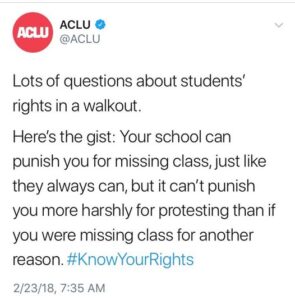






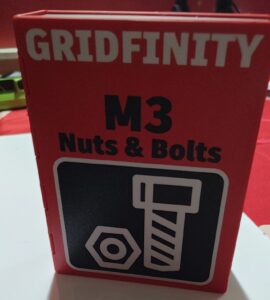



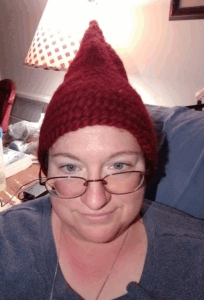 This is my red hat. It is based on
This is my red hat. It is based on 
