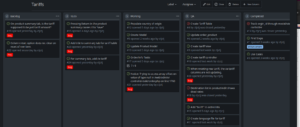Good points on flintlocks. Then again, making your own primers is definitely possible, including the charge inside. I ran into a reference (online) about making primer charges. You do need some chemical skills, though not a whole lot more than what it takes to make powder for some of the options. I once made mercury fulminate way back in college following the procedure listed in a German textbook I had read (Die Explosivstoffe by H. Brunswig, you can find it online). Not an optimal choice but easy and it would do the job.
On “technology would return quickly”, maybe so, but I wonder about that. A month or two ago on a list I follow someone posed the question “what is your book list for the books to save if civilization were to collapse?” I tried to make a list of 3, a list of a dozen, and the outline of a list of 100. Even with 100 it’s not so easy.
Suppose you have to start over with basic hand tools and a stock of metal. Can you make things? It would help to have a lathe. Can you make a lathe? A basic one (wood turning style) is not too hard. What about a screw cutting lathe? Maudsley figured out how to make a lead screw without a screw cutting lathe. How? Chase it? I suppose that must be the answer, but I haven’t seen the procedure documented.
And this is just one example. You’ll probably want nitric acid. Can you make that?
Do you want to communicate? Can you find Morse code, or semaphore code? Do you want a radio, and how would you make the parts? Even a first generation radio (spark transmitter, crystal receiver) takes electric power and headphones and other stuff you would have to learn to make.
— pkoning
Black powder is a low explosive. It deflagrates instead of explodes.
Does this mean it is less powerful than a high explosive? I’m not the one to answer that.
In doing research, I found that in some mining situations in the past, they would create a room to hold the explosives. The room would be filled with high explosives to shatter the rock and black powder to push the rock out. The cartoons of rooms filled with “gunpowder” and “dynamite” were based on real-world things.
I have not attempted to make any high explosives. I have the knowledge, I have some books on how to do it, I have not done it. Therefore, I do not have the skill(s) — yet.
One of the interesting aspects of high explosives it that many don’t like to go boom. They need an initiation charge to do so. So you need a small amount of a more sensitive yet still energetic enough explosive to make the high explosive go boom.
One of my manuals describes how you create a blasting cap from a 5.56 case. Simplified, remove the primer from a spent case. Feed a slow fuse through the primer hole. Place it in the “press” to be filled.
The press is a wooden dowel that fits in the case mouth. It is attached to a wooden lever, with one end of the lever attached to a firm upright. The dowel is positioned only a couple of inches from the pivot point.
The lever is a couple of feet long. At the far end is a hole for a rope. The rope leads down to a snatch block (pulley) on the ground.
To use the press, you put a small amount of the primary explosive in the case. You GENTLY put the wooden dowel in the case mouth. You go a good distance away to the end of your rope, and you gently pull the rope to pull the lever down to press the primary explosive into the case.
When you have an unexpected explosion of the primary explosive, you are hopefully far enough away and behind cover so you are not harmed.
Yeah, not for the faint of heart.
Primers, again something I have knowledge about, I haven’t attempted it. I have been collecting spent primers for a few thousand rounds, just in case.
As for technology returning rapidly? Yeah, it will. Not because of any one person, but because of the wealth of skills that exist. As my mentor used to say, “If the Internet were to be destroyed tomorrow, it would be back up in a couple of weeks because geeks can’t live without their porn.”
It isn’t so much that we could rebuild everything, it is that we have so much “scrap” that could be brought back on line.
My plan for books is to take a few thousand with me. A Kindle device with a low-power draw and a few thousand books sitting in a cage to protect it from EMPs. Hell, multiple such devices. I have small memory devices of 64GB. You can put a hell of alot of data on one of those. And duplicate it.
Paper books would be a back-up, and we have bookshelves of such books.
Suppose you have to start over with basic hand tools and a stock of metal. Can you make things?
I have a foundry. I can make castings. I can make patterns. This is a good first step. Can I pour iron? I have the knowledge and tools to do so. I haven’t poured iron. I’ve only poured aluminum.
Aluminum isn’t as good as iron for most castings, but it is better than wood. There is plenty of aluminum to be had as scrap.
I do have a lathe. The lathe I have is belt-driven. That belt is powered by a 3 phase electric motor. I have the skills to make new leather belts for it. In a worse case situation, I can get slow speeds from it with a human-powered system, like a bicycle.
This is the reason I learned how to make safe steam boilers (knowledge) and steam expansion engines (skill). I have a generator set that I plan to make steam powered, if required, to make electricity for the mill.
Can I make a wood cutting lathe? Yes. I have the skills to use it.
Can I make a wooden screw? Yes. I have done so. The thing about making screws is that you only need to make one course and nearly correct screw to be able to create any screw of any quality.
The magic is in the reduction gears. Assume you want to make a screw that is a precise 8 threads per inch. You start with a hand cut screw of whatever pitch say 1.5x6tpi. This is a tap and die set you can pick up on Amazon. You can get different diameters and pitches.
Even if this thread is not that precise, you can use it to make a more precise thread. If you feed this at a 4 to 1 ratio, you can get a pitch of 24. If you run it a 4 to 3, you can get your 8 threads per inch. The gearing might be a bit complex, it will take some time to get it right, but it can be done.
Of more interest is making flat surfaces and right angles. With three right-angle samples, you can create three right angles and with 6 flat faces.
Start by making a flat surface. This is done by starting with three nearly flat surfaces. Call them A, B, and C. Ink B and use it to find “high spots” on A. Scrape down the high spots on A. Repeat with C on B.
A and C are now flatter as referenced to B. Ink C and use it to find high spots on A and B. Scrape the high spots. A and B are now flatter as referenced to C. Repeat for switching your inking surface each time. You can get a flat surface within the limits of your ink and the material you are using in short order.
It took me a couple of weeks to accomplish this with rough aluminum castings. Mostly because I was only working a couple of hours per week on it.
Once you have your flat surfaces, they become your reference. You can now make one face of each of your right angles flat. This doesn’t take much time because it is relatively easy because you are only scrapping one surface at a time.
Now that you have those three faces flat, you can use the same method of A, B, and C with the vertical surfaces. If A is your reference surface, and it is out 0.100 over 4 inches, and you use it against B and C. Both B and C will be scraped towards a 0.100 IN over 4 inches.
If you continued like this, you would end up with angle blocks that are not square.
But, when you rotate through a different master each time, the angles will move towards vertical.
A is out 0.100, this causes B and C to be IN by a little. Not the full 0.100. We now test A against B and A will be cut IN a little, making it more correct. B and C will hit lower than the top and will modify there.
Each round, the surfaces get better and better.
Can I make nitric acid? I have the instructions someplace. Again, knowledge, not skill.
I don’t know morse well enough. I have knowledge but not skill. I have references for semaphore. Knowledge, not skill. I have real-world cypher experience. I haven’t built a radio in 50 years, but again, I have the references.
So the brief answer is keep learning. Have fun learning. And make sure you translate that knowledge into skills.
There is a shed on my property that my children and I built. I built it as if I were building a house, but in small. I built it to translate knowledge into skills. And we learned. Boy did we learn.