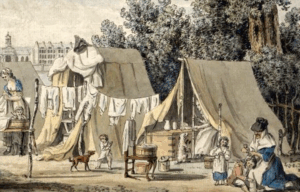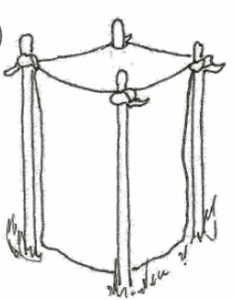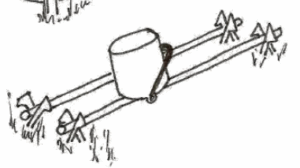For lack of a nail and all of those things. Never a truer statement was made.
I have three workbenches in the shop. One is filled with machining detritus. It always needs to be cleaned up. The second currently is full with a mini-mill and storage containers that are waiting to be placed on the wall. The third is the grinding station with two bench grinders. One wheel is accessible because have the bench is blocked by wood that is waiting for a home.
Moreover, none of these workbenches are set up to be used for wood working. There is a copper jawed vise on the machining workbench. That workbench is a 24-inch by 96 sheet of 3/8 inch plywood atop a pair of 2x4s resting on a pair of folding saw horses.
If I bang on it, everything on the table jumps.
The mini workbench is stable enough, but it is set up for electronics work, doesn’t yet have good lighting, It is only 60-inches long, no vise and no room for working on longer boards.
The third is in a corner with no real access.
Thus, the new workbench.
Joinery
I’m sure this could be knocked together in a couple of days, but that’s not me.
For the first trestle, I did knock it together. Construction adhesive and good old fashion screws. It was strong enough, but not pretty, and I can see my errors today.
The end apron, a piece of 2×10 by 24 inches cupped. I didn’t understand what this really meant when I put that apron on.
The difference between knowledge and skill.
It took me almost two weeks to get the braces cut. Some of that was plain stupid choices in my past. I didn’t have a saw that would for cutting the tenons.
Mostly, it was lack of skill and rain.
I’ve gathered more knowledge and a bit more skill.
To get good joints, you need to have flat, smooth, square connections. I didn’t have that.
Smoothing
I’ve located some 5 wood planes so far. I knew of 2 of them, I suspected 1 more. I found 3 more after that. I also picked up 3 planes for a few dollars each, used.
That’s a total of 8 planes. Two block planes, Four #4 style planes. One #5 plane. One jointer, I think it is a #8 or #9.
One of the #4s is a piece of junk. It is stamped steel for the frog. Even after spending a couple of hours working on it, it doesn’t cut worth a damn. The second #4 isn’t ready yet. It has so much paint and gunk on the sole, that I haven’t gotten it ready yet. The third is a new Stanley #4. I’ve not checked it out yet.
That leaves one, #4. It is an older Stanley with a slightly cupped sole, but I have it mostly tuned, and it is doing its job of smoothing.
I realized that the #5, jack plane, hadn’t been checked since I purchased it 30 years ago. It needed sharpening, but is now doing a fine job.
Those two and a block plane I was playing with are all work ready.
This gets me smooth boards.
Flat
A smooth board is one that doesn’t have any roughness, but it might not be straight nor flat.
To make it flat, you need to test for flatness with a straight edge. Using an expensive Starrett combination square for woodworking messes with my head. I have multiple combination squares, but this one is my nicest.
You can have a board that is very smooth, but which undulates the length of the board. A longer plane, like a jack plane, will help with that, but ultimately, you need to locate those undulations with your straight edge.
After making sure your board is smooth, you set to work with your straight edge to find and mark all the high spots.
Knocking down the high spots will make the board flat. Using a longer plane will help isolate where you are cutting to just high spots.
The problem is that the longer the plane, the more work it is to use. They get heavy and that means more work. They also don’t cut as fast because they can only shave the high spots in that longer distance.
I am to the point where I can do this. I have the skill to make a board smooth and to remove the high spots.
This leaves the board with one more potential issue, twist.
Twist
Just because your board is smooth and flat in a local area does not mean it is flat over a longer distance.
This requires a different tool to measure.
The winding sticks.
Winding sticks are two sticks that can stand on edge, have tops that have the same angle relative to their bottoms.
Think of them as thick rulers that can be easily balanced on edge.
The sticks are placed near the ends of the board, across the board.
You then lower your eye, watching for the far stick to disappear behind the near stick.
If the sticks are parallels, then the far stick should disappear at once. If there is any twist, one end will disappear before the other.
That indicates that the other side is high, relative to the near stick.
This tells you where to remove wood to remove the twist.
As long as the sticks have the same angle, relative to their bases, then this works great.
So I need winding sticks to finish prepping my apron boards.
Making Winding Sticks
Simple, plane one face of a 4×1 by 16 inches smooth. Make it flat, ignore minor twist. I.e., get it as flat as you can without winding sticks.
Now hold the board on its edge and plane the other edge smooth and square to the major face. Then flip it over and do the same for the other edge.
You require a square to make sure that the edge is perpendicular to the face.
This requires holding the board on edge. Except I don’t have a vise to clamp the board on edge.
We’ll assume I can solve that with a wedge board, later.
Once you have both edges square to the face, use your marking gauge (you do have a marking gauge? If not, stop now and make one.) to find the narrowest part of the board. Use that to strike a line (another skill) from one end to the other.
Now plane the board to that line. When you are done, if you have done everything well, you will have two smooth edges, square to the face, and parallel to each other.
At this point, use your marking gauge to find the center of the board. You can do this by eye, actually. Still another skill.
Stroke a line down the center, carry it to the back of the board, maintaining your registration on the same reference edge.
Now rip the board into two equal, or nearly equal, halves. Still another skill I have to learn.
That’s where my bandsaw comes into play. That is what I will use instead of a hand saw. I don’t have the vise to rip safely and easily.
Find the narrowest part of both boards with your marking gauge. Strike that line. Plane down to the line.
When done, you will have two boards that should be the same. You can joint them to make sure, this is the best thing to do.
If you joint them, make sure you mark the matching ends so that you can easily find them again.
You now have your winding sticks. To make it a bit better, darken the top edge of one of the sticks, to create contrast when you are using them.
Notch Board
Another tool. Find a 1×6 about 12 inches long. Find the center and mark a point 4 inches from one end at that center.
Drop lines from a point 1 inch in from the edges to the center marked point.
Now drill a 1/4 inch hole at the center point.
Rip cut from the end to the hole. This will create a V notch, 3.5 inches wide at the mouth and just a 1/4 wide at the throat.
You can now attach this V notch board to the surface of your workbench near the left end, or in my case, one of my apron boards, with the notch facing the center of the board.
You can now place almost any board, on edge, and jam it into that notch. The notch will hold the board upright, on edge.
Now just plane to the lines.
Conclusion
I’m having a blast turning knowledge into skills. This is my daily exercise. I figure that by the end of today, I should have the second trestle completed.
While the adhesive is drying, I will plane the two apron boards smooth and flat, ready to be attached to the legs, which I have already planed smooth and flat.
Maybe I’ll have something good to report by Friday.