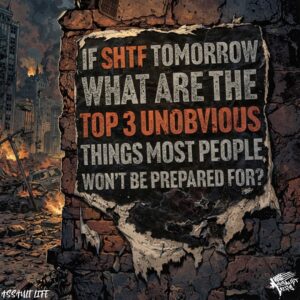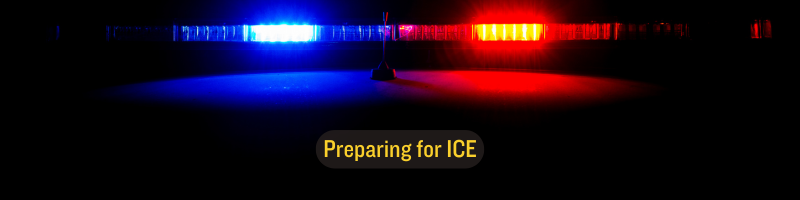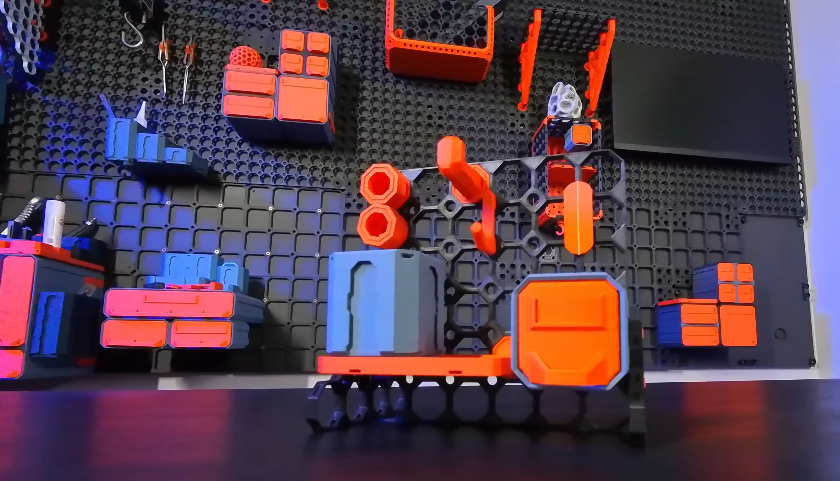Choosing A 3D-Printer
The very first thing you need to do when choosing a printer is know what you want to print.
I can’t stress this enough. Sure you can go buy a $2000 11×17 color laser printer. But are you going to print 11×17? Do you need full photographic quality prints?
If what you are doing is printing your tax forms, then a simple $200-$300 black & white printer will do just fine.
The same is true for 3D printers. What do you want to print?
For me there was the “true” driving want, which wasn’t enough to justify a printer. I wanted to be able to print foundry patterns.
With enough research I found that organizational capabilities was high on my list of to-dos that has never gotten done.
To that end I picked MultiBoard as the ultimate pegboard and Gridfinity as my “flat surface” organizer.
Given these three drivers, I could start to list what I required in a printer.
I have tried printing foundry patterns in the past. It didn’t work. Today it should work better.
Most, if not all, of the MultiBoard and Gridfinity can be printed in the cheapest, easiest filament, PLA.
PLA requires a build plate that will support 55°C and a nozzle that supports 220°C. This is every printer out there.
If you need something a bit stronger, PETG is the go-to today. It requires a 70°C build plate and a 230 °C nozzle. Still well within the reach of most 3D printers.
Everything else requires more series printers. ABS, ASA, PA, and PC all require an enclosure. Without an enclosure, your prints will fail. The print will warp, and you will have issues with bed adhesion.
If you need to print something that will be exposed to the elements or that needs to be stronger, you need to go with one of the stronger plastics.
Which leads to the next class of filaments, those with additives. Carbon fiber and glass fiber are two of the common additives.
These fibers will eat your equipment. It will wear your PTFE tubes, but worse, it will eat your extruder and nozzle. You need hardened steel extruder driver gears and nozzle. You just have to plan on replacing the PTFE tubes as they wear. This should already be on your to-do list.
Some new printers come with multiple hotends so you can switch filaments while printing, quickly and easily.
For me, all of this took me to an 3D printer in an enclosure with a series build volume. The build volume I was looking for was 250x250x250 mm.
Because I knew I was going to be printing some CF or GF filament, I knew I wanted to upgrade my hotend to hardened steel.
Finally, I wanted to be able to change the nozzle without messing with cables, wires, or complex procedures.
After doing some back-of-the-envelope research, I started looking for a low cost printer that met my needs.
The printer names that popped up were Elegoo, Flashforge, Creality, and Bambu Lab.
I had never heard of Elegoo or Flashforge, but I had heard of both Creality and Bambu Lab.
The printer I was looking into was a Creality printer, but the Bambu Lab kept showing up with positive reviews. Their P1S met my needs except for the hardened nozzle, but that was an “easy” upgrade. The thing that was blocking me from pulling the trigger was that replacing the nozzle required changing out electronics. Something I did not want.
And then I stumbled on Bambu Lab P2S. This was released in late 2025. The reviews were all positive, but more than that, the reviewers were surprised at the types of improvements.
The P2S came with a hardened extruder and a hardened nozzle. They had also ditched the old hotend and gone with the hotend from one of their higher-end printers. They went with the H2D hotend.
This hotend has a quick replace system for the nozzle. You no longer need to replace electronics or mess with cables; you remove a silicon boot from the nozzle, release two spring clips with your fingers, remove the old nozzle, put the new nozzle in, close the clips, put the boot back on, tell the printer what nozzle you have installed.
I’ve done this twice. The first time took about 5 minutes, the second time about 30 seconds.
This left the ecosystem.
Bambu Lab is a closed ecosystem. They recently updated all their printers. With this update, 3rd party software tools lost the ability to control the printer. You could still move files to and from the printer, but you couldn’t initiate a print.
I had also read that Bambu Lab was using AI to evaluate the things being printed and would refuse to print some models from the cloud.
You could move the files by USB drive, but that gets painful.
They did have a LAN-only mode. That is what I am currently using. In LAN only mode you get full control of your printer. Your printer no longer talks to the Cloud. Your printer is yours.
It also turns out that the OrcaSlicer, which is a fork of the Bambu Studio slicer just works in LAN-only mode.
In addition, the price for the printer and the Automatic Material System (AMS) was less that the Creality printer I was looking for.
Conclusions
Am I happy with my purchase? Yes.
Is there anything I regret? Yes, I didn’t get enough filament out of the gate. I’ve gone through about 10 pounds of filament so far, and I’m not slowing down.
I don’t like finding out that I need a seperate dryer. And the amount of effort it takes to get dry filament.
I don’t like that I can’t directly move files from the Bambu Cloud to my printer; I have to move it through OrcaSlicer.
Would I do it again? Yes. Would I get a different printer? No.
My printer has been printing nearly non-stop since I got it. There were a couple of days when it was busy drying filament and not printing.
They offer the A1 combo at $399. That is the A1 and the AMS light. The AMS light handles four spools and you can have upto four AMS connected to your printer.
They also have the A1-Mini which comes in at $219 but only has a 180x180x180 build volume.
Please remember that I’m a Unix/Linux geek with to much experience in too many fields. What works for me might not work for you. Do your own research, but remember the first rule, have a reason you are going to spend some money. If you aren’t sure, look for a used A1 or A1-Mini or the most popular 3D printer, the Creality Ender 3.