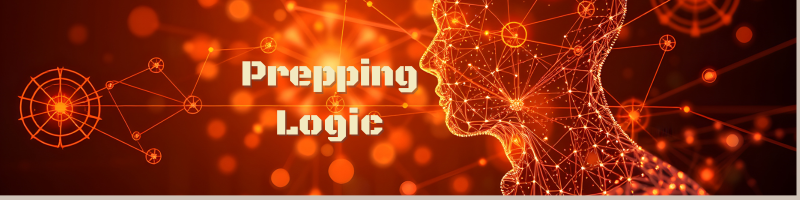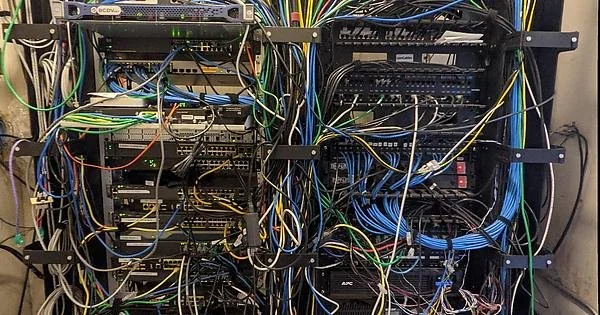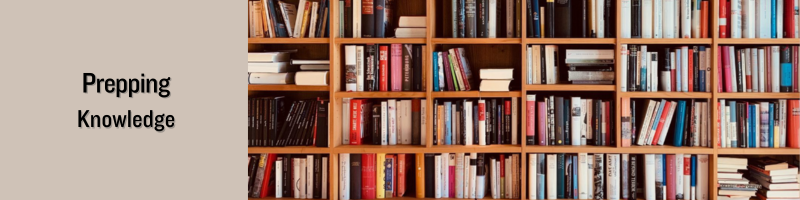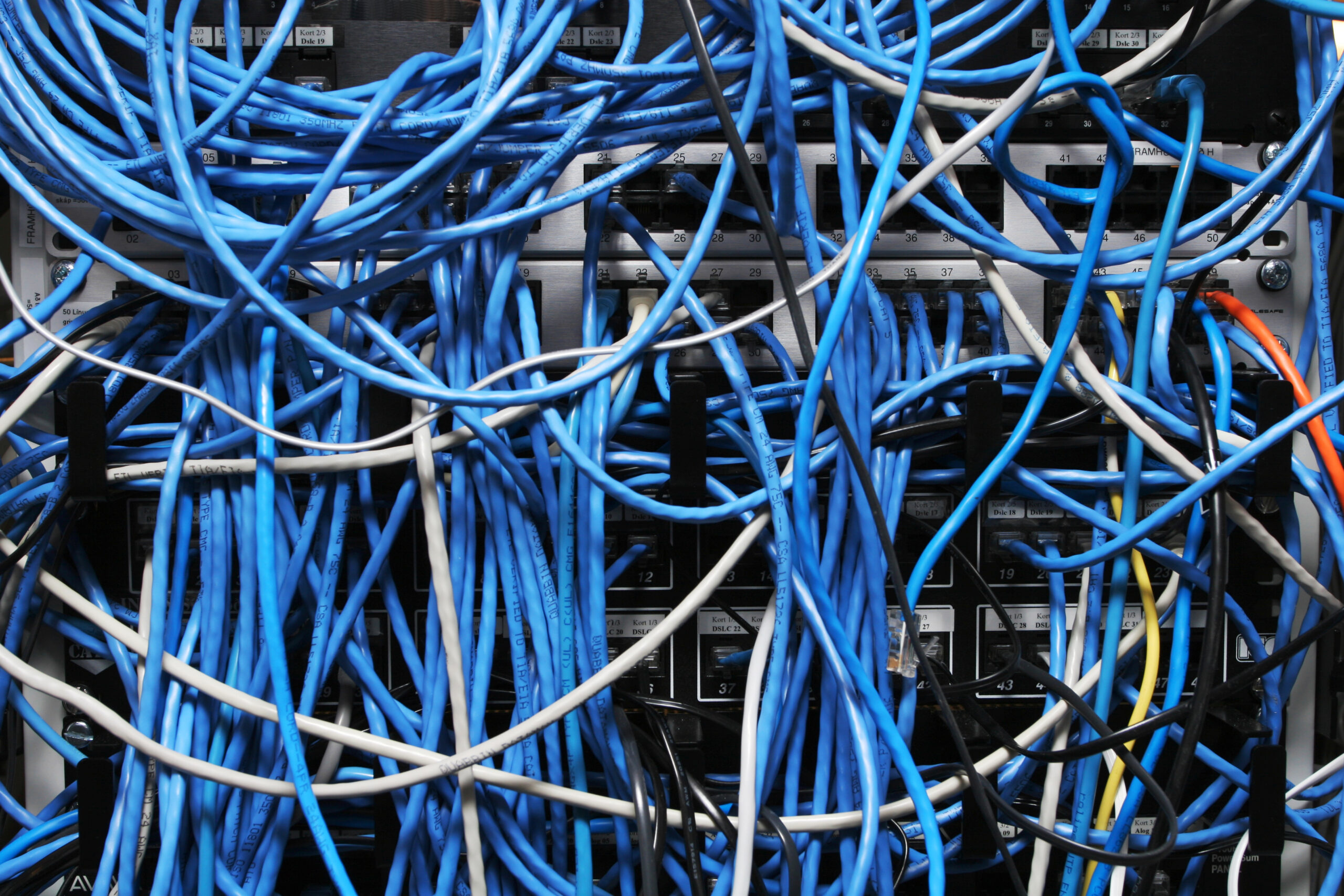Changing EDC And Stocking Up on Freedom Seeds
I have some 9mm pistols. The Blue-Haired Fairie’s is an H&K in 9mm. The PC-9 is 9mm and takes Glock magazines, so I have a Glock.
What I didn’t have was an EDC that I actually liked. I’ve never been particularly fond of the Glocks. It might be because I was driving nails with my Kimber in .45 ACP and with the H&K, but the Glock had rounds going “that-a-way” for me. I traded it for something.
My Kahr got upgraded to a Sig P938, which I like. I just don’t like shooting it. It is so small and so light that it bites when it is fired.
That Kahr and later P938 were my EDC when I needed something small for when I was in the office. I had one box of Hornady Critical Defense for it. I fired just enough of those $1-per-round personal defense rounds to know that my FMJ reloads went to the same place.
So I looked through all the cans looking for 9mm. I found over 1,000 rounds of FMJ or copper-plated rounds. No problem there. What I didn’t find was any JHP.
This led to a big thank you to my son. Yesterday he moved every single ammo can until we found the crate with 9 mm and .45 ACP bullets.
The Ammo Hunt
My ammo cans are in crates: 4 30-cal cans per crate or 3 50-cal cans per crate. I also have some simple crates that hold bullets, brass, and other fun stuff. Each can is properly labeled.
The issue was that the crate labeled “bullets” was at the bottom of the hardest-to-reach stack of crates.
My son diligently worked his way to that stack and handed them all out to me until he got to that final crate at the bottom of the final stack. Therein he located 2,000 JHP bullets, just waiting to grow into Freedom Seeds!
I see reloading time in my future. There is no need to have bullets when I have spark buttons, powder, cases, and seeds.
As we say, shooting is a perishable skill, and I need more range time.
Conclusion
What do you think is the proper ratio of seeds to seed dispensers? My current is around 1,000 seeds per caliber or 500 per dispenser, whichever is greater.
Newcommers
- EDC
- Every Day Carry. It can refer to a firearm, knife, light, or IFAK. The stuff that you have with you all the time.
- IFAK
- Individual First Aid Kit
- Spark Button
- Primers
- Seeds
- Bullets
- Freedom Seeds
- A complete cartridge, ready to fire.
- Seed Dispenser
- A firearm
You can buy cartridges, or you can make cartridges. The process of making a cartridge is called “reloading” because, in general, we are recycling the cases of fired cartridges.
A cartridge consists of a case, normally brass, sometimes aluminum or steel, which holds all the other components. A primer, which causes a spark when struck correctly by the firing pin of a firearm. A propellant called powder, gunpowder, or smokeless powder. Gunpowder is not the same as smokeless powder; using smokeless powder when the firearm expects gunpowder or black powder causes bad things to happen. And a bullet.
We use a reloading press to prepare the case and insert the primer. We add powder to the case, then place the bullet in the mouth of the case and use the press to seat the bullet. Once done, you have a cartridge that is as good as, if not better than, factory cartridges.