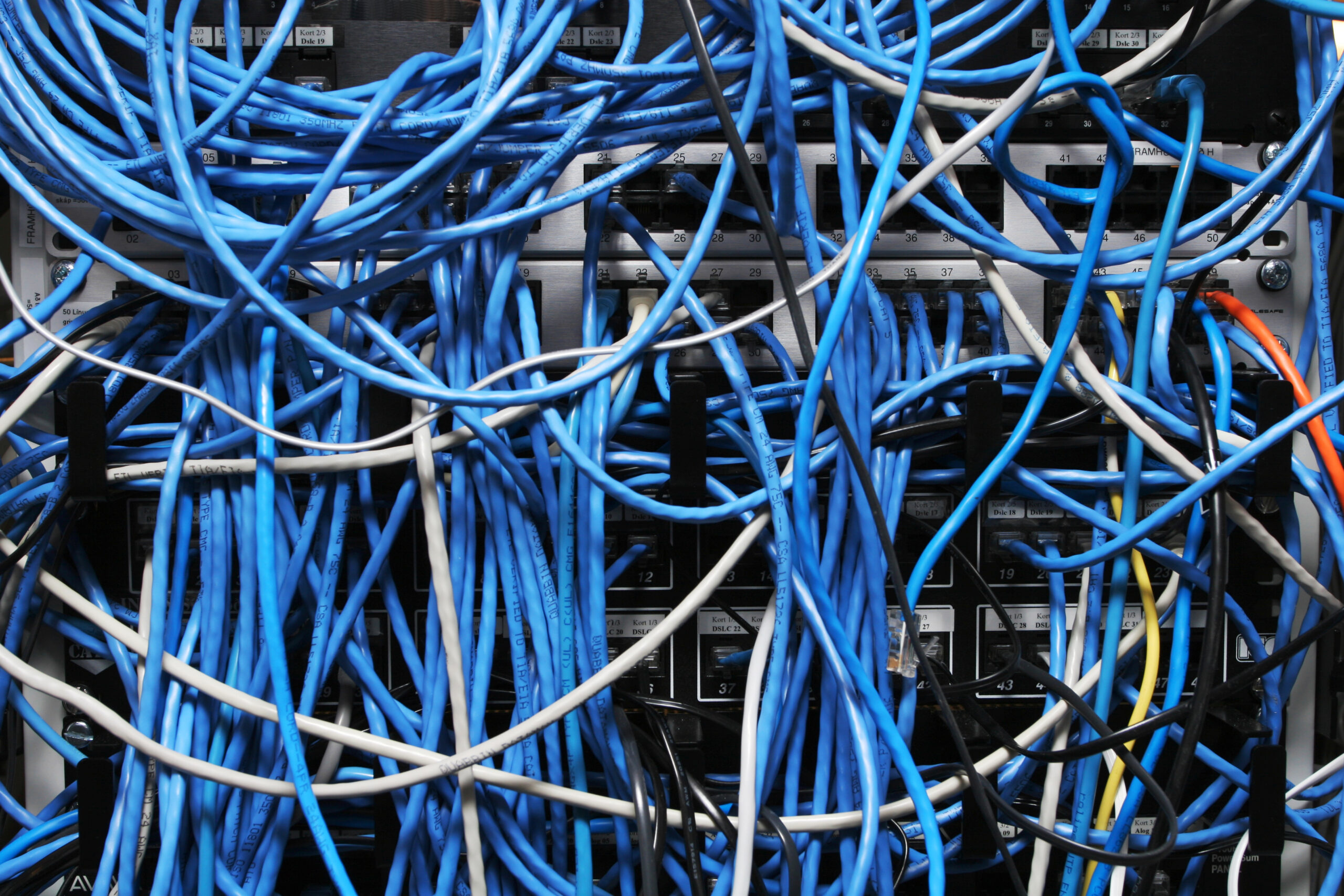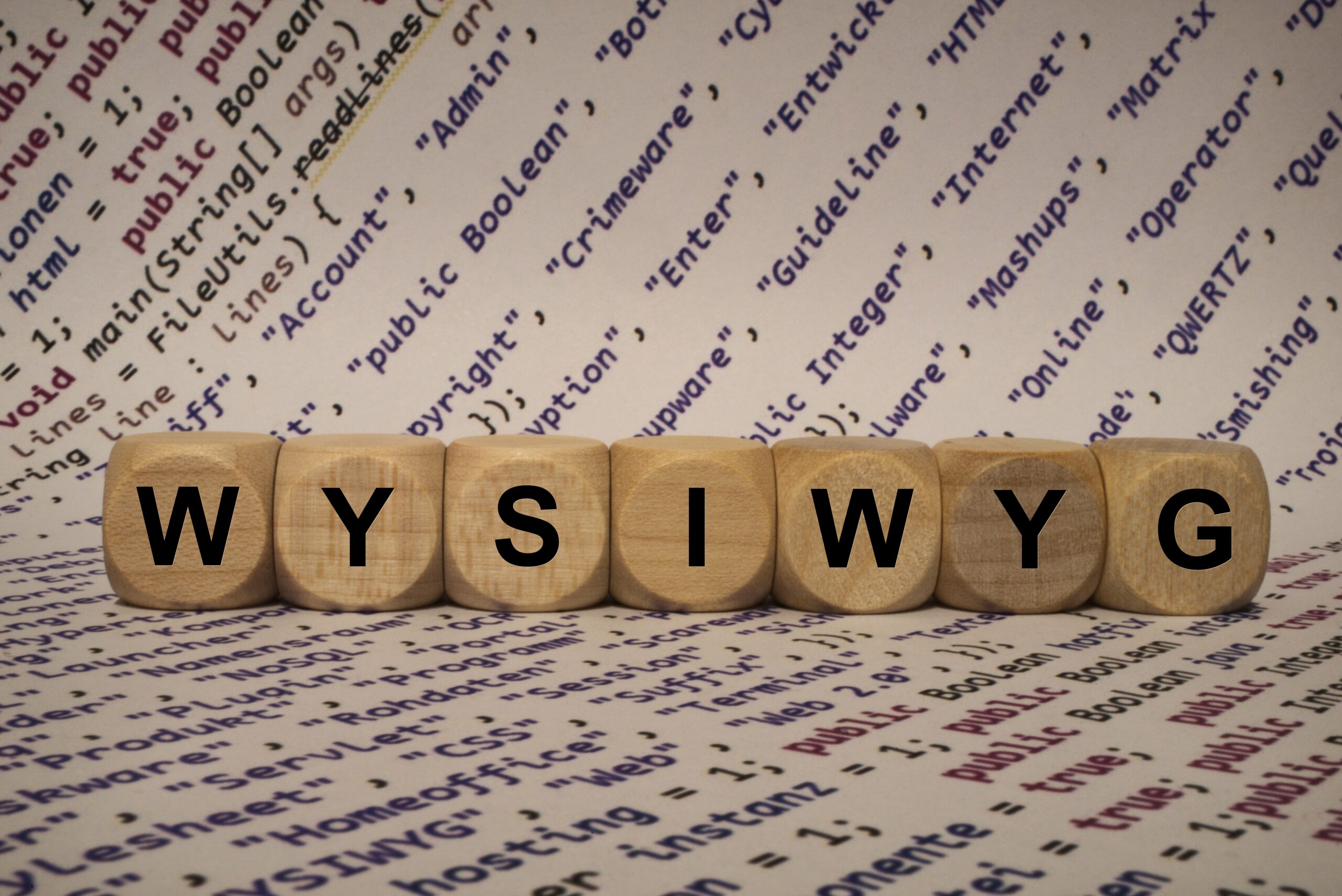Two Factor Authentication
There are two parts to access control, the first is authentication, the second is authorization.
Authentication is the process of proving you are who you claim to be.
There are three ways to prove you are who you say you are, something you know, something you have, or something about you.
When you hand your driver’s license to the police officer at a traffic stop, you are authenticating yourself. You are using two-factor authentication. The first part is that you have that particular physical license in your possession. The second is that the picture on the ID matches you.
After the officer matches you to the ID you provided, he then proceeds to authenticate the ID. Does it have all the security markings? Does the picture on the DL match the picture that his in-car computer provides to him? Does the description on the DL match the image on the card?
He will then determine if you are authorized to drive. He does this by checking with a trusted source that the ID that he holds is not suspended.
People Are Stupid
While you are brilliant, all those other people are stupid.
So consider this scenario. Somebody claims that they can read your palm and figure things out about you. Your favorite uncle on your mother’s side of the family is Bill Jones. You laugh and reply, you got that wrong, James Fillmore is my favorite uncle.
So, one of the more common security questions to recover a password is “What is your mother’s maiden name?” Do you think that the person who just guessed your favorite uncle incorrectly might do better at guessing your mother’s maiden name?
It was assumed that only you know that information. The fact is that the information is out there, it just takes a bit of digging.
The HR department at a client that I used to work for liked to announce people’s birthdays, to make them feel good.
She announced my birthday over the group chat. I went into her office and explained that she had just violated my privacy.
The next time you are at the doctor’s office, consider what they use to authenticate you. “What is your name and date of birth?”
I lie every time some website asks for my date of birth, unless it is required for official reasons.
Finally, people like to pick PINs and codes that they can remember. And they use things that match what they remember. What is a four-digit number that is easy for most people to remember? The year of their birth.
You do not want to know how many people use their year of birth for their ATM PIN.
In addition, it is easy to fool people into giving you their password. We call that phishing today. But it is the case that many people will read that their account has been compromised and rush to fix it. Often by clicking on the link in the provided e-mail.
A few years back, I was dealing with a creditor. They have a requirement to not give out information. A blind call asking me to authenticate myself to them. I refused. I made them give me the name of their company as well as their extension and employ number.
I then looked up the company on the web. Verified that the site had been in existence for multiple years. Verified with multiple sources what their main number was. Then called the main number and asked to be connected to the representative.
Did this properly authenticate her? Not really, but it did allow us to move forward until we had cross authenticated each other.
Biometrics
If you have watched NCIS, they have a magic gizmo on the outside of the secure room. To gain access, the cop looks into the retina scanner. The scanner verifies that pattern it scans with what is on record and, if you are authorized, unlocks the door.
Older shows and movies used palm scanners or fingerprint scanners. The number of movies in which the MacGuffin is the somebody taking a body part or a person to by-pass biometric scanners is in the 1000s, if not higher.
So let’s say that you are using a biometric to unlock your phone. Be it a face scan or a fingerprint scan.
The bad guys (or the cops) have you and your phone. While they cannot force you to give up your password, they can certainly hold the phone up to your face to unlock it. Or forcibly use your finger to unlock it.
Biometrics are not at the point where I would trust them. Certainly, not cheap biometric scanners.
It Doesn’t Look Good
We need to protect people from themselves. We can’t trust biometrics. That leaves “something they have”.
When you go to open unlock your car, you might use a key fob. Press the button and the car unlocks. That is something you have, and it is what is used to authenticate you. Your car knows that when you authenticate with your key fob, you are authorized to request that the doors be unlocked.
If you are old school, and still use a physical key to unlock your home, the lock in your door uses an inverse pattern to authenticate the key that you possess. It knows that anybody who has that key is authorized to unlock the door.
Since people might bypass the lock or make an unauthorized duplicate of your key, you might add two-factor authentication. Not only do they have to have something in their possession, they must all know the secret code for the alarm.
Two-Factor Authentication
Two-Factor authentication is about providing you with something that only you possess. You need to be able to prove that you have control of that object and that the answer cannot be replayed.
Consider you are coming back from patrol. You reach the gate and the sentry calls out “thunder”. You are supposed to reply with “dance”. You have now authenticated and can proceed.
The bad guy now walks up. The sentry calls out “thunder”. The bad guy repeats what you said, “dance”. And the bad guy now walks through the gate.
This is a “replay” attack. Any time a bad guy can repeat back something that intercepted to gain authentication, you have a feeble authentication.
The first authenticator that I used was a chip on a card. It was the size of a credit card, you were expected to carry it with you. When you tried to log in, you were prompted for a number from the card. The card had a numeric keypad. You input your PIN. The card printed a number. That number was only good for a short time.
You entered that number as your password, and you were authenticated.
There were no magic radios. Bluetooth didn’t exist. Wi-Fi was still years in the future. And it worked even if you were 100s of miles away, logging in over a telnet session or a dial-up modem.
How?
Each card had a unique serial number and a very accurate clock. The time of day was combined with the serial number and your pin to create a number. The computer also knew the time, accurately. When you provided the number, it could run a magic algorithm and verify that the number came from the card with that serial number.
One of the keys to computer security is that we don’t store keys in a recoverable format. Instead, we store cryptographic hashes of your password. We apply the same hash to the password/pass phrase you provided us and then compare that to the stored hash. If they match, the password is correct. There is no known methods for going from the hash to the plaintext password.
That security card had some other features. It could be programmed to have a self-destruct PIN, or an alert PIN, or a self-destruct after too many PIN entries in a given amount of time.
When it self-destructed, it just changed an internal number, so the numbers generated would never again be correct. If the alert PIN was set up, using the generated number would inform the computer that the PIN was given under duress. The security policies would determine what happened next.
Today, we started to see simple two-factor authentication. “We sent a text to your phone, enter the number you received.” “We emailed the account on record, read and click on the link.”
These depend on you having control of your email account or your phone. And that nobody is capable of intercepting the SMS text.
A slightly more sophisticated method is a push alert to an app on your phone. This method requires radio communications with your phone app. The site requesting you to authenticate transmits a code to your phone app. Your phone app then gives you a code to give to the site. Thus, authenticating you.
There are other pieces of magic involved in these. It isn’t a simple number, there is a bunch of math/cryptology involved.
Another method is using your phone to replace the card described above.
I authenticate to my phone to prove I’m authorized to run the authenticator application. There is a 6-digit number I have to transcribe to the website within 10 seconds. After 10 seconds, a new number appears.
I’ve not looked into all the options available, it just works.
The cool thing about that authenticator, is that it works, even if all the radios in my phone are off.
Finally, there are security keys. This is what I prefer.
I need to put the key into the USB port. The key and the website exchange information. I press the button on the security key, and I’m authenticated.
Another version requires me to type a passphrase to unlock the key before it will authenticate to the remote site.
Conclusion
If you have an option, set up two-factor authentication. Be it an authenticator app on your phone or a Yubico security key. It will help protect you from stupids.